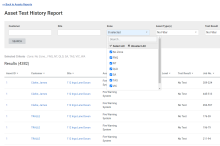Last Updated: December 15 2023
Simpro Premium 23.3.2
What's new in Simpro Premium: from 17 July 2023 AEST
Job CSV Export form
Does your business workflows require you to view job details, such as items and labour on a job in CSV format?
You can now download a Job Export CSV form that lists all items and labour on a project for improved visibility and ease of manipulation outside the system, where required! The Job Export CSV form is designed to reduce the amount of manual adjustments and inputs required when using a CSV for managing and viewing job details.
Asset Test History Report updates
The Asset Test History Report now has an additional filter for Zones that allows for extra flexibility and makes the asset testing process more efficient for specific workflows.
| Read the Help Guide |
|---|
Improvements
- Trouble merging a purchase order into another purchase order? All sorted now, we’ve fixed the related issue.
- We’ve fixed the issue where accessing attachments displayed a white screen. Now, the attachments will be displayed correctly!
- We’ve resolved the issue where without a user licence you were unable to change actual times in the Job card on the Employee Portal.
- Are you facing issues to set Geostamping to Enabled in the Mobile setup? After updating and saving the setting to Force, the option would revert back to Disabled. We’ve fixed this issue now!
- Trouble allocating stock to a job despite having a value in the mandatory field? All fixed now!
- Customer’s Statement was showing credits from invoices that did not actually have credits or overpayments. This issue is now fixed!
- We’ve resolved the issue where the saved form builder template was producing a TXT error.
- The issue with sorting the Stock table within a job when the results are paginated is now taken care of!
- We’ve made sure the Asset type filter in the Customer Portal behaves correctly and groups assets based on the specific filter applied.
- Has the jobs and/or invoices added against a customer contract gone missing from the Customer card’s History tab. We’ve brought them back for you!
- We’ve fixed the issue with the ‘Remove Service Level from all Assets not associated with Contracts’ option and it should now remove the service level from all the applicable Assets.
- In a Multi-company build, the IDs in a supplier import file were matched with IDs from the other companies during the import. All fixed now!
- The ‘Read only’ permission and/or ‘View only’ mode in a Job will no longer allow you to edit various fields in the job. All fixed now!
- Now the emailed statement PDF from the notifications will include the company PDF Background as expected!
- Archiving an employee did not remove them from the salesperson/project manager filters in existing schedules reports. All fixed now!
- Entering the counted stock values within a stock take will only display the new stock values and will no longer revert back to the previously entered values. All fixed now!
Learning Toolbox
Get up to speed by completing a quick learning material in Simpro's Learning Toolbox.