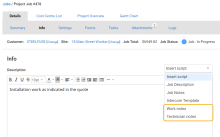Last Updated: December 04 2023
Simpro Premium 23.4.1
What's new in Simpro Premium: from 8 October 2023 AEST
Work notes and technician notes in jobs / invoices 
Add all the relevant information to a job or invoice without manually typing a description and instead use the notes that a technician has already written.
In jobs and invoices, you have a new option to easily add notes from the jobcard in the job / invoice Description. Go to the Summary tab, and select Work notes or Technician notes from the Insert Script drop-down field. Any text added in the notes section in the relevant jobcard will be filled in here.
| Read the Help Guide |
|---|
Mandatory Two Factor Authentication for Xero users
Due to security changes, any software that integrates with Xero and has a large number of users is required to use two-factor authentication (2FA). If you currently have Xero integrated with Simpro Premium, you will need to activate 2FA in order to continue using the accounting link.
| Read the Help Guide |
|---|
Integration with Simtrac automatically set up
It’s now easier and more efficient to integrate Simtrac with Simpro Premium. If your integration is already set up, you no longer need to manually connect Simtrac to Simpro Premium when you load Simpro Premium data.
Learn more in How to Integrate Simtrac and Simpro Premium.
Improvements
- On Asset List PDF forms, the colon after the description title wasn’t displaying correctly. Now your forms will look the way they should.
- Sometimes an error was being triggered when you tried importing a generic catalogue file. All fixed!
- In invoice forms created in Form Builder, if there was no schedule on the associated job, the job card schedule loop wasn’t printing correctly. All fixed!
- If you use multi-company without shared defaults, when you created a recurring invoice with automated invoicing, the footnote on the generated invoice was from the template company instead of the company the invoice should be associated with. Now your invoices will have the right footnote.
- The dashboard in the customer portal table was displaying the incorrect total of assets in the By Asset Type table when assets were being tested. Now you’ll see the right number of assets.
- The Stock Value Report wasn’t including storage devices that have been removed when backdating the report to a time when the storage device was active. All fixed!
- Contractor work orders weren’t allowing you to input negative values for labour or materials. All fixed!
- When you tried to update the Days of Inactivity field to auto-archive quotes in System Setup, an error was popping up. All fixed!
- Freight was missing from purchase order PDF forms. Now you’ll be able to see freight on your forms.
- The attachments for Invoice Overdue notifications were named with the template name rather than the invoice number. Now your attachments will be named correctly.
- When you imported a catalogue that only contained the supplier part number and cost price, the prices on items were not being updated. Now your catalogue import will function normally.
- The job form template in form builder was loading indefinitely for some jobs. All fixed!
- Renewing the customer contract on a recurring invoice was changing the selected automated invoicing template and payment terms. Now you can renew a customer contract without any worries.
- When importing parts into jobs, sections were being created in a random order. Now job sections will be created according to the order defined in the import file.
- When you emailed an invoice from the Sales Invoices report, the invoice status was not being updated according to the automatic triggers. All fixed!
- The Pending Jobs table was not displaying the site contact if you did not use any of the search filters. Now you’ll be able to view the site contacts for your jobs.
- In the Barcode Portal, when you transferred stock from one storage device to another, the confirmation screen always showed the destination storage device with no units in stock. Now your stock numbers will be accurate.
- An error was triggered when you tried creating jobs for more than 1000 assets on the Maintenance Planner page. All fixed!
- When copying work notes to the Description field, the text was missing a line break. Now your work notes will display correctly.
Learning Toolbox
Get up to speed by completing a quick learning material in Simpro's Learning Toolbox.