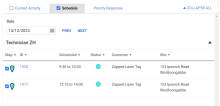Last Updated: January 31 2024
Simpro Premium 24.1.1
What's new in Simpro Premium: from 14 January 2024 AEST
Stripe payments 
Now you have even more options for processing online payments - set up the Stripe integration to collect payments from customers seamlessly. Currently available in most regions with UK, IE and NL coming soon.
| Read the Help Guide |
|---|
Asset ID visible in more places 
It’s easier than ever to view the specific asset ID of a customer asset. Go to the Customer Assets tab in a job or quote to see the Asset ID in a new column in the table.
Skip between days on the dashboard 
View jobs scheduled for a particular day, not just the current date. You can move to the next or previous day, select a specific date, or reset to the current day.
| Read the Help Guide |
|---|
Next Service Date option on job cards 
Want help planning ahead? Add the Next Service Date for an asset to job card forms using Form Builder to give your technicians more visibility.
Discount on line items
Want your customers to see the value you’re giving them? Apply a discount to individual material or labour line items and show it to customers on forms.
| Read the Help Guide |
|---|
Improvements
- The Technician Licence report was listing the previous period on the report title instead of the latest report filter. All fixed!
- Sometimes you were encountering an error when trying to export data to Xero. All fixed!
- You were able to change the customer on a job after the job had been invoiced. This was also causing in issue where credit notes on the job were not updating against the new customer. Now your customer will be locked in and your credit notes will stick to the right people.
- Sometimes your email and SMS notifications weren’t sending. Now your messages will be received!
- When you created a new asset from the asset alert section, the service level year was automatically changing to 1981. Now your assets won’t be out of date.
- You were able to convert quotes to jobs, recurring jobs and recurring invoices without having the correct security permission. Now your security permissions will restrict the correct actions.
- When importing leads into Simpro Premium, the mapped customer primary contact was not selected automatically. Now your import will go more smoothly.
- When you imported minimum stock and restock levels for a storage device, the items were not updating in the storage device. All fixed!
- The Project Overview in a quote wasn’t letting you create new supplier quotes. All fixed!
- Sometimes you were able to create a second invoice for a job when the job was already fully invoiced. All fixed!
- In the Project Overview in a job, Adjust Material Sell was calculated using the cost price even though the trade price pricing tier was used. All fixed!
- In credit note forms made in Form Builder, the ‘Total’ field was using the wrong currency symbol. Now your form totals will be in the correct currency.
- When you tried to open the Financial view on a job Project Overview, you were being taken to the dashboard. Now you’ll be able to view your financials.
- When you converted a lead to a quote, the lead notes weren’t being inherited when a default script was set up for the quote’s cost centre. Now your lead notes will be brought over.
- On the Sales Dashboard, archived cost centres were showing up in the Sales Target graph. Now you’ll only see active cost centres.
Learning Toolbox
Get up to speed by completing a quick learning material in Simpro's Learning Toolbox.