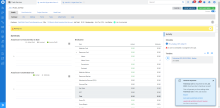Last Updated: March 12 2024
Simpro Premium 24.1.5
What's new in Simpro Premium: from 10 March 2024 AEST
Handover access
If you need to access a job in a hurry, easily request a handover in Simpro Premium so you can edit the job instead of using Read Only mode. The other user who is currently in the job will receive a pop-up notification, and they can accept or decline the handover request.
| Read the Help Guide |
|---|
Updating Square Payment Failure Messages
Want to know why a payment failed? Now you’ll get all the information you need when an error message for Square Payments pops up.
Enhancements
- If you use multi-currency, the exchange rate provider for Simpro Premium is now the more reliable exchangeratesapi.io so now your exchange rates can be updated every minute.
- Accrual and deferral journals can now be extracted with the Simpro Premium API.
Improvements
- In a purchase order, you weren’t able to save after inputting a note for one of the line items. All fixed!
- When you tried to make a custom field for an asset type mandatory, the field was changing to a text type field. Now your custom fields will behave normally.
- When you tried accessing the QuickBooks accounting link, all you were getting was an error message. Now the accounting link is working.
- The Profit and Loss Job Report produced an incorrect gross profit due to an incorrect resource cost amount for the job. Now your amounts will add up.
- Sometimes you weren’t able to delete a job from the Pending Jobs list. All fixed!
- Sometimes creating and approving a stocktake was causing an error. Now your stocktakes will work normally.
- The Profit and Loss Summary Report was not including credits in the Material Cost column. All fixed!
- Payments processed in Square were 0.01 less than the payment in Simpro Premium. All fixed!
- Invoices in simPOS were 0.01 less than the invoice in Simpro Premium. All fixed!
Learning Toolbox
Get up to speed by completing a quick learning material in Simpro's Learning Toolbox.