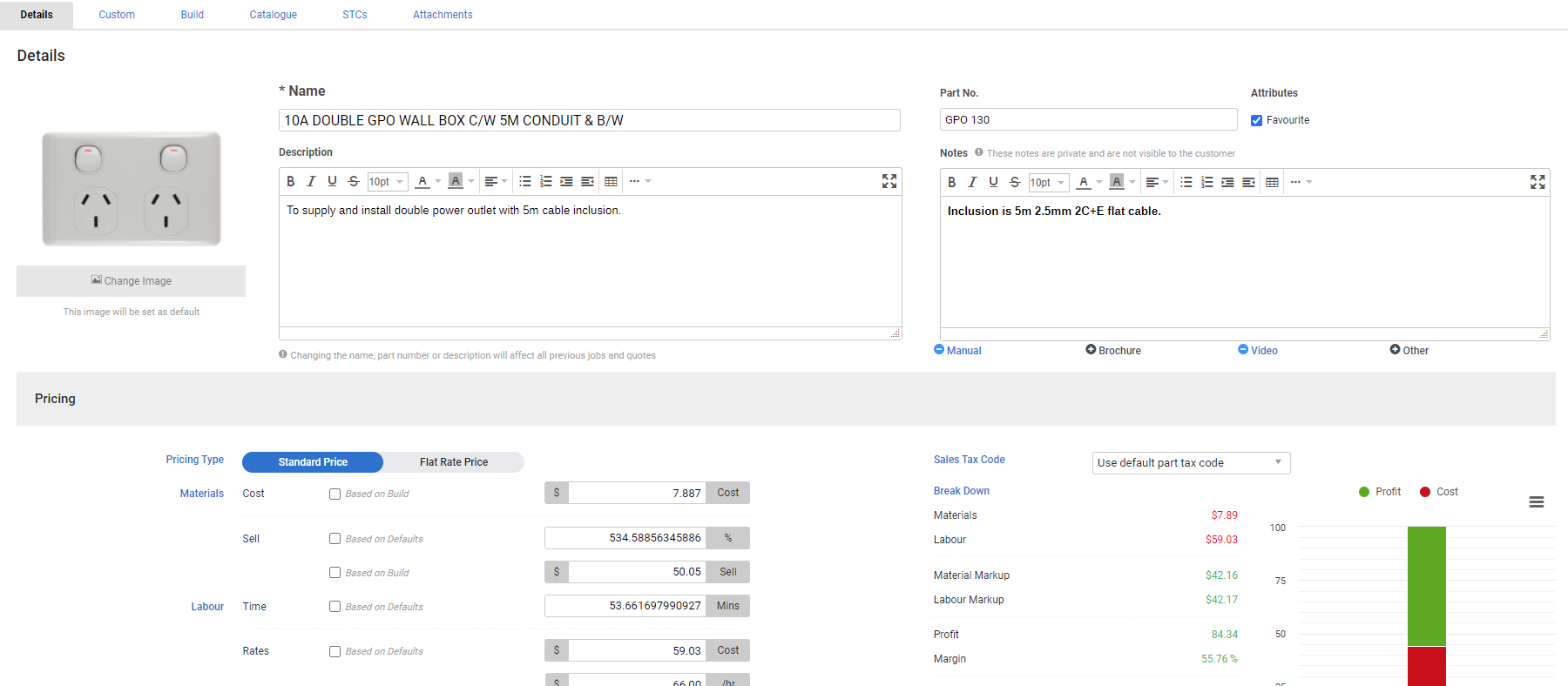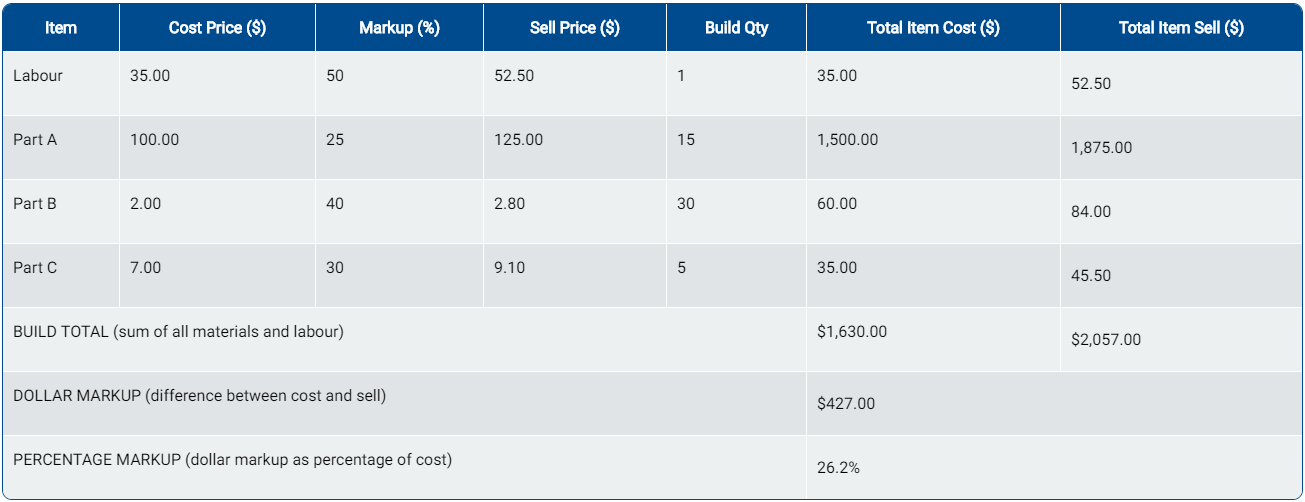Last Updated: December 04 2023
Overview
Material and labour costs are itemised in a standard price pre-build![]() A pre-build that calculates the price based on materials and labour. The price of individual components can be changed to affect the total price.. If you have different pricing tiers on items in a standard price pre-build, the sell price calculates differently depending on whether you select Cost Based On Build, Sell Based on Defaults or Sell Based On Build.
A pre-build that calculates the price based on materials and labour. The price of individual components can be changed to affect the total price.. If you have different pricing tiers on items in a standard price pre-build, the sell price calculates differently depending on whether you select Cost Based On Build, Sell Based on Defaults or Sell Based On Build.
 Required setup
Required setup
In order to view content or perform actions referred to in this article you need to have the appropriate permissions enabled in your security group. Go to System ![]() > Setup > Security Groups and access your security group to update your permissions. The relevant security group tab and specific permissions for this article can be found here:
> Setup > Security Groups and access your security group to update your permissions. The relevant security group tab and specific permissions for this article can be found here:
Flat rate pre-builds (previously referred to as set price pre-builds) are not affected by pricing tiers.
The available options are:
| Cost Based on Build | The material cost of the pre-build is the sum of the individual items. Any time the item prices are updated in the catalogue, this also changes in the pre-build. |
| Sell Based on Defaults | The markup for the pre-build is determined by system defaults. If the pre-build is assigned to a job or quote where the customer has a specific material markup, this applies to the pre-build. |
| Sell Based on Build | Individual items on the pre-build determine the markup and sell values. Pricing tiers from the catalogue are applied to the pre-build components to calculate the total sell price. |
For example, you have two items which both cost $200 each. Item A has a markup of 50% and Item B has a mark up of 25%.
- With Sell Based on Defaults (25%) selected, Item A has a sell of $250 and Item B has a sell of $250. The Cost is $400 and the Sell is $500, which is a dollar markup of $100, and a percentage markup of 25%
- With Sell Based on Build selected, Item A has a sell of $300 and Item B has a sell of $250. The Cost is $400 and the Sell is $550, which is a dollar markup of $150, and a percentage markup of 37.5%
The table below demonstrates how the percentage markup is calculated for a pre-build consisting of labour and parts, each with different pricing tiers, when Sell Based on Build is selected: