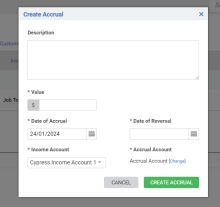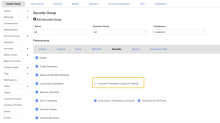Last Updated: December 12 2024
Simpro Premium 24.1.2
What's new in Simpro Premium: from 28 January 2024 AEST
Accrual and deferral of revenue 
Better reconcile your outgoings and revenue within a shorter period of time - manage accruals and deferrals to increase the visibility of revenue and improve profitability as well!
Set up your accrual and deferral revenue accounts in the account setup, make sure these accounts are linked to cost centres, and then manage accruals and deferrals in jobs and invoices using the Accruals & Deferrals sub-tab.
If you use Xero or QuickBooks online you can transfer Accrual and Deferral journals directly to your accounting package.
Oversee all your accruals and deferrals using the job overview, Job WIP report, Job Activity report and Accruals and Deferrals report.
| Read the Help Guide |
|---|
Improved password security 
We’re strengthening password security to protect your data from being compromised. Password requirements for Simpro Premium now include 8 characters, including 1 number, 1 lowercase character, 1 upper case character and 1 special character.
If your password does not meet these requirements, you will be prompted to update your password when you log in to Simpro Premium or one of the portals.
These updated password requirements do not affect users who only log into Simpro Mobile.
Override timesheets locked for payroll 
With security groups, allow certain employees to edit timesheets after they’ve been locked. Go to System > Setup > Security Groups > SimPRO Security Groups and select the Override Timesheets Locked for Payroll permission.
| Read the Help Guide |
|---|
Stripe payments for Europe 
The Stripe integration is now available for European countries in Simpro Premium, including the UK, Ireland and the Netherlands.
| Read the Help Guide |
|---|
Improvements
- If you use multi-company builds, deleting a company was causing an error. All fixed!
- Sometimes changing the cost rate on a plant item was displaying an error message. Now your plant items will behave normally.
- Opening a quote PDF form was sometimes causing an error. Now you can look at your quote forms without worries.
- You weren’t able to delete recurring jobs. Now you can remove recurring jobs you don’t need anymore.
- When testing assets for a particular service level, the job was displaying test readings not assigned to that service level. Now you’ll see the right test readings.
- In Form Builder forms, the Quote Total field in Online Quote Acceptance forms was including the VAT amount even if a reverse VAT tax code was used. Now your total will be accurate.
- In Form Builder forms, if a retention claim had been raised for the job, the ${Section:ClaimAmountEx} in the form template was being duplicated. Now your forms will display correctly.
- In Day View, schedule blocks were displaying outside of the schedule grid for 11/12/2023. Now your schedule blocks will display normally.
- In Request for Claim PDF forms, the Amount field was displaying an incorrect balance. Now your amounts will add up.
- In Maintenance Planner, when you searched using the Site and Customer filters, assets were not included in the search results if the site had multiple customers and the customer being searched for was not the first customer on the site alphabetically. Now all your customers can be filtered for.
- When you invoiced a contractor work order, the actual costs on the job were not updated accordingly. All fixed!
- The Supplier Purchases Report was returning supplier invoices based on the Quantity and Unit Price amounts from purchase orders instead of receipts. Now your reports will be accurate.
- Sometimes you weren’t able to open quote DOCX forms for Itemised and Itemised with Prices. Now your forms are working again.
- You were able to create variations without having the Create variations security group permission enabled. Now your security groups are secure again.
- If you use notifications to send invoice PDF forms, the pre-set PDF background was not displaying properly. Now your forms will look the way you want them to.
- The price on supplier quotes was removed after a new purchase order was saved. Now your prices will stay put.
- In the Schedule, the labour cost was not using the employee’s current rates. All fixed!
- The Job Activity Report was not including voided invoices in the Total Billed (Ex Tax) column. All fixed!
- In multi-company builds, sometimes you were seeing notes for customers associated with other companies in the Reminders section, even if you did not have access to those companies. All fixed!
- When you created a new job and tried to change the billable labour type, an error was displaying. Now you can change the labour type without any issues.
- In purchase orders, the Cost column in the Complete Order list was incorrectly doubling the freight charge. Now your freight charge will be correct.
- The Commission Report was not including void invoices. All fixed!
- In the Customer Portal, the Outstanding Quote and Pending Job lists did not display all columns defined in the System Setup. Now your lists will display correctly.
- When you tried exporting a supplier to MYOB, the account number was incorrectly reformatted to a blank value. Now your account numbers will carry over correctly.
- Date-driven notifications were triggering on the created date instead of the start date. Now your notifications will be triggered on time.
Learning Toolbox
Get up to speed by completing a quick learning material in Simpro's Learning Toolbox.