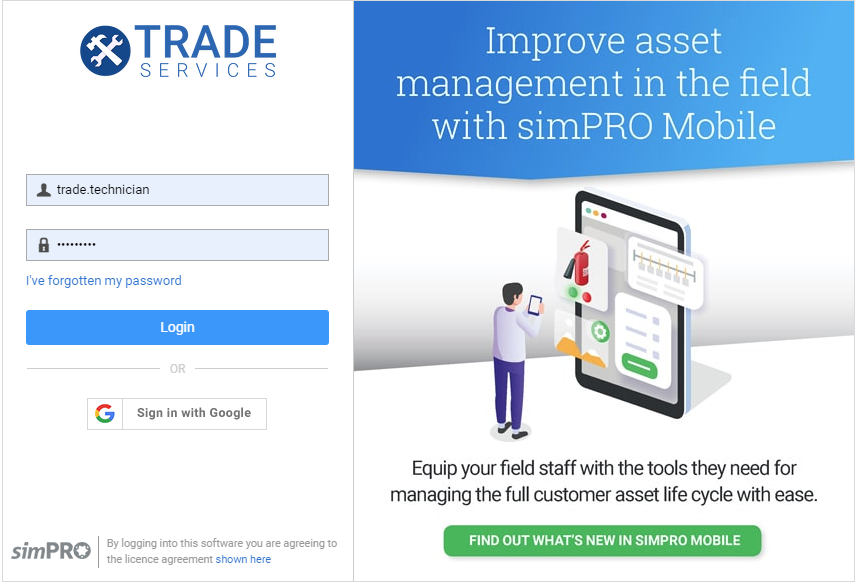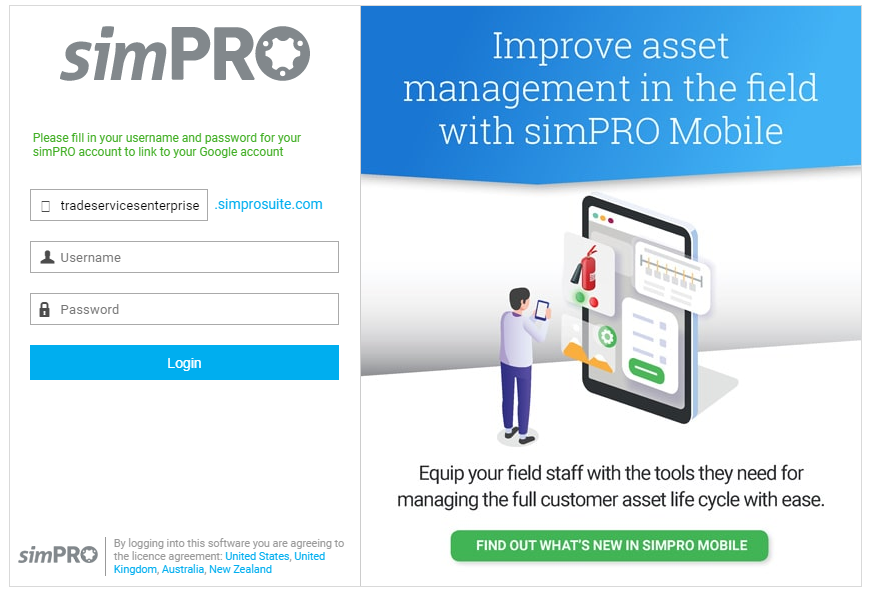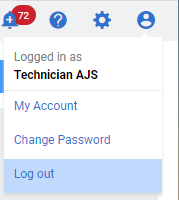Last Updated: December 12 2025
Overview
You can log in to your Simpro Premium build at any time, and from any device or internet browser.
To log in you need:
- A stable internet connection
- A web browser, preferably Google Chrome
- The Login Address, Username and Password given by Simpro Premium.
- The Login Address most likely appears as 'https://[yourcompanyname].simprosuite.com'
Your username and password can be adjusted and saved in Profile > Settings in your employee card file, and are issued by your system administrator.
In the interest of security, do not share your login credentials. The user log / history files are recorded based on the login credentials and are used for data tracking.
 Supported browsers
Supported browsers
The recommended browser for the optimal Simpro experience is the most recent version of Google Chrome, or the second most recent version. Although Simpro is not optimised for use with other browsers, the latest versions of major browsers can be used.
 Log in to Simpro Premium
Log in to Simpro Premium
To log in to Simpro Premium:
- Open the web browser.
- Enter the Login Address URL in the address bar, then press Enter on your keyboard.
- Enter your Simpro Premium Username and Password.
- Click Login.
 Log in with your Google account
Log in with your Google account
Alternatively, you can use your Google account to log in to Simpro Premium.
Open the web browser.
- Enter the Login Address URL in the address bar, then press Enter on your keyboard.
- Click Sign in with Google to open the Request for Permission page.
- Click Allow to open a different Simpro Premium login page.
- Enter your Simpro Premium Username and Password.
- Click Login.
 Learn more in the Learning Toolbox
Learn more in the Learning Toolbox
For additional training, complete an interactive material in the Simpro's Learning Toolbox. Learn more in About Simpro's Learning Toolbox.