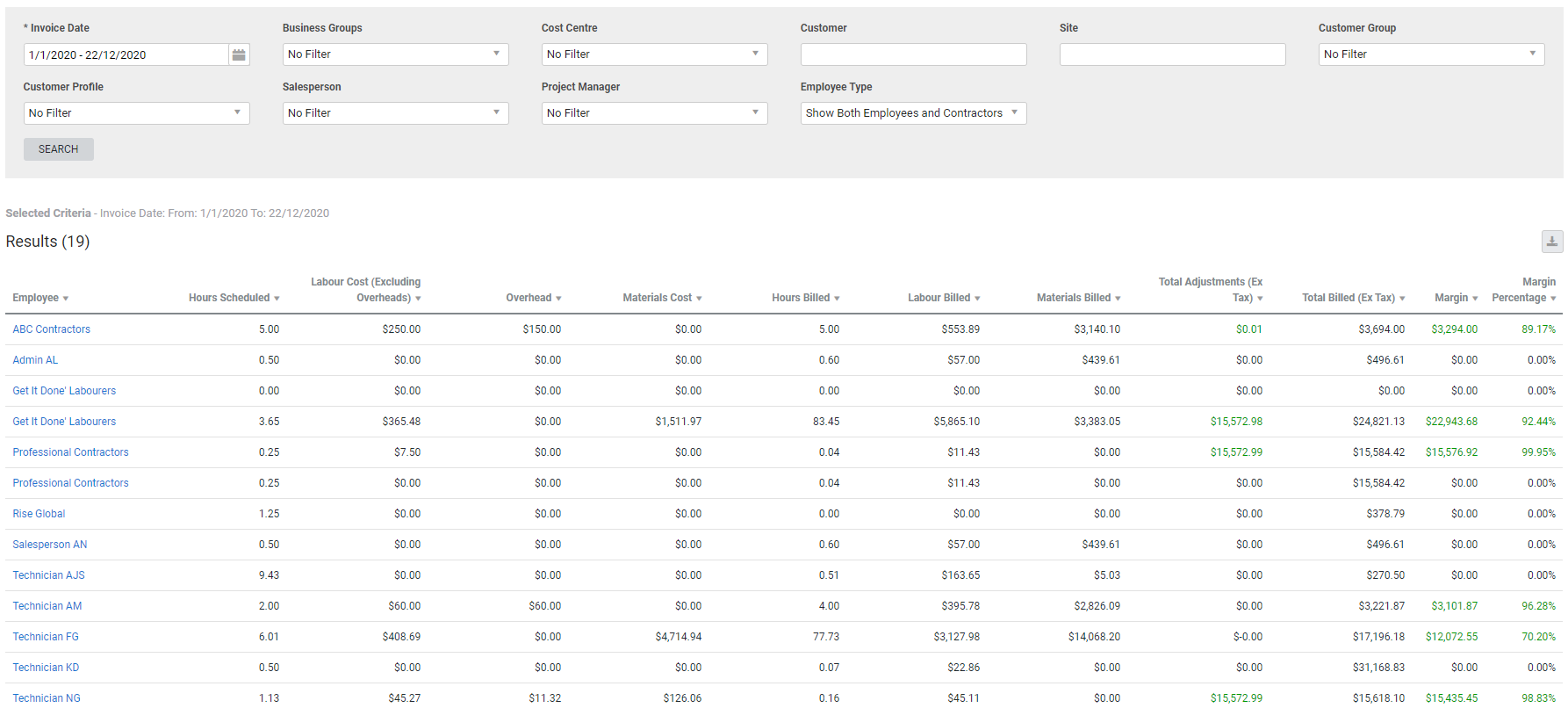Last Updated: December 08 2025
Overview
This report displays job costs (labour hours, associated materials) per employee to determine how efficiently a technician has performed. Technicians who on-sell and accurately record materials on jobs display better productivity margins than technicians who do not.
As this report is based on invoices, you may wish to set a large time period to reconcile billable and invoiced hours.
You may also wish to use this report for service jobs rather than project jobs. Project jobs are long-term with estimates and costs being regularly updated, which can skew productivity calculations. It also has to make certain averaging assumptions regarding the contribution across teams that may not necessarily be correct.
The report does not include:
- blank invoices
- unapproved invoices
- requests for claim
- retention claims
- recurring invoices
- jobs without any schedules
- employees that have been deleted.
Learn about other Technician reports in Technician Reports.
 Required setup
Required setup
In order to view content or perform actions referred to in this article you need to have the appropriate permissions enabled in your security group. Go to System![]() > Setup > Security Groups and access your security group to update your permissions. The relevant security group tab and specific permissions for this article can be found here:
> Setup > Security Groups and access your security group to update your permissions. The relevant security group tab and specific permissions for this article can be found here:
 Run the Job Productivity report
Run the Job Productivity report
To view the report:
- Go to Reports
 > View Reports > Technicians > Job Productivity.
> View Reports > Technicians > Job Productivity. - Select the Invoice Date range.
- Select from the other filter options as required.
- You can also specify the Employee Type to Show Both Employees and Contractors, Employees Only, or Contractors Only.
- Click Search.
Information displayed
When you view the information displayed in the report, it is important to know that green values indicate positive margins and red values indicate negative margins.
You can also hover over a value in the report to view calculations. The following figures are used in calculations:
| Billed Ratio |
For partially invoiced jobs, the billed ratio represents the percentage of the total that has been billed. This billed ratio is then used to adjust the labour, materials and one-offs billed. For example, if 20 percent of the total amount has been claimed, then 20 percent of labour, materials, and one-offs are used to calculate margin. If all jobs that the technician is scheduled to are fully invoiced, the billed ratio is one. |
| Hours Scheduled | The hours an employee has worked on a job, multiplied by the Billed Ratio. |
| Labour Ratio |
Hours Scheduled ÷ (Employee Hours + Plant Hours + Contractor Hours). For jobs with multiple technicians scheduled, the labour ratio represents the percentage of work performed by each technician. For example, if the total number of hours worked on a job is 15, and one technician works ten hours and another technician works five, the total values of labour, materials, and one-off items would be distributed 66.7 percent to the first technician and 33.3 percent to the second. |
| Job Labour Cost | Schedule Labour Cost of all schedules for this employee on this job × Billed Ratio. |
| Job Labour Overhead | Schedule overhead of all schedule for this employee on this job × Billed Ratio. |
| Job Material Cost | Job actual costs × Billed Ratio × Labour Ratio. |
| Job Hours Billed | Job estimated hours × Billed Ratio × Labour Ratio. |
| Job Labour Billed | Job estimated labour costs + Job estimated labour markup × Billed Ratio × Labour Ratio. |
| Job Material Billed | Job estimated material costs + job estimated material markup × Billed Ratio × Labour Ratio. |
| Job Adjustment | Total actual total - (Job estimated material costs + job estimated material markup) - (job estimated labour costs + Job estimated labour markup) × Billed Ratio × Labour Ratio. |
Report columns
The columns in the report contain the following information:
| Hours Scheduled |
The sum of Hours Scheduled. Jobs that are partially invoiced are adjusted by the billed ratio. For example, if a technician has been scheduled 37.5 hours on a job that is 40 percent billed, this column show 14 hours scheduled. |
| Labour Cost (Excluding Overheads) |
Sum of Job Labour Cost. The total labour cost for the technician, including employment costs but excluding overheads, calculated from the technician's rates and the hours scheduled. |
| Overhead |
Sum of Job Labour Overhead. The default overhead multiplied by the number of hours scheduled. |
| Materials Cost |
Sum of Job Material Cost. The material cost is distributed between all the technicians on a job according to the labour ratio of each. For example, if one technician has one hour scheduled and another has two hours scheduled, the first technician has one third of the material cost and the second technician has two thirds. |
| Hours Billed |
Sum of Job Hours Billed. The total hours billed on invoices within the specified range, for jobs and recurring jobs. The total hours are adjusted by the billed ratio and the labour ratio. For example, if a technician is scheduled for five hours on a job with a total of ten scheduled hours that has been 40 percent invoiced, the total hours billed are 10 hours x 0.5 (labour ratio) x 0.4 (billed ratio) = 2 hours. |
| Labour Billed |
Sum of Job Labour Billed. The total labour billed for jobs, calculated from the value for the labour type on the jobs multiplied by hours billed. It includes service fees and is adjusted for the labour ratio. |
| Materials Billed |
Sum of Job Material Billed. The value of materials sold on jobs and invoiced within the date range (including any markups), adjusted for the labour ratio. |
| Total Adjustments (Ex Tax) | Sum of Job Adjustment. |
| Total Billed (Ex Tax) |
Sum of Job Material Billed + sum of Job Labour Billed + sum of Job Adjustment. The total invoice value for jobs, adjusted for the technician's labour ratio. For example, if a job had a total of $3000 and one technician worked 5 hours and one worked 10 hours, the total billed would be $1000 for the first technician and $2000 for the second. |
| Margin | Total Billed (Ex Tax) minus Material Costs minus Labour Cost minus Overhead. |
| Margin Percentage |
Margin ÷ Total Billed (Ex Tax). The margin is expressed as a percentage of the total billed. This represents the technician's productivity on jobs. |
The final row of the table shows totals across all technicians for each column.
 Download the report as a CSV file
Download the report as a CSV file
You can download the information in the report as a spreadsheet in CSV format, viewable in Microsoft Excel and other spreadsheet software.
To download the report:
- Generate the report as required.
- Click the
 icon in the top right, then click CSV.
icon in the top right, then click CSV. - View, print or save the CSV, as required.