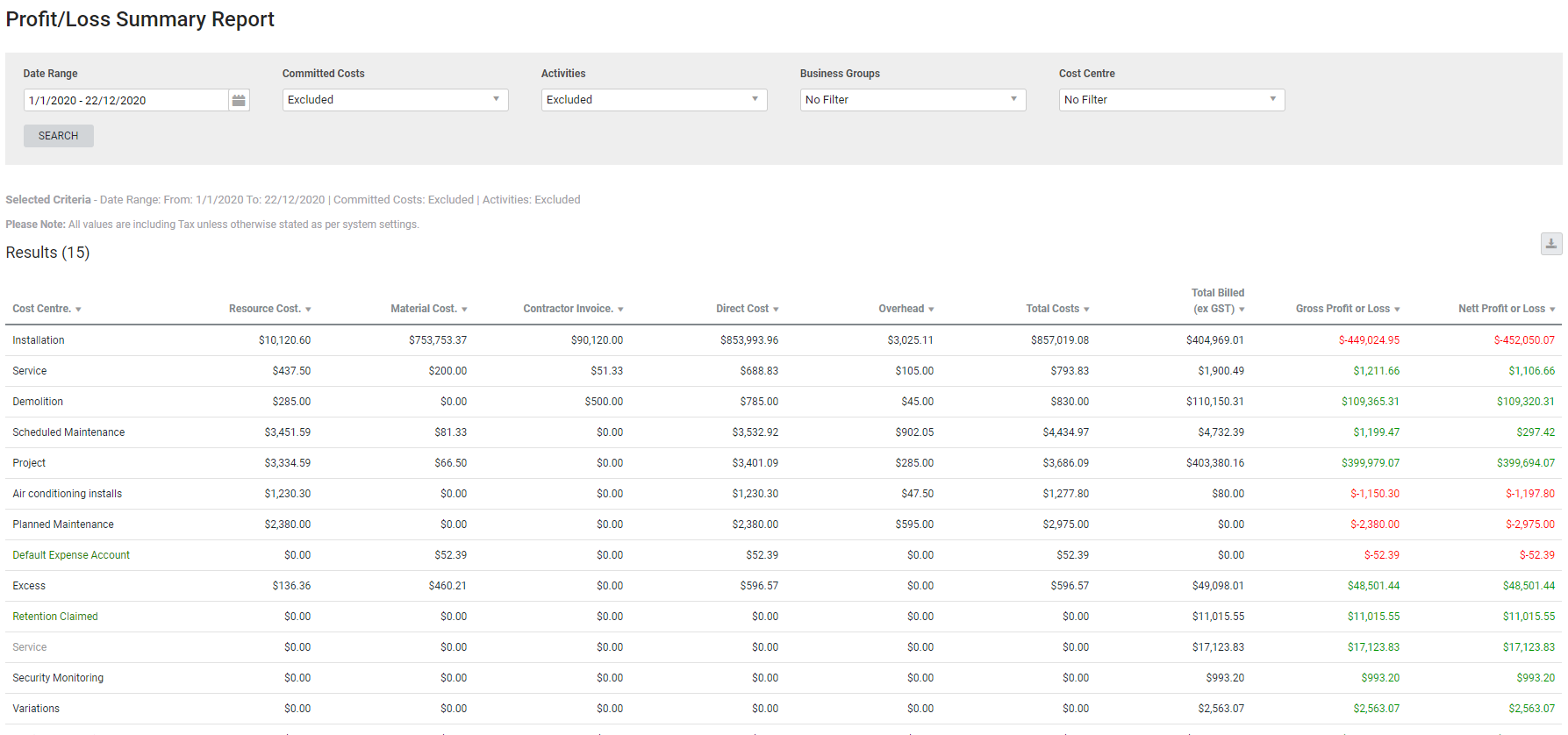Last Updated: December 08 2025
Overview
This report displays profit and loss at a cost centre level to assist in examining the profitability of cost centres and quote/job management costing.
The Profit / Loss Summary Report is a financial report and is useful for monitoring the values that are exported to your accounting package.
In other words, it is a summary of income generated and costs incurred by the selected cost centres, and is best used as a long-term report to be generated at the end of the month, the quarter, or last financial year.
The Profit / Loss Job and Profit / Loss Summary reports both display profit and loss, but the majority of the time they do not report the same values due to the following differences:
- The Profit / Loss Summary Report looks at individual transactions on jobs, such as purchase orders, and checks which cost centres the orders were invoiced against when calculating costs. It also looks at the cost of resources scheduled to quotes. Additionally, the report looks at the date range of individual transactions. If purchase orders were invoiced within the date range, they are included in the report. In some cases this can mean that a job is included in the report because it was invoiced within the date range, but a purchase order raised for that job is excluded, because it was invoiced outside the date range.
- The Profit / Loss Job Report only looks at the cost centres on the jobs and when the entire job was invoiced. If the final customer invoice issued for that job is within the date range, the job is included in the report.
This report can be beneficial when performing reconciliation between Simpro Premium with your accounting package.
If you use inventory tracking, the report maybe affected by different material costing.
Learn about other Profit / Loss reports in Profit / Loss Reports.
 Required setup
Required setup
In order to view content or perform actions referred to in this article you need to have the appropriate permissions enabled in your security group. Go to System![]() > Setup > Security Groups and access your security group to update your permissions. The relevant security group tab and specific permissions for this article can be found here:
> Setup > Security Groups and access your security group to update your permissions. The relevant security group tab and specific permissions for this article can be found here:
 Run the Profit / Loss Summary report
Run the Profit / Loss Summary report
To view the report:
- Go to Reports
 > View Reports.
> View Reports. - Click Profit / Loss > Profit / Loss Summary.
- Select the Date Range.
- Select to exclude or include Committed Costs.
- Select to exclude or include Activities.
- Filter according to specific Business Groups or Cost Centres if required.
- Click Search.
 Report columns
Report columns
The following information is displayed in the report.
| Cost Centre | This column includes one row for Activities if activities are included. |
| Resource Cost | The cost of all scheduled resources. This includes resources scheduled to quotes and jobs. |
| Material Cost | The cost of all assigned stock / inventory. |
| Contractor Invoice | The cost of all contractor work orders invoiced within the date range. |
| Direct Cost | The sum of the Resource Cost, Material Cost and Contractor Invoice columns. |
| Overhead | The total overhead on jobs. |
| Total Costs | The direct cost plus the overhead. |
| Total Billed (ex GST) | The total of invoices issued within the date range. Hover over the value to see the list of invoice numbers. |
| Gross Profit or Loss | This is the total billed value minus the direct cost. |
| Nett Profit or Loss | This is the total billed value minus the total costs. |
 Download the report as a CSV file
Download the report as a CSV file
You can download the information in the report as a spreadsheet in CSV format, viewable in Microsoft Excel and other spreadsheet software.
To download the report:
- Generate the report as required.
- Click the
 icon in the top right, then click CSV.
icon in the top right, then click CSV. - View, print or save the CSV, as required.