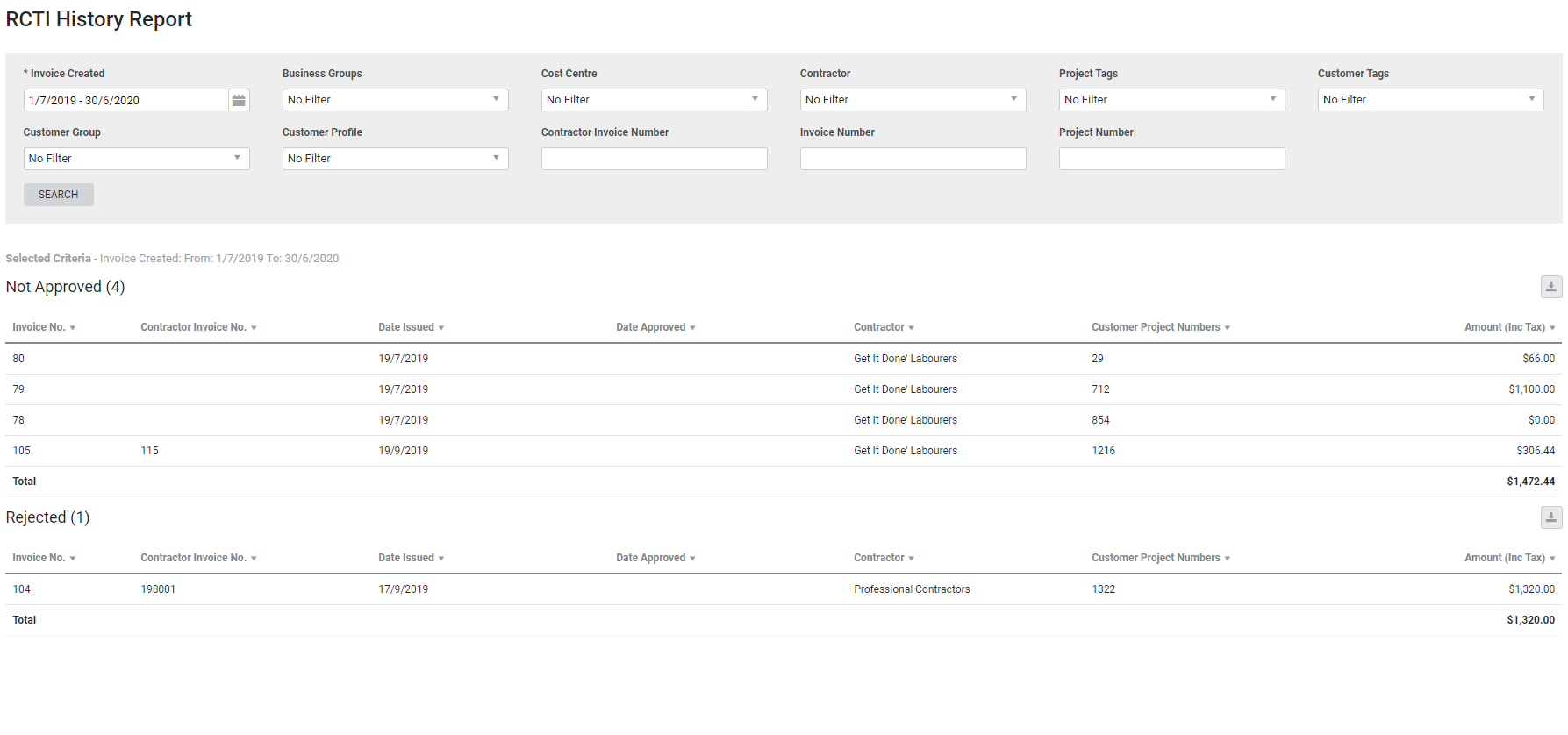Last Updated: December 08 2025
Overview
This report displays a history of recipient created tax invoices (RCTIs) created for contractors within the specified date range. RCTIs are commonly used by purchasers to issue a tax invoice to the seller once a price has been decided upon.
Learn about other Contractor reports in Contractor Reports.
 Required setup
Required setup
In order to view content or perform actions referred to in this article you need to have the appropriate permissions enabled in your security group. Go to System![]() > Setup > Security Groups and access your security group to update your permissions. The relevant security group tab and specific permissions for this article can be found here:
> Setup > Security Groups and access your security group to update your permissions. The relevant security group tab and specific permissions for this article can be found here:
 Filters
Filters
You can use the following filters in the report:
| Invoice Created | Select a date range to view all contractor invoices created within that range. |
| Business Groups | Select a business group to view contractor invoices belonging to that business group. |
| Cost Centre | Select a cost centre to view contractor invoices with that cost centre. |
| Contractor | Select a contractor to view invoices for that contractor. |
| Project Tags | Select a project tag to view all the projects with that tag. |
| Customer Tags | Select a customer tag to view all the projects for customers with that tag. |
| Customer Group | Select a customer group to view all projects for customers belonging to that group. |
| Customer Profiles | Select a customer profile to view all projects for customers with that profile. |
| Contractor Invoice Number | Search for a specific contractor invoice number to view that contractor invoice. The contractor invoice number is supplied by the contractor. |
| Invoice Number | Search for a specific invoice number to view that invoice. |
| Project Number | Search for a specific job number to view the associated invoice. |
 Columns
Columns
The report is displays as three tables: Not Approved contractor invoices, Approved contractor invoices, and Rejected contractor invoices.
The following columns are displayed in the report:
| Invoice Number | This is the invoice number generated in Simpro Premium. |
| Contractor Invoice Number | This is the invoice number supplied by the contractor. |
| Date Issued | The date the RCTI was created in Simpro Premium. |
| Date Approved | The date the contractor approved the RCTI. |
| Contractor | The specific contractor associated with the RCTI. |
| Customer Project Numbers | The job number generated in Simpro Premium, and the job number associated with the contractor work order. |
| Amount (Inc Tax) | The value of the RCTI. |
 Download the report as a CSV file
Download the report as a CSV file
You can download the information in the report as a spreadsheet in CSV format, viewable in Microsoft Excel and other spreadsheet software.
To download the report:
- Generate the report as required.
- Click the
 icon in the top right, then click CSV.
icon in the top right, then click CSV. - View, print or save the CSV, as required.