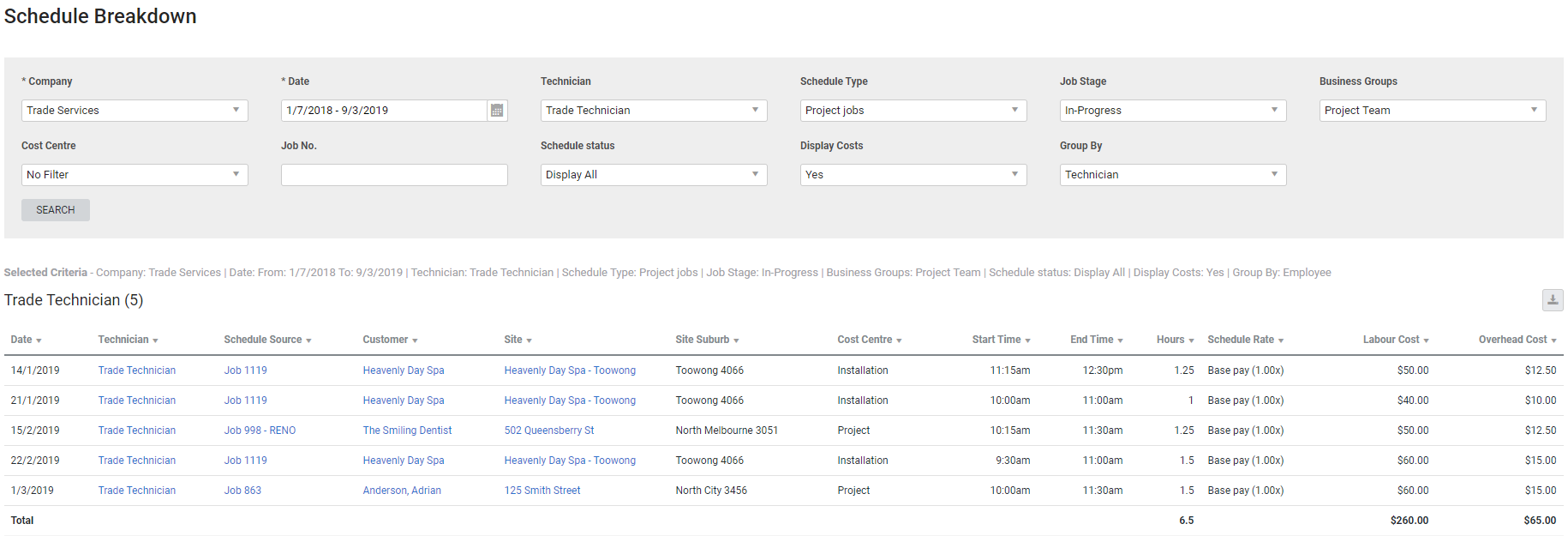Last Updated: December 08 2025
Overview
Use the Schedule Breakdown Report to reconcile employee activity in a detailed format. This report also helps you with timesheets, enabling references to schedules for both past and future date ranges. Additionally, you can get a list of schedules for a particular job across multiple cost centres.
Reports are emailed in PDF format.
Learn about other Technician reports in Technician Reports.
 Run the Schedule Breakdown report
Run the Schedule Breakdown report
To view the report:
- Go to Reports
 > View Reports > Technicians > Schedule Breakdown.
> View Reports > Technicians > Schedule Breakdown. - If you are using a multi-company build, select the required Company from the drop-down list.
- Select a date range to include all schedules created within that date range.
- Select a Technician or multiple technicians, as required.
- Filter the report further by selecting from the Schedule Type, Job Stage, Business Groups, Cost Centre, Job No., Schedule Status, Display Costs, and Group By drop-down lists.
- Click Search.
 Report columns
Report columns
The columns in the report include detailed information about schedules that technicians are scheduled to within the specified date range.
The columns contain the following information:
| Date | Date the technician was scheduled. |
| Technician | Name of the scheduled technician. Click to open the employee card file. |
| Schedule Source | The activity, job, quote or lead that the technician was scheduled to. |
| Customer | The customer that the technician was scheduled to. Click to open the customer card file. |
| Site | The site that the technician was scheduled to. Click to open the site card file. |
| Site Suburb | The suburb that the scheduled site was located in. This is the suburb entered in the site card file. |
| Cost Centre | The cost centre associated with the Schedule Source of the employee. |
| Start Time | The actual start time for the technician, provided the job card is approved. |
| End Time | The actual end time for the technician, provided the job card is approved. |
| Hours | Total actual scheduled time in hours provided the job card is approved. |
| Schedule Rate | The scheduled rate used when scheduling the technician in this instance. |
| Labour Cost | The technician's Pay Rate + Employment Costs x Hours. |
| Overhead Cost | The technician's Overhead x Hours. |
 Download the report as a CSV file
Download the report as a CSV file
You can download the information in the report as a spreadsheet in CSV format, viewable in Microsoft Excel and other spreadsheet software.
To download the report:
- Generate the report as required.
- Click the
 icon in the top right, then click CSV.
icon in the top right, then click CSV. - View, print or save the CSV, as required.