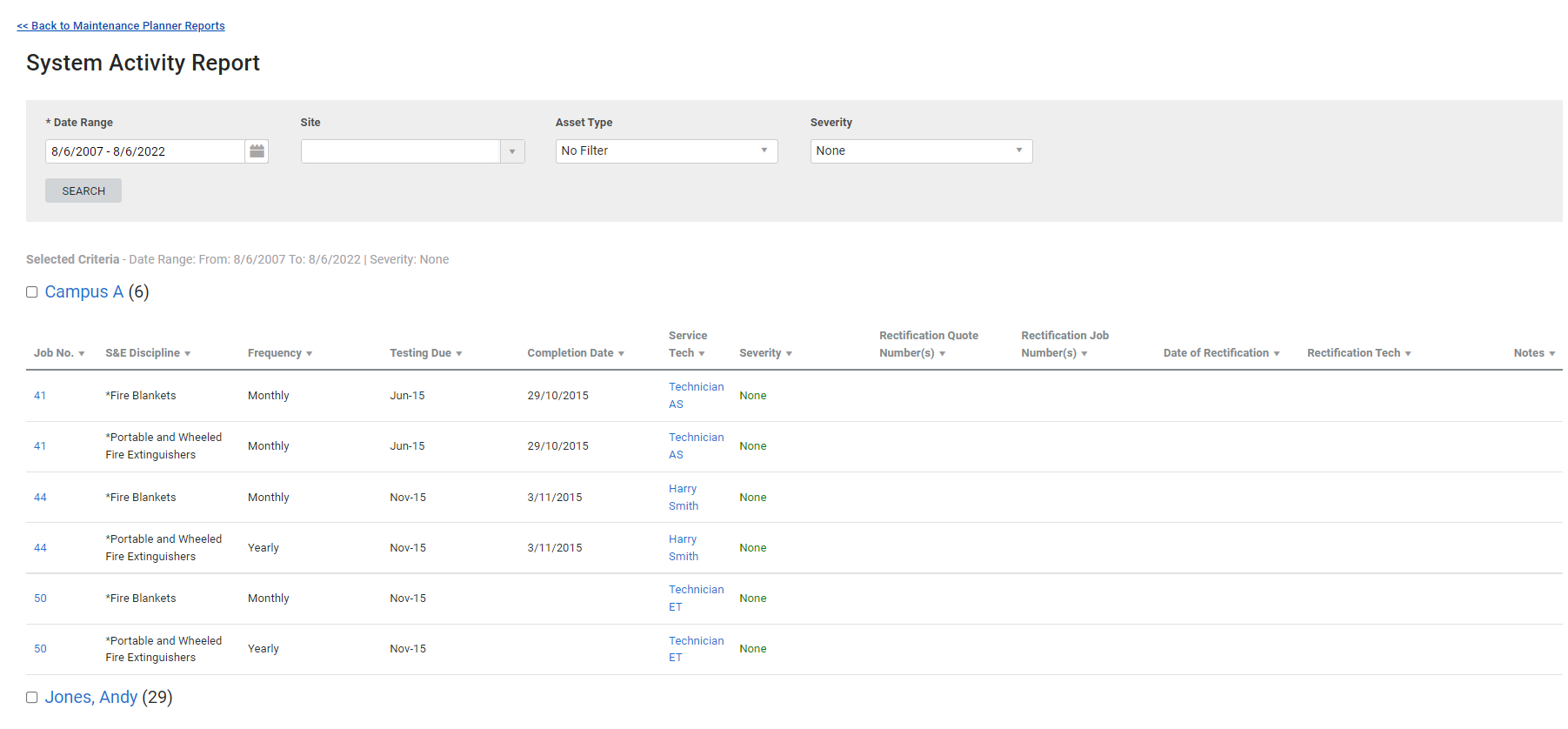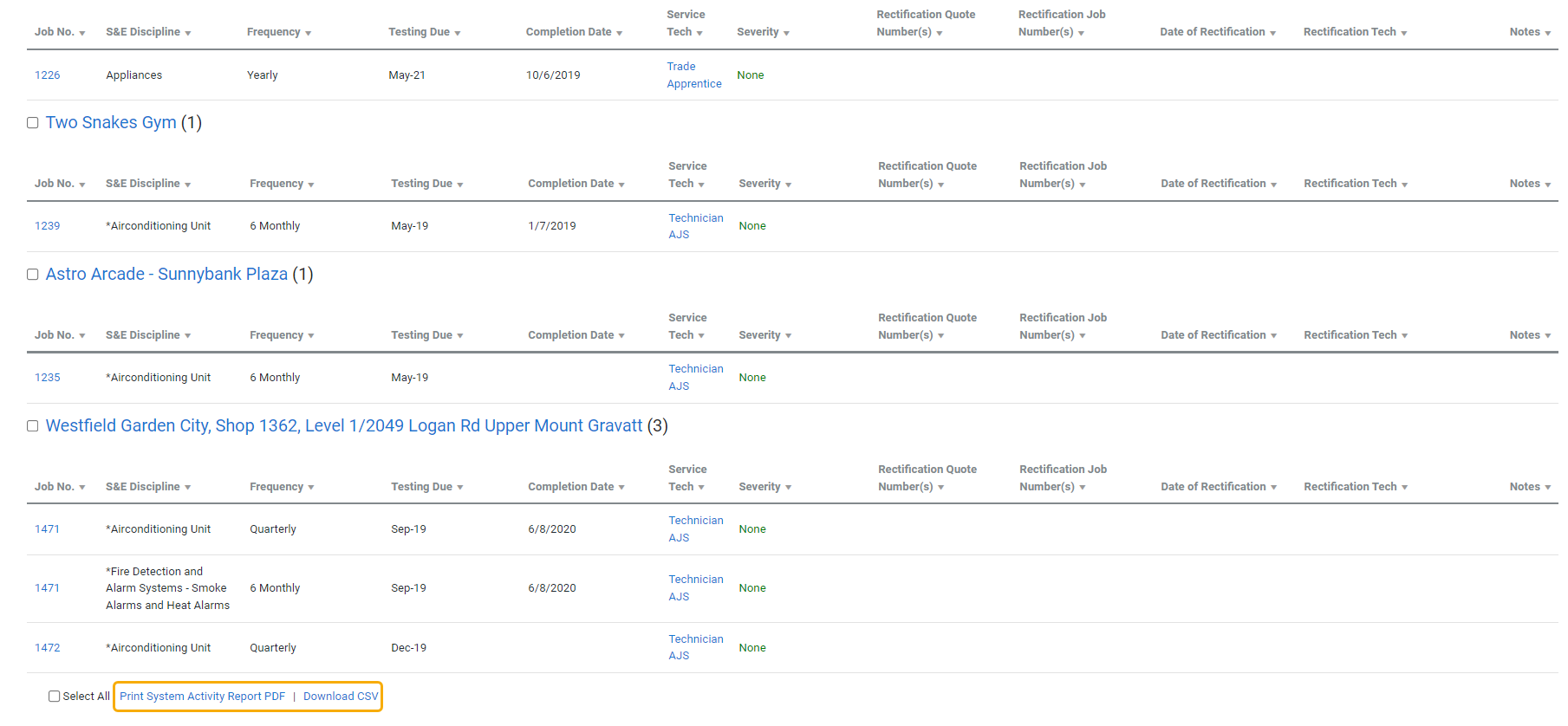Last Updated: December 08 2025
Overview
![]()
This report displays system activity per asset types per sites, identifying whether any defects were found and displaying the quotes raised for rectifying those defects.
This is useful for maintenance managers to print system activity report PDFs for customers and / or sites with outstanding defect rectification reports.
Learn about other Maintenance Planner reports in Maintenance Reports.
 Required setup
Required setup
In order to view content or perform actions referred to in this article you need to have the appropriate permissions enabled in your security group. Go to System![]() > Setup > Security Groups and access your security group to update your permissions. The relevant security group tab and specific permissions for this article can be found here:
> Setup > Security Groups and access your security group to update your permissions. The relevant security group tab and specific permissions for this article can be found here:
 Run the System Activity report
Run the System Activity report
To run the report:
- Go to Reports
 > View Reports.
> View Reports. - Click Maintenance Planner > System Activity.
- Select the Date Range.
- If required, select one or more sites under Site.
- Select asset types under Asset Type.
- Select the Severity.
- Click Search.
The report displays each asset site a table, and each row is an asset type tested on a job.
 Filters
Filters
You can use the following filters in the report:
| Date Range | Select the date range to view assets tested within that date range. |
| Site | Select a specific site to view tested assets belonging to that site. |
| Asset Type | Select an asset type to view tested assets of that type. |
| Severity | Select the level of severity to view failure points of that severity. |
 Columns
Columns
The following columns are displayed in the report:
| Job No. | The job number of the asset test. |
| S&E Discipline | The asset type tested. |
| Frequency | The service level of the tested asset. |
| Testing Due | The due date of the test, based on the start date and frequency. |
| Completion Date | The date when the technician who completed the testing was scheduled to the job. |
| Service Tech | The technician who completed the testing. Click to open the employee card file. |
| Severity | The severity of the failure point. |
| Rectification Quote Number(s) | The numbers of any rectification quotes created for the asset. |
| Rectification Job Number(s) | The numbers of any jobs converted from rectification quotes. |
| Date of Rectification | If the asset was passed in the job card of the rectification job, this is the date when the technician was scheduled. |
| Rectification Tech | The technician who passed the asset in the job card of the rectification job. |
| Notes | Any notes entered in the job card by the technician. |
 Download the report as a CSV file
Download the report as a CSV file
To download the report, select the check boxes for the sites you wish to include, then click Download CSV at the bottom of the report.