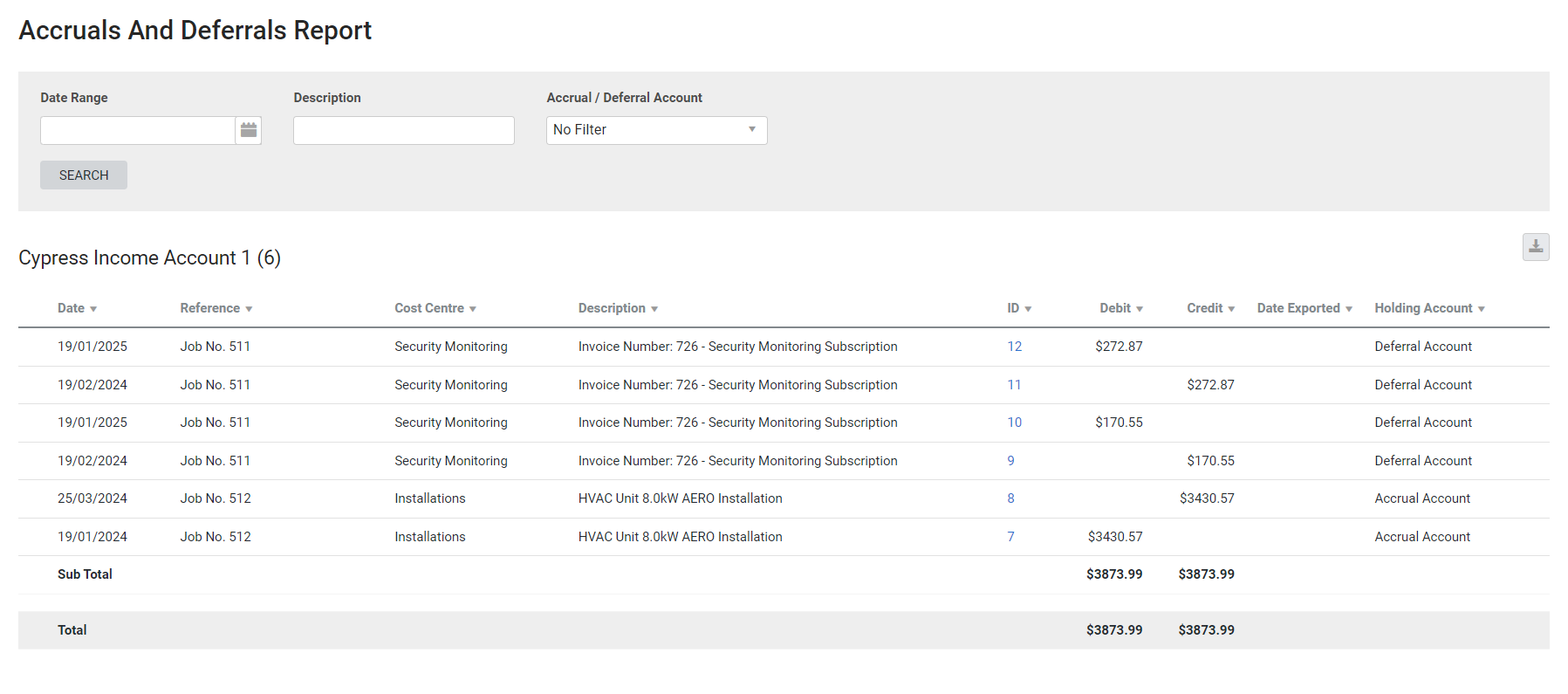Last Updated: December 08 2025
Accruals and Deferrals Report
Overview
View a list of all accruals and deferrals of revenue and expenses, filtered by date, reversal date, and their posting account. This is useful for understanding which expenses or revenue is due to be recognised within a given time period.
 Required setup
Required setup
In order to view content or perform actions referred to in this article you need to have the appropriate permissions enabled in your security group. Go to System![]() > Setup > Security Groups and access your security group to update your permissions. The relevant security group tab and specific permissions for this article can be found here:
> Setup > Security Groups and access your security group to update your permissions. The relevant security group tab and specific permissions for this article can be found here:
Before performing the steps detailed below, ensure that this part of your build is set up correctly. The relevant steps to set up the features and workflows detailed in this article can be found here:
 Report columns
Report columns
The following information is displayed in the Accruals and Deferrals report:
| Date | The date of accrual / deferral. |
| Reference | The associated job number. |
| Cost Centre | The cost centre name that the accrual / deferral was added to. |
| Description | The description entered when creating the accrual or deferral. |
| ID | Refers to the unique ID given to the accrual or deferral. Click the ID to open the job on the Accruals & Deferrals tab. |
| Debit | Indicates reversals of deferrals and accruals. |
| Credit | Indicates deferrals and reversal of accruals. |
| Date | The date that the journal was flagged as exported to accounting package. |
| Holding Account | The account associated with this accrual or deferral. |
 Download the report as a CSV file
Download the report as a CSV file
You can download the information in the report as a spreadsheet in CSV format, viewable in Microsoft Excel and other spreadsheet software.
To download the report:
- Generate the report as required.
- Click the
 icon in the top right, then click CSV.
icon in the top right, then click CSV. - View, print or save the CSV, as required.