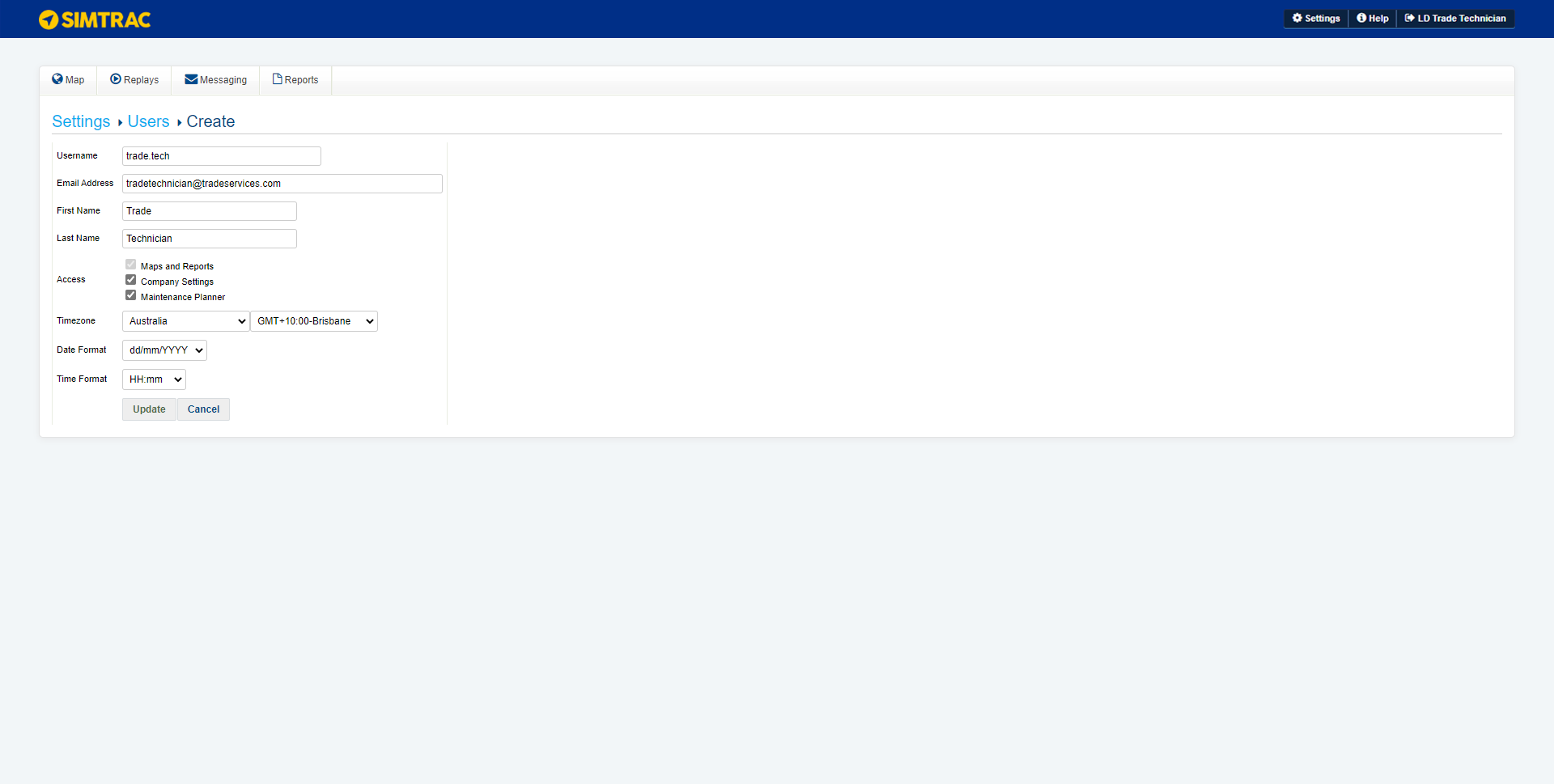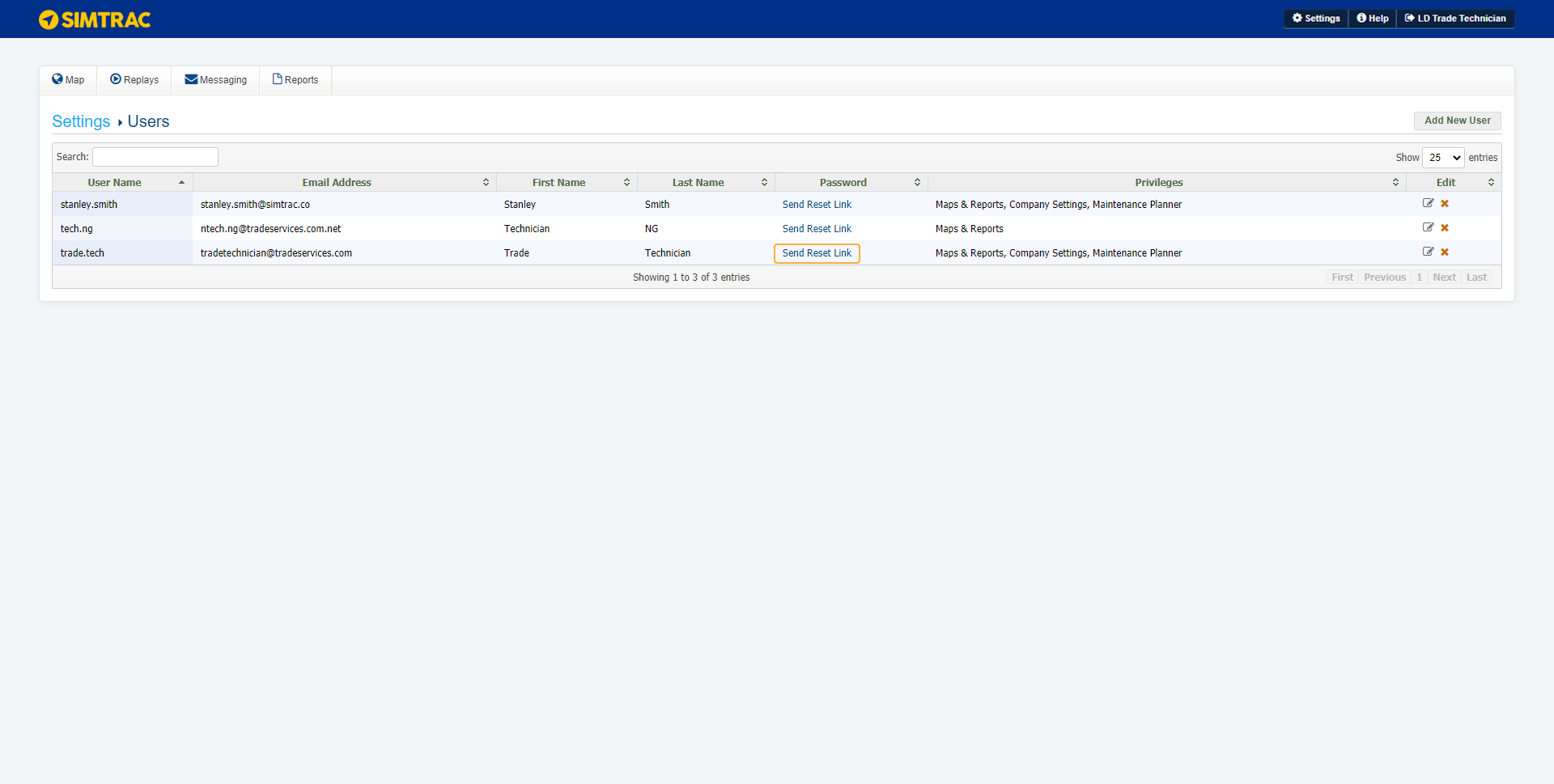Last Updated: December 15 2025
Overview
Manage your users and what pages they can access. You can also send users a link to reset their password and give them access to different vehicle groups.
 Add and edit users
Add and edit users
To add a new user:
- Go to Settings > Manage Users.
- Click Add New User.
- Enter the Username and Email Address.
- Enter the user's First Name and Last Name.
- Select the check boxes to allow the user to access different parts of Simtrac:
- Maps and Reports: all users by default have access to maps and reports.
- Company Settings: allow the user to access Company Details, Users, Groups, Alert Triggers, Geofences and Sites, Drivers, and Tags on the Settings page.
- Maintenance Planner: allow the user to access Maintenance Planner.
- Select a country and Timezone.
- Select a Date Format and Time Format.
- Click Create.
The user is sent an email with their username and a link that allows them to set their password.
To change details for an existing user, click the edit icon.
To remove a user, click the delete icon.
 Assign groups
Assign groups
New users automatically have access to the default group that includes all vehicles. You can also allow access to specific groups. Learn more in How to Manage Groups.
 Learn more in the Learning Toolbox
Learn more in the Learning Toolbox
For additional training, complete an interactive material in the Simpro's Learning Toolbox. Learn more in About Simpro's Learning Toolbox.