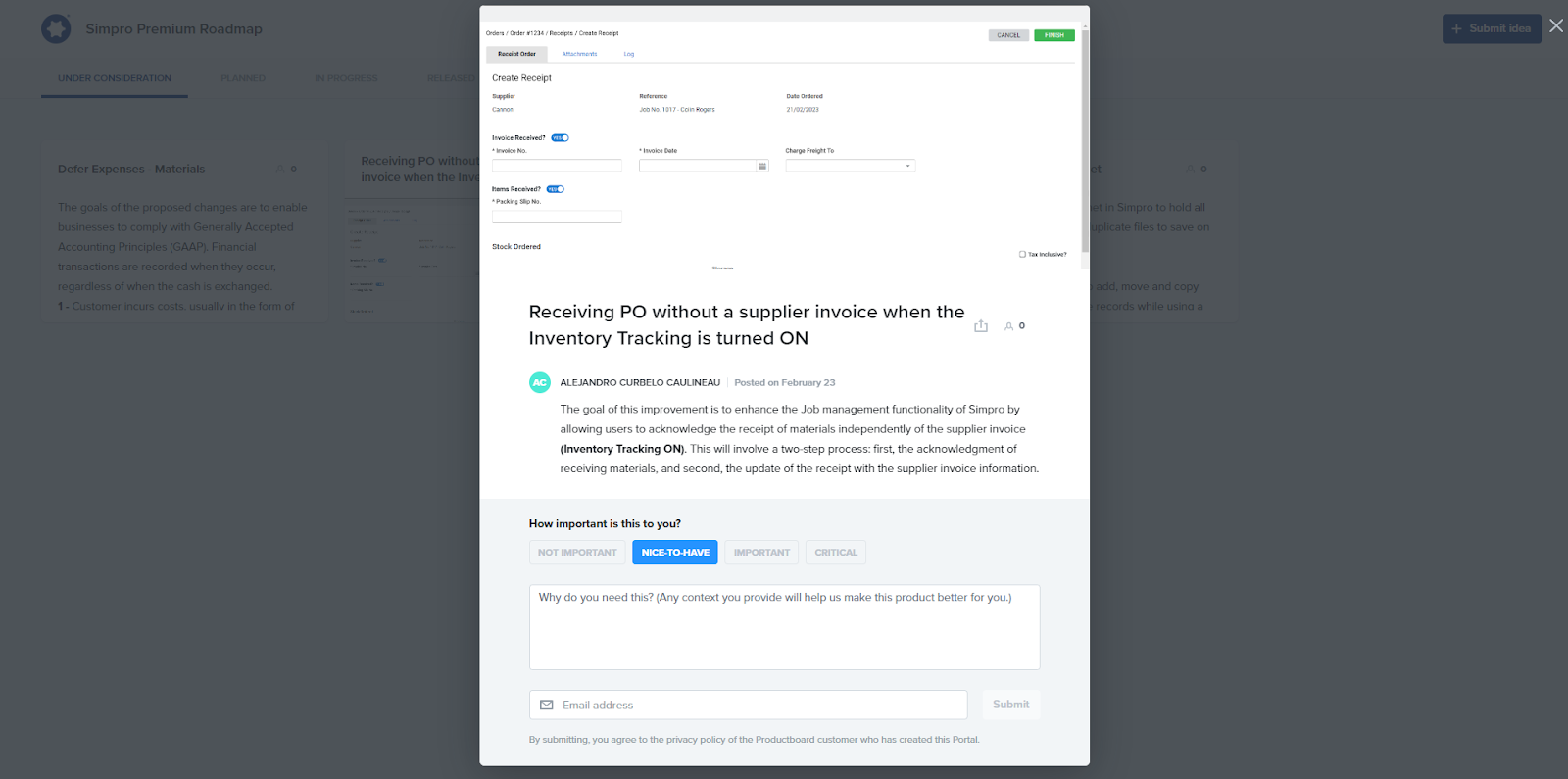Last Updated: December 08 2025
Product Roadmap
Any information communicated through the Product Roadmap on the Product Portal is intended for information purposes only and is subject to change, due to:
- Changing client needs
- Features being more complex than initially anticipated.
For this reason, we only publish the ideas in development, under consideration or planned for development.
When considering purchasing Simpro products, we recommend making these purchasing decisions based on existing features and not features planned for the future.
Any screenshot shown on the product roadmap are draft mockups to help visualise what the feature could potentially look like. They may not reflect the actual user interface that is developed.
Simpro Premium releases new improvements every two weeks. Simpro Premium builds are updated in stages, so you may be updated to the latest version up to a week after the initial release. Learn more about the latest features in our Release Notes.
You can Submit Ideas on the product roadmap pages of the Product Portal. Learn more in Simpro Product Portal.
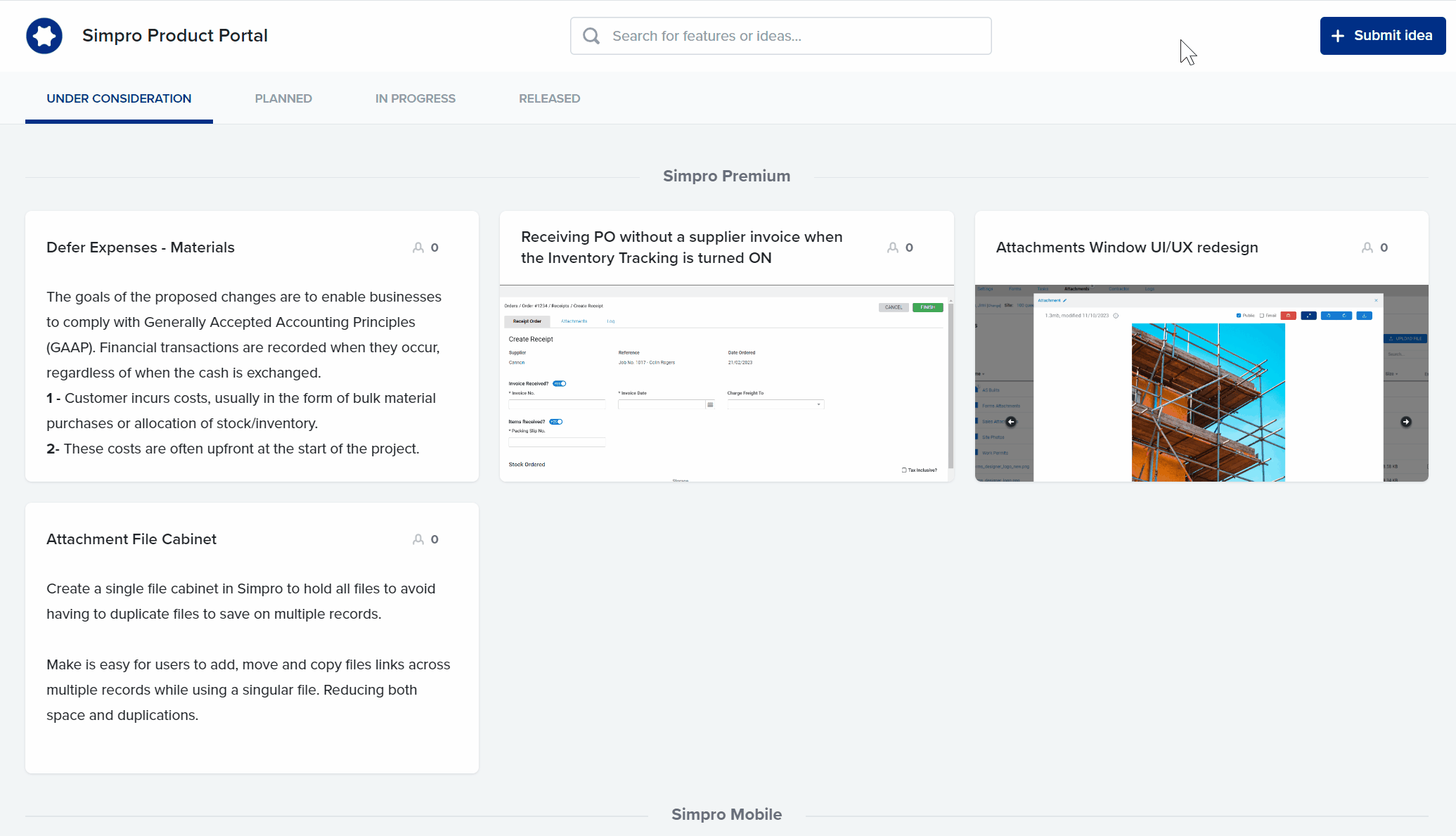
To access the Product Portal you must be logged into Simpro Premium. Hover over Help in the System menu and click Product Portal.
If you share the link to the product portal, it is only accessible if the user it’s shared to is also logged into the same Simpro Premium build. If you attempt to access the Product Portal while not logged in, or attempt to access the portal using a link from another Simpro Premium build, you will receive a 404 error message and the page cannot be reached.
Roadmaps are organised based on the Simpro range of products.
 Leave feedback and rate ideas
Leave feedback and rate ideas
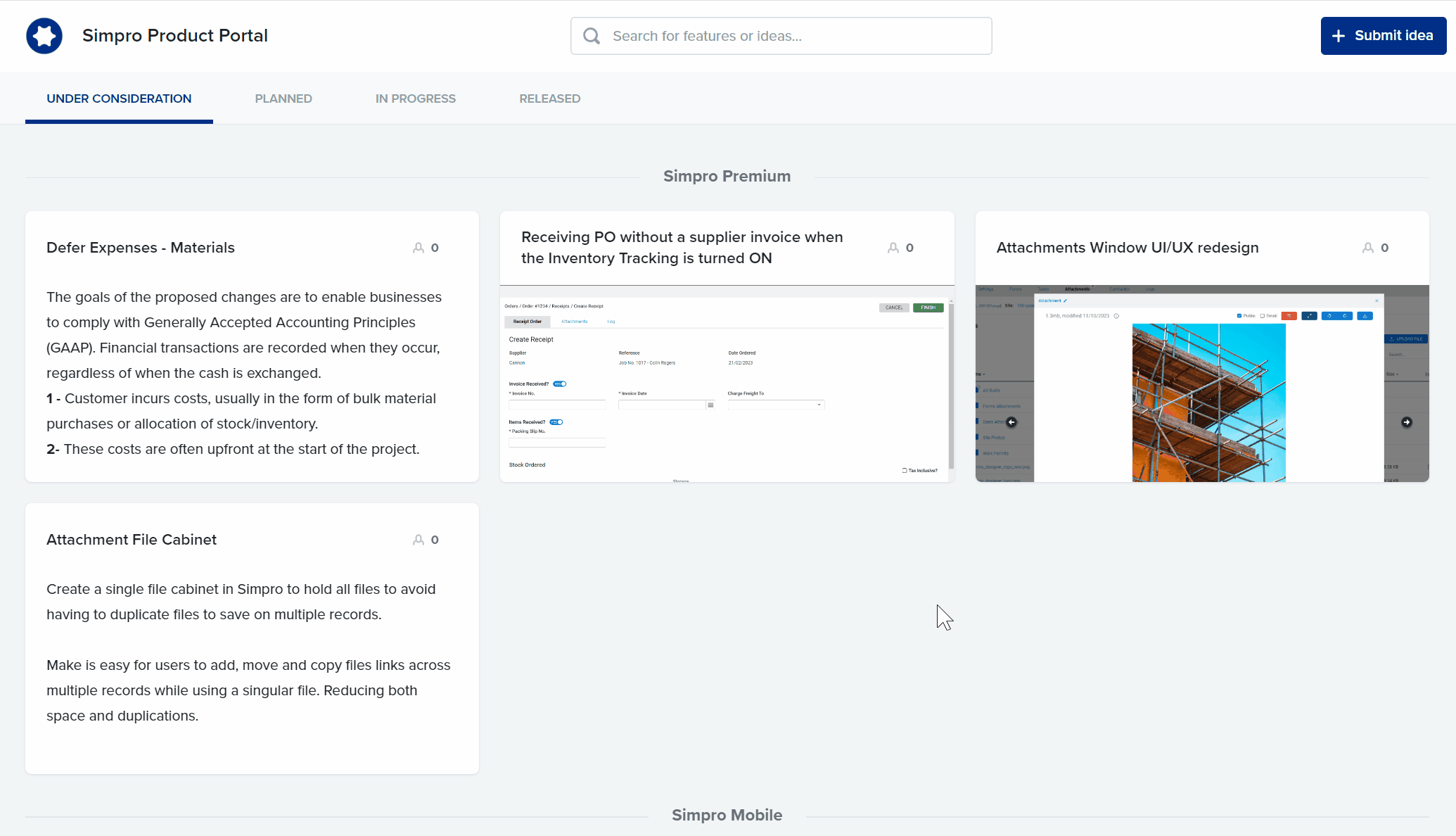
You can comment on any feature included in the roadmap and rate it to indicate how important the feature it is to your business. This information can be a valuable resource to the Simpro Product team and potentially inform the development of proposed features. If you want to suggest an entirely new feature instead of providing feedback on an existing feature, submit an idea instead. Learn more in Simpro Product Portal.
To leave feedback on a feature available in the roadmap:
- In Simpro Premium, go to Help > Product Portal.
- Navigate to the UNDER CONSIDERATION, PLANNED or IN PROGRESS tab and click the required feature.
- Under How important is this to you?, select NOT IMPORTANT, NICE-TO-HAVE, IMPORTANT or CRITICAL to rate an idea.
- You can then enter your feedback or comment, as required in the Why do you need this? text box.
- Enter an email to associate the feedback with and click Submit.
- A verification email is sent to your email address that must be actioned before the rating or feedback is posted.