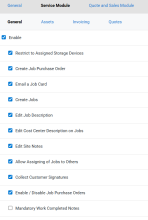Last Updated: December 08 2025
Simpro Premium 25.3.6
What's new in Simpro Premium: from 21 September 2025 AEST
Search completed jobs in Simpro Mobile
Need to find completed jobs while in the field? Allow technicians to search for all jobs, including completed jobs, regardless of the technician who completed the job in Simpro Mobile by enabling it in their security group.
In Simpro Premium, go to System > Setup > Security Groups > Mobile Security Groups, and in the security group select Job Search (Scheduled and Assigned Jobs). You can choose to Allow searching for Pending and Progress Jobs, Allow searching for Completed Jobs, or both.
| Read the Help Guide |
|---|
Search jobs and quotes by postcode in Simpro Mobile
Help your technicians find the right job! In Simpro Mobile, enter a postcode in the search field to find all jobs and quotes with that postcode.
Mandatory Work Completed Notes
With a new security group permission, you can make sure your technicians are completing their work notes by making them a mandatory field.
In Simpro Premium, go to System > Setup > Security Groups > Mobile Security Groups, and in the security group select Mandatory Work Completed Notes. Work notes will now be mandatory for all employees in this security group.
This feature is available with Simpro Mobile 15.0.
| Read the Help Guide |
|---|
Additional Form Builder Fields
Include even more details on your forms, including:
- Asset Default Attachment Image
- Cost Centre Combined Labour Total Ex
- Cost Centre Combined Material Total Ex
| Read the Help Guide |
|---|
Improvements
- When you exported a batch of invoices to Xero, including a $0 invoice, some of the invoices were not included in the log. Now all of your exported invoices will be logged.
- When you searched for assets due for service using Maintenance Planner, not all assets were being included in the search. All fixed!
- In the Allocated tab in jobs, the In Stock value was incorrectly showing as a negative. Now your stock figures will be correct.
- Jobs created by Maintenance Planner were not following the system hierarchy, and were created in order of Asset ID. Now these jobs will be created in the correct order.
- Searching for a work order in the global search was returning duplicate results. Now your search results will be accurate.
- Voided invoices weren’t allowing you to delete them. All fixed!
- In Form Builder, some plugin fields were removing other text in the same row. Now your forms will appear exactly as you want.
- Sometimes you weren’t able to delete invoices if the invoice had been paid and then the payment was deleted. Now you won’t encounter errors when deleting invoices.
- When you had automated sales tax enabled in QBO, the tax amount from Simpro was not being overridden when exporting custom invoices. All fixed!
Learning Toolbox
Get up to speed by completing a quick learning material in Simpro's Learning Toolbox.