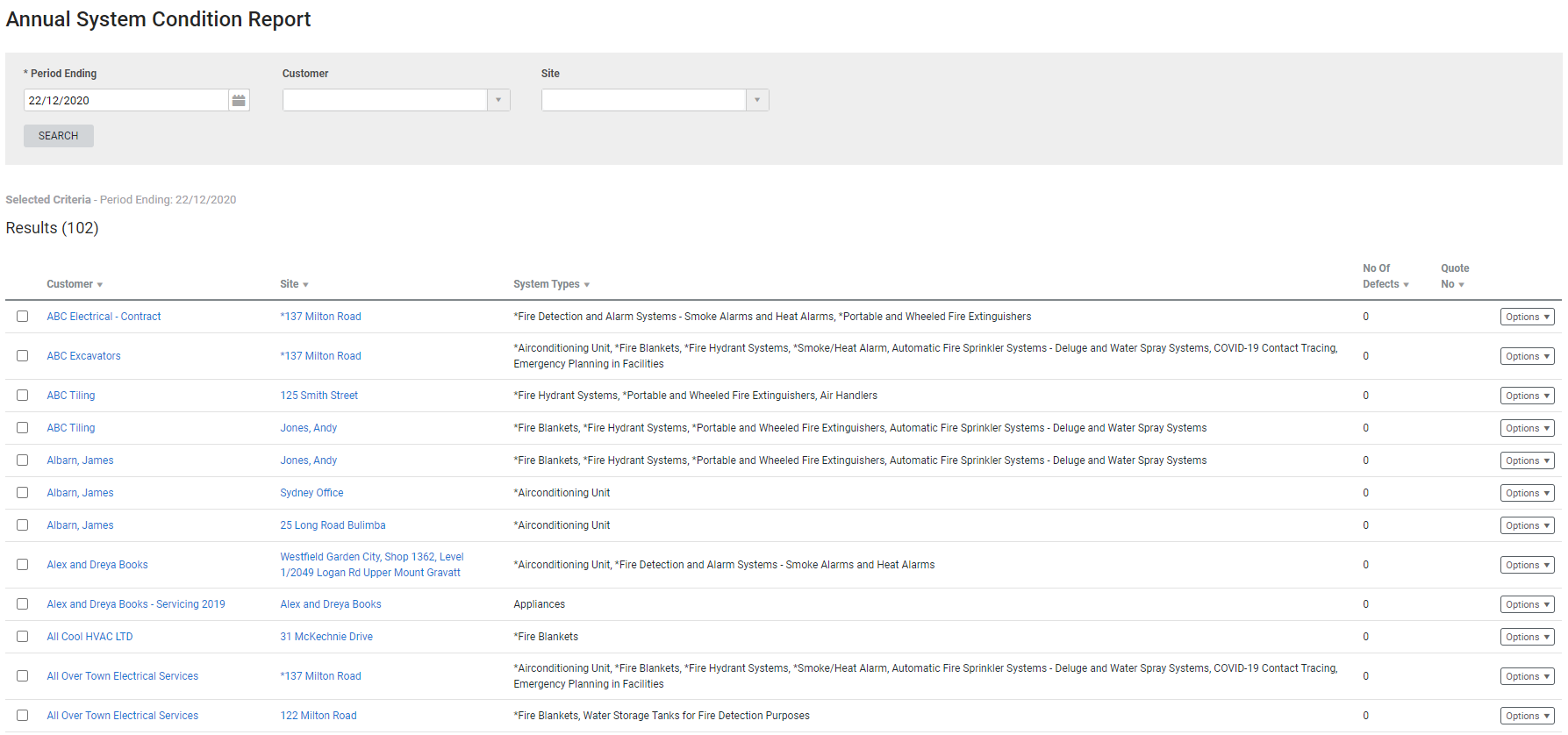Last Updated: December 08 2025
Overview
![]()
With the Annual System Condition report, you can see the condition of asset types for specific customers and sites in a specified date range. If an asset has failed testing, you can view the defect and rectification details. You can also print system condition reports for specific sites as PDFs.
You can set up a system condition form for Maintenance Certificates in Simpro to make them compliant regardless of location and include relevant regulatory information based on the state where the works are carried out. Using the system condition form set up you can customise the Annual System Condition form globally and make it compliant with fire regulations on a state and national level. Learn more in System Condition Report Form.
Learn about other Maintenance Planner reports in Maintenance Reports.
 Required setup
Required setup
In order to view content or perform actions referred to in this article you need to have the appropriate permissions enabled in your security group. Go to System![]() > Setup > Security Groups and access your security group to update your permissions. The relevant security group tab and specific permissions for this article can be found here:
> Setup > Security Groups and access your security group to update your permissions. The relevant security group tab and specific permissions for this article can be found here:
 Columns
Columns
The following columns are displayed in the report:
| Customer | The customer who owns the assets. Click to open the customer card file. |
| Site | The site where the assets are located. Click to open the site card file. |
| System Types | The asset types located at the site. |
| No Of Defects | The number of rectification quotes created for defects found with the assets, if applicable. |
| Quote No | The quote numbers of the rectification quotes created, if applicable. |
 Print an annual system condition report
Print an annual system condition report
To print an annual system condition report as a PDF for a single customer and site, click Options > Print PDF Report on the applicable line item in the report.
To print multiple reports, select the check boxes, then click Print Annual System Condition Report PDF at the bottom of the report.
You can customise the system condition report form from System![]() > Setup Form > System Condition. Learn more in System Condition Report Form.
> Setup Form > System Condition. Learn more in System Condition Report Form.