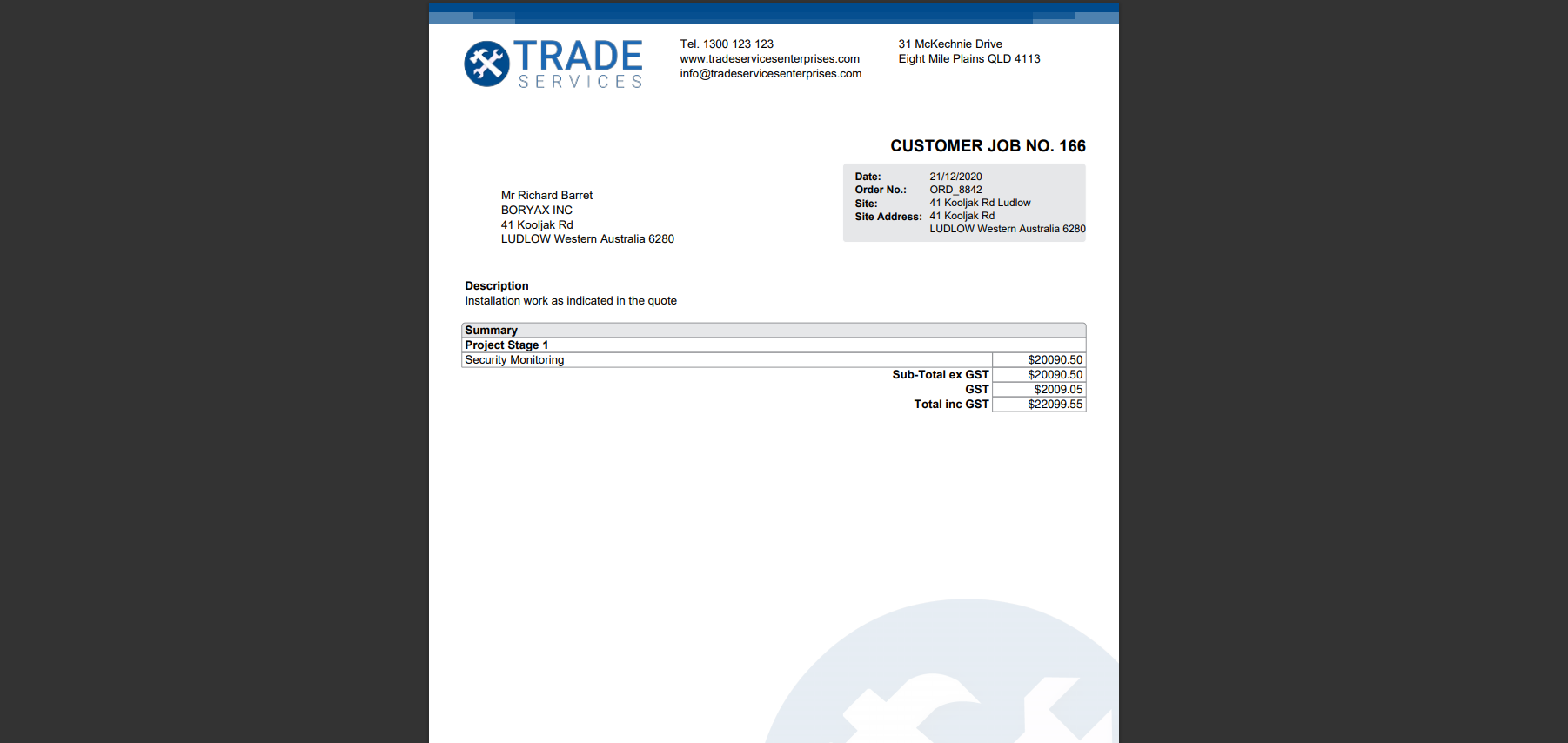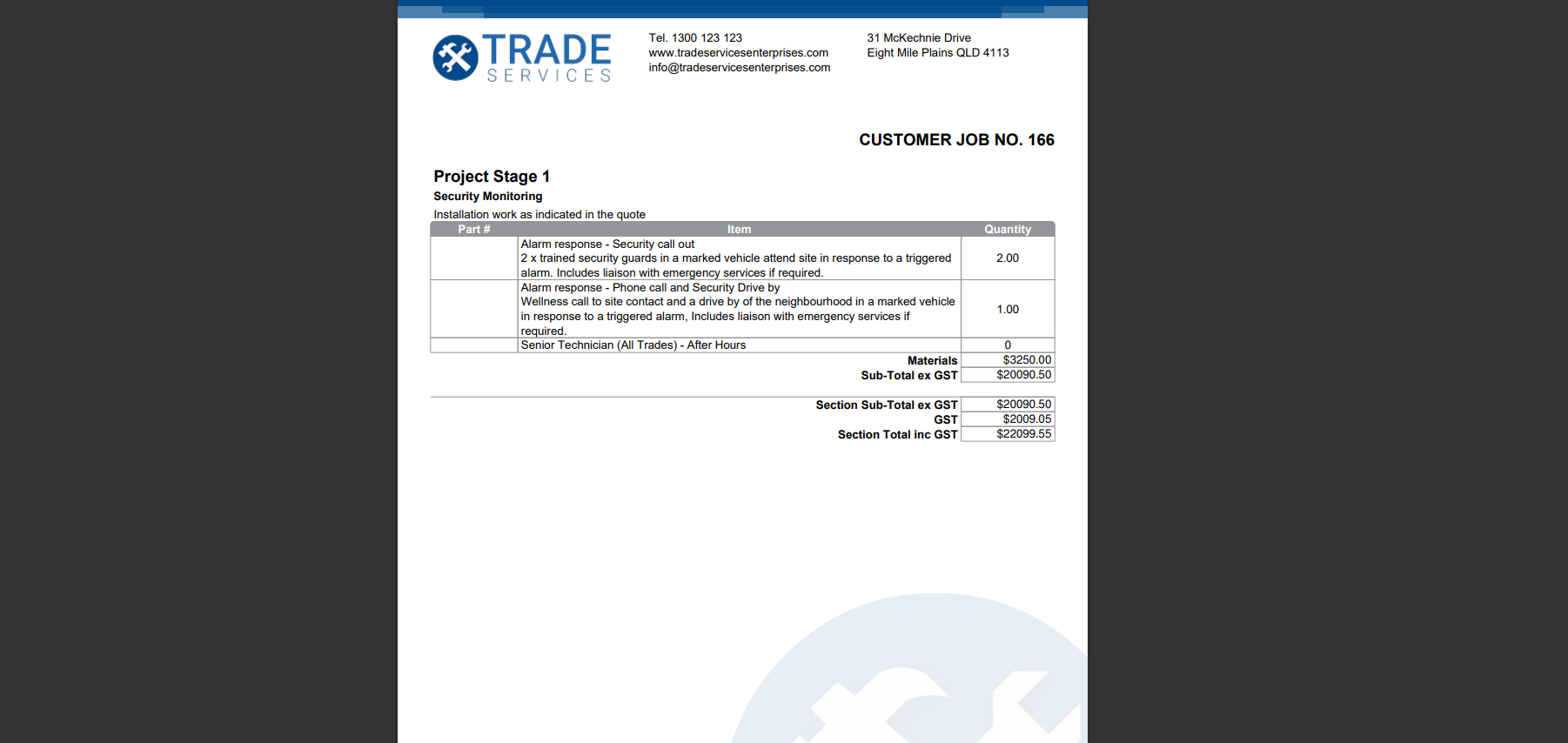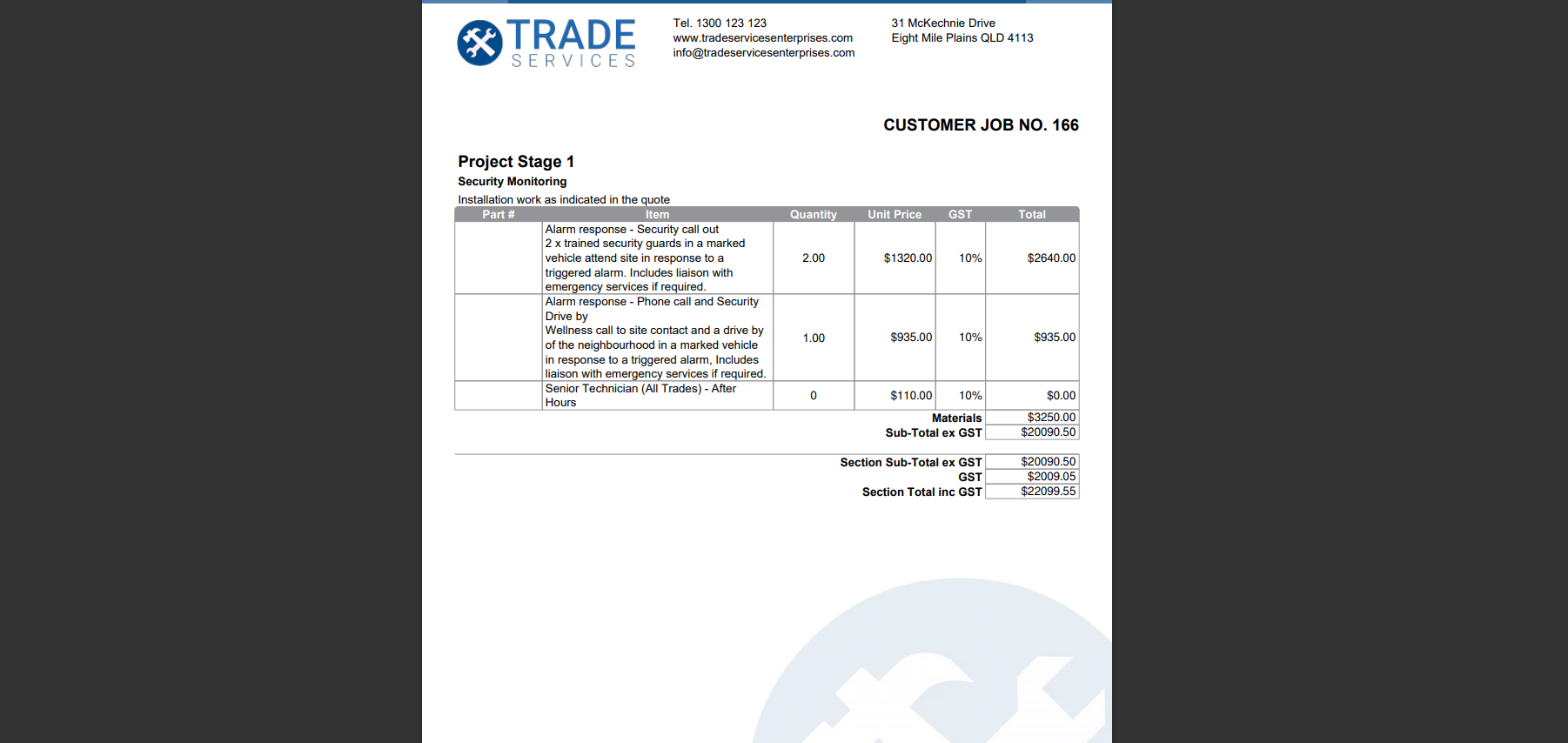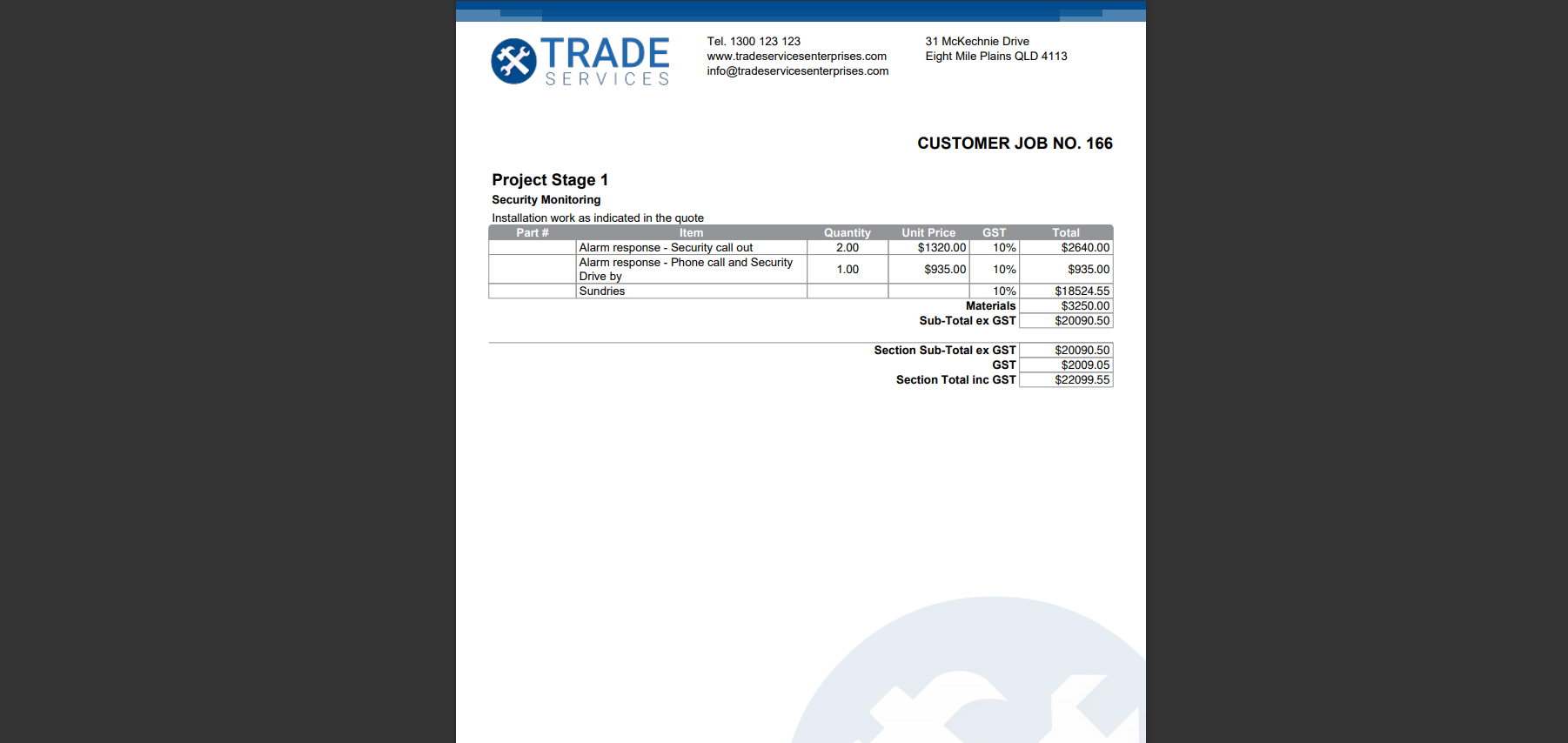Last Updated: December 08 2025
Overview
The individual billable items loaded against a quote or job form the core of information required by the customer. This includes catalogue items, pre-builds, one off items, labour rates, and service fees.
How these individual items are displayed depends on the type of form you select.
 Required setup
Required setup
In order to view content or perform actions referred to in this article you need to have the appropriate permissions enabled in your security group. Go to System![]() > Setup > Security Groups and access your security group to update your permissions. The relevant security group tab and specific permissions for this article can be found here:
> Setup > Security Groups and access your security group to update your permissions. The relevant security group tab and specific permissions for this article can be found here:
Form display types
 Itemised
Itemised
The Itemised form type displays each of the billable items with a total sell price against each listing.
 Schedule of Rates
Schedule of Rates
The Schedule of Rates form type displays each of the billable items and service fees as a separate line. Instead of including each labour rate as a separate line, the billable time on each item is included in the item line total.
If the billable labour is greater than the item totals, an additional Sundries line is added for the excess time.
If the billable labour is less than the item totals, an additional Discount line is added.