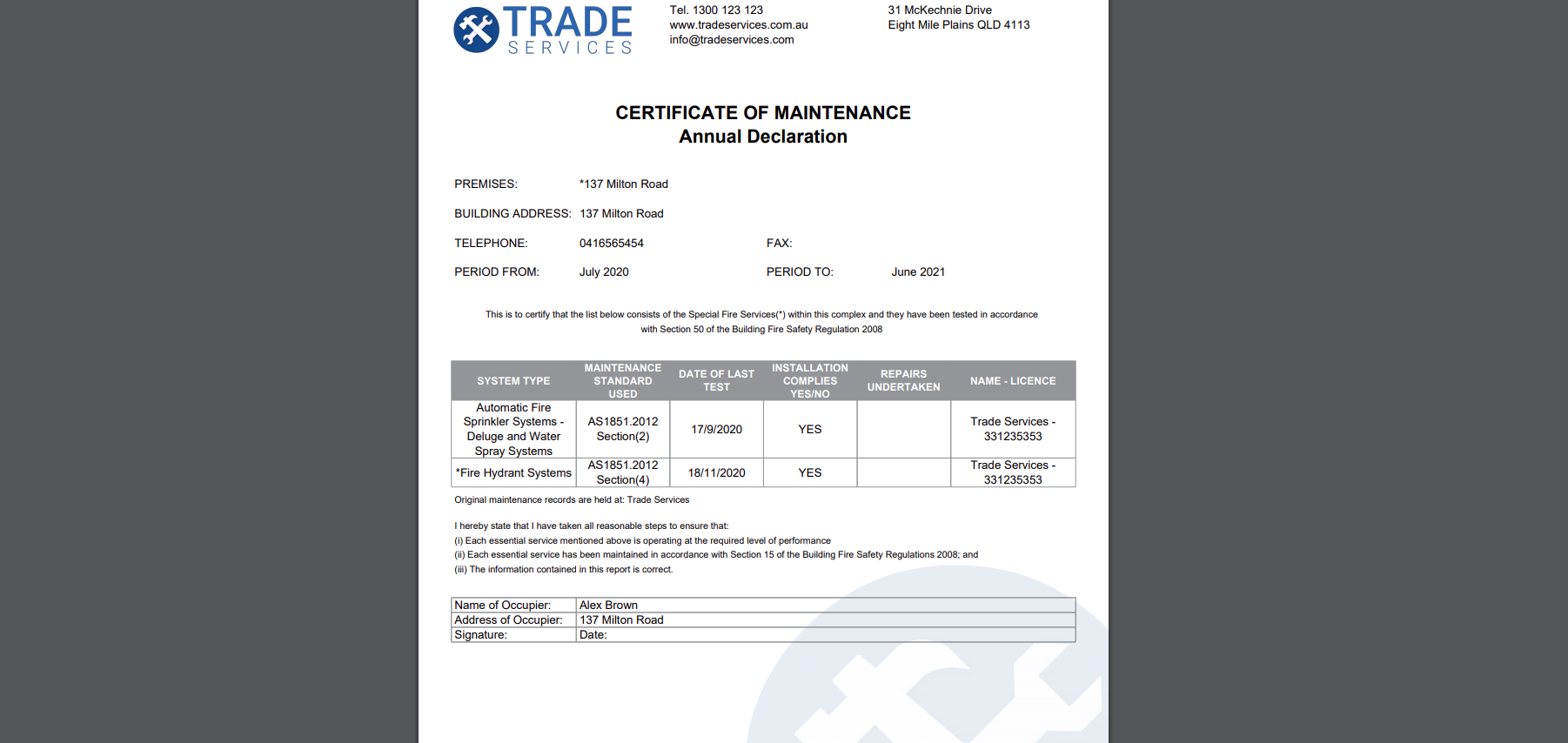Last Updated: December 08 2025
Overview
The Certificate of Maintenance form is useful to record the last test dates and maintenance standards for each asset type for different sites. Maintenance managers can then print, email or attach certificates of maintenance to the associated site, which can also include information such as the compliance status of each asset type.
Go to System ![]() > Setup > Forms Setup to enter your own introductions and declarations in line with your industry safety requirements. This broadens the usage of the Certificate of Maintenance form across a wide range of businesses.
> Setup > Forms Setup to enter your own introductions and declarations in line with your industry safety requirements. This broadens the usage of the Certificate of Maintenance form across a wide range of businesses.
 Required setup
Required setup
In order to view content or perform actions referred to in this article you need to have the appropriate permissions enabled in your security group. Go to System![]() > Setup > Security Groups and access your security group to update your permissions. The relevant security group tab and specific permissions for this article can be found here:
> Setup > Security Groups and access your security group to update your permissions. The relevant security group tab and specific permissions for this article can be found here:
 Certificate of Maintenance
Certificate of Maintenance
Go to System ![]() > Setup > Forms Setup > Certificate of Maintenance to customise the form for displaying the preferred text as introduction and declaration.
> Setup > Forms Setup > Certificate of Maintenance to customise the form for displaying the preferred text as introduction and declaration.
The sections on the Certificate of Maintenance form include:
| Header | Displays your company's information based on your settings in System |
| Site and contact details | Displays the Premises, Building address, phone and fax numbers. |
| Intro Text | Displays the introduction content added in System |
| Maintenance details | This table lists the asset type in Simpro Premium, Maintenance Standard used, date of the most recent test, asset test results, rectification quote number for the repairs undertaken, and the Name and Licence # fields from your company setup. |
| Declaration Text | Displays the content added in System |
| Occupier details | Displays name and address of the occupier along with a space to physically sign / date a printed form. |
 Certificate of Maintenance report
Certificate of Maintenance report
This report displays the last test dates and maintenance standards used for each asset type per site during the year up to a specified date.
This is useful for maintenance managers to print, email or attach certificates of maintenance to the associated site, which can also include information such as the compliance status of each asset type.