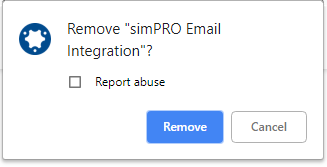Last Updated: December 08 2025
 Add Simpro Premium Gmail Integration
Add Simpro Premium Gmail Integration
This process can only be done by Google Workspace administrators.
To add the Simpro Premium Gmail Integration extension in Google Chrome:
- Log in to your Google account.
- Add the Simpro Premium Gmail Integration app by clicking here.
- Click Add to Chrome.
- In the Add "Simpro Premium Email Integration"? pop-up, click Add extension.
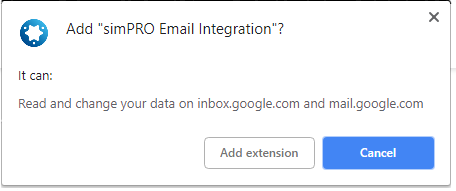
- After the extension has been added successfully, the Simpro Premium Email Integration icon is visible in the top right corner of the browser.
Return to the main How to Integrate Gmail and Simpro Premium article.
Gmail integration is exclusive to Google Chrome. Other browsers are not supported.
If you are using the Gmail Integration Gadget, you need to uninstall the Gadget using the steps provided here and install the current extension.
 Remove Simpro Premium Email Integration Extension
Remove Simpro Premium Email Integration Extension
This process can only be done by domain administrators.
To remove the Simpro Premium Email Integration extension:
 Uninstall Simpro Premium Gmail Integration Gadget
Uninstall Simpro Premium Gmail Integration Gadget
This process can only be done by domain administrators.
To uninstall the Simpro Premium Gmail Integration Gadget:
- Log in to your Google account.
- Click the Google Apps icon in the top right of the screen (the nine dots shaped into a square).
- Click the Admin icon.
- Go to Apps > Marketplace Apps > Simpro Premium Gmail Integration.
- Click the Remove App icon (the rubbish bin) in the top right.
- Click REMOVE APP.