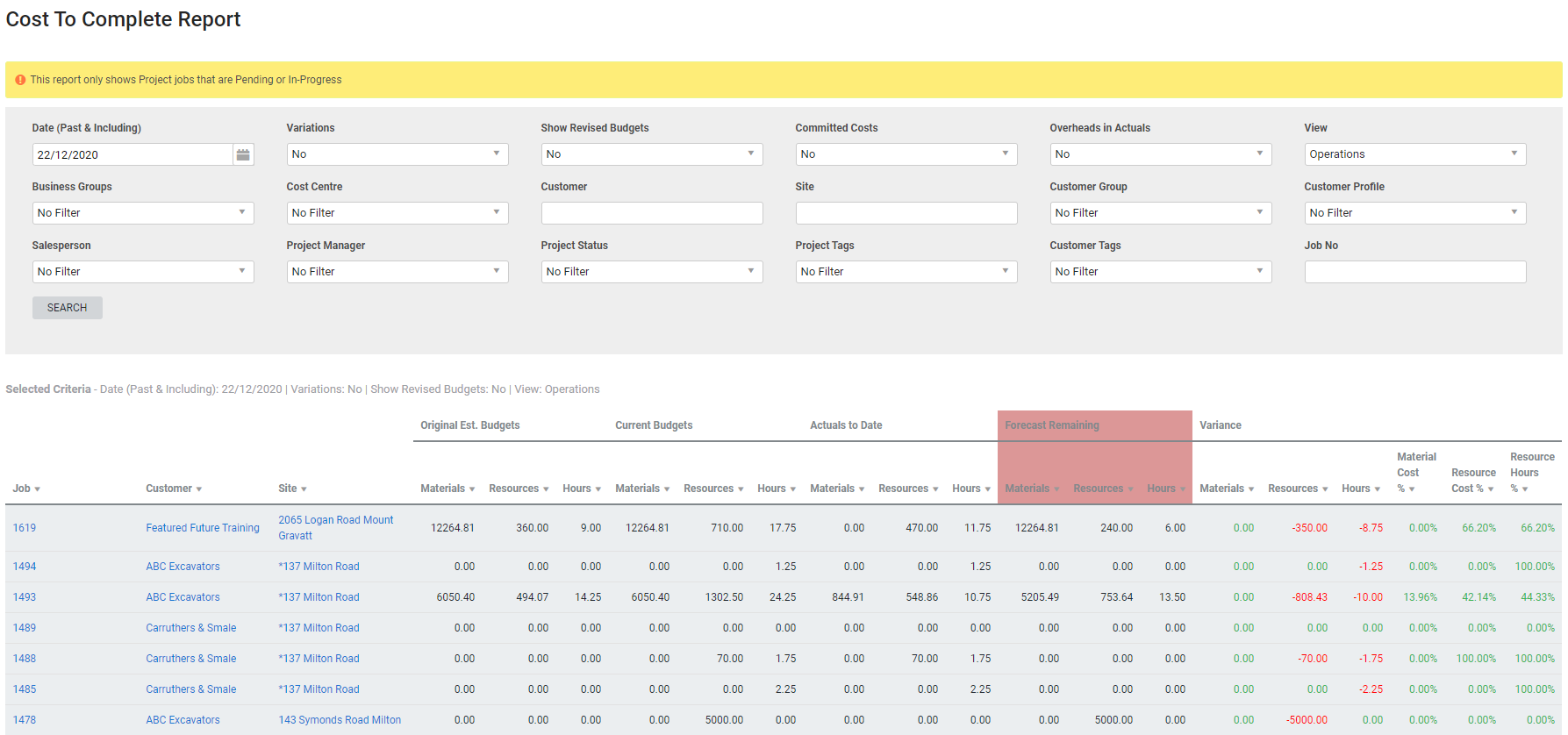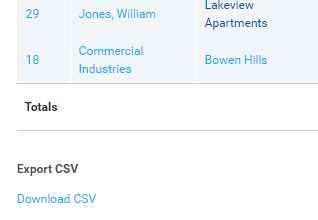Last Updated: December 08 2025
Overview
This snapshot report consolidates costs to complete from the Project Overview of all project jobs either pending or in progress.
You may wish to use the report as a costs progress page referencing both original and revised estimate budgets, actuals to date, as well as additional forecasting to assist in managing any variances from those budgets up to and including the date chosen.
Learn more in How to Use the Project Overview in Jobs.
Learn about other Job reports in Job Reports.
 Required setup
Required setup
In order to view content or perform actions referred to in this article you need to have the appropriate permissions enabled in your security group. Go to System![]() > Setup > Security Groups and access your security group to update your permissions. The relevant security group tab and specific permissions for this article can be found here:
> Setup > Security Groups and access your security group to update your permissions. The relevant security group tab and specific permissions for this article can be found here:
 View the Job Cost to Complete report
View the Job Cost to Complete report
To view the report:
- Go to Reports
 > View Reports > Jobs > Cost to Complete.
> View Reports > Jobs > Cost to Complete. - Select the Date (Past & Including).
- Select whether to include Variations.
- Select whether to Show Revised Budgets.
- Select whether to include Overheads in Actuals.
- Select whether to include Committed Costs.
- Under View, select whether to view Operations or Financials.
- Filter the report by selecting from the drop-down lists.
- Click Search.
US only: If you use Simpro Premium in the United States, the term 'change order' is used instead of 'variation'.
 Information displayed
Information displayed
Red values indicate negative amounts and green values indicate positive amounts.
The following columns are included in both Operations and Financials view:
| Job | Click to open the job. |
| Customer | Click to open the customer card file. |
| Site | Click to open the site card file. |
| Request No. | The request number of the job. |
The following columns are included in Financials view:
| Value | The initial contract value for each project job. |
| Claimed to Date | The amount that has been billed up to the current date. |
| % Billed | The percentage of the total amount that has been billed. |
| Total Cost to Date | The total costs on the job, up to the specified date. |
| Cost To Complete | The remaining costs on the job. |
| % Complete | The total cost to date as a percentage of the projected total cost. |
| Actual Nett Margin to Date | The current nett margin on the job. |
| Projected Nett Margin | The expected margin on the job upon completion. |
The following columns are included in the Operations version of the report:
| Original Est. Budgets | These are the Materials, Resources and Hours from the estimated budget in the job. |
| Revised Est. Budgets | Included if Yes is selected under Show Revised Budgets. These are the Materials, Resources and Hours from the revised budget in the job. |
| Current Budgets | These Materials, Resources and Hours represent the overall costs expected, taking into account any global adjustments. |
| Actuals to Date | These are the Materials, Resources and Hours from the actual budget in the job. |
| Forecast Remaining | These Materials, Resources and Hours represent the difference between the Current Budgets and Actuals to Date. |
| Variance | These Materials, Resources and Hours represent the estimated budgets, minus the current budgets and forecast remaining. |
| Material Cost % | The actual material costs as a percentage of the current budget material costs. |
| Resource Cost % | The actual resource costs as a percentage of the current budget resource costs. |
| Resource Hours % | The actual resource hours as a percentage of the current budget resource hours. |