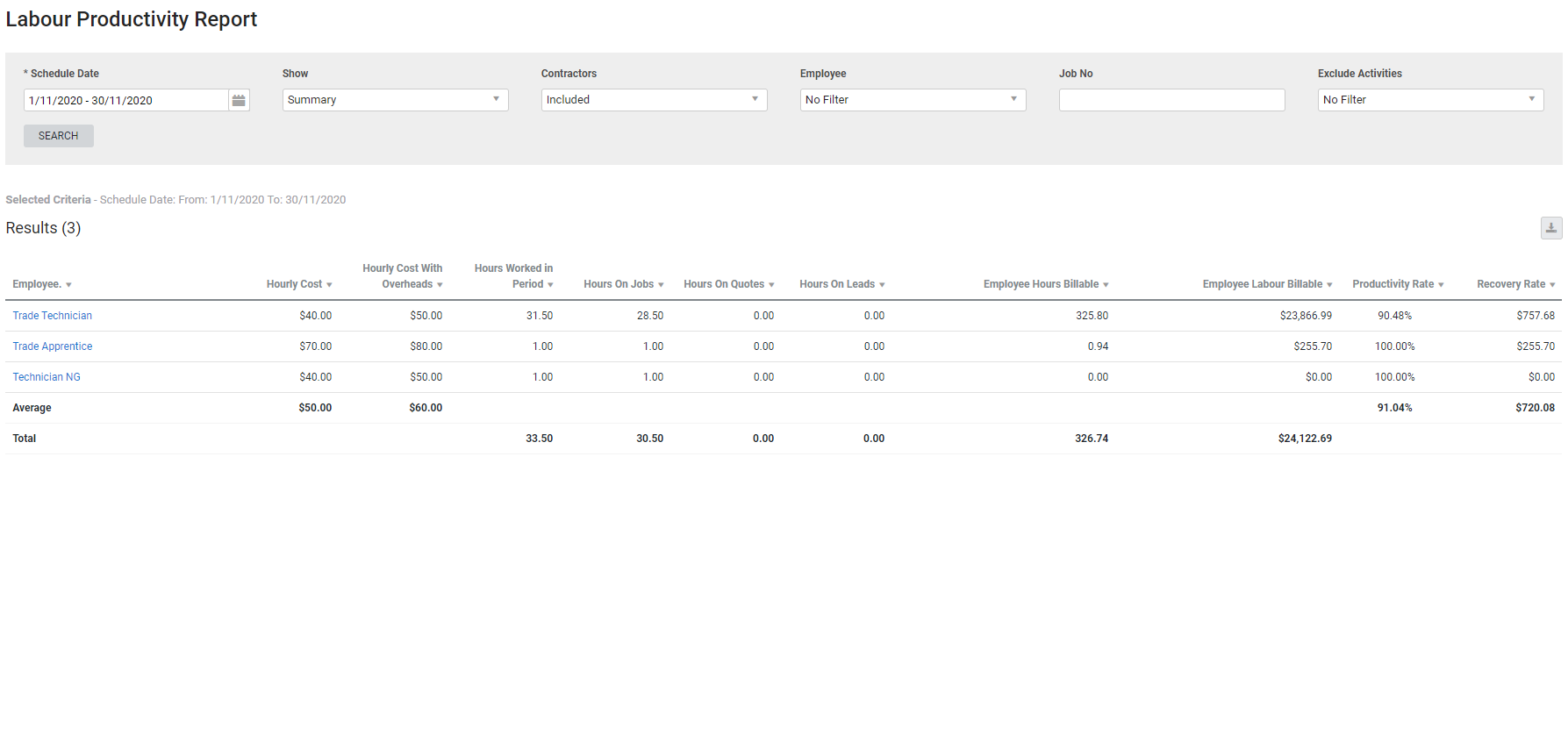Last Updated: December 05 2025
Overview
This report displays employee / contractor hours and how productive those hours have been for various areas in your business.
This is useful for service managers and human resource / staff managers to reconcile hours on quotes, jobs, and leads.
Please ensure you schedule employees correctly to receive accurate feedback in this report.
Learn more in How to Set Up Scheduling Tools.
Learn about other Technician reports in Technician Reports.
 Required setup
Required setup
In order to view content or perform actions referred to in this article you need to have the appropriate permissions enabled in your security group. Go to System![]() > Setup > Security Groups and access your security group to update your permissions. The relevant security group tab and specific permissions for this article can be found here:
> Setup > Security Groups and access your security group to update your permissions. The relevant security group tab and specific permissions for this article can be found here:
 Run the Labour Productivity report
Run the Labour Productivity report
To view the report:
- Go to Reports
 > View Reports > Technicians > Labour Productivity.
> View Reports > Technicians > Labour Productivity. - Select the Schedule Date range.
- Select to Show a Job Breakdown view of the report data or a Summary of the information.
- Select to include or exclude Contractors and view the report for specific employees, jobs, or activities.
You can use the Exclude Activities filter only to view the Summary report.
- Click Search.
Calculation data
The labour productivity report retrieves all employee schedules within the selected date range (including jobs that have not been invoiced) and uses the following figures to calculate the numbers shown in the report:
| Labour Billed | Estimated labour cost plus estimated labour markup. This includes labour rates, pre-builds, one off items and service fees. |
| Total Job Hours | The total number of hours scheduled to that job for all employees, plant items and contractors. |
| Total Employee Hours | Total number of hours scheduled to that job for a specific employee. |
| Labour Hours Billed | Total hours of labour billed on that job. This includes labour rates, pre-builds, one off items and service fees. |
| Labour Ratio |
Total Employee Hours ÷ Total Job Hours expressed as a percentage. This is calculated per employee. When multiple employees are scheduled to a job, the Total Job Hours are distributed to those employees in the ratio of the Total Employee Hours. For example, if one employee is scheduled for four hours and another is scheduled for six hours on a job with ten Total Job Hours, then 40% and 60% of the Total Job Hours is attributed to the employees respectively. Employee One’s Total Employee Hours = 4 Total Job Hours = 10 4 ÷ 10 = 0.4 Employee One’s Labour Ratio is 0.4 or 40% Employee Two’s Total Employee Hours = 6 Total Job Hours = 10 6 ÷ 10 = 0.6 Employee Two’s Labour Ratio is 0.6 or 60% |
| Job Labour Billed |
Labour Billed × Labour Ratio. This is calculated per employee. For example if the Labour Billed on the job is $1000 and the Labour Ratio for Employee One is 0.4 (40%) the Job Labour Billed for Employee One is $400. Employee Two’s Labour Ratio is 0.6 (60%) their Job Labour Billed is $600. Employee One $1000 x 0.4 = $400 Employee Two $1000 x 0.6 = $600 |
| Total Labour Hours Billed |
Labour Hours Billed × Labour Ratio. This is calculated per employee. For example if the Labour Hours Billed is 20 and Employee One’s Labour Ratio is 0.4 (40%) their Total Labour Hours Billed is 8 hours. If Employee Two’s Labour Ratio is 0.6 (60%) their Total Labour Hours Billed is 12 hours. Employee One 20 x 0.4 = 8 hours Employee Two 20 x 0.6 = 12 hours |
If a job has an adjusted price, the adjusted total is ignored and the total labour billable is still used.
Report columns
The columns in the Job Breakdown report contain the following information:
| Job No. | Lists the relevant project. Click the job number to open the job. |
| Job Billable Hours | Total number of hours billed to the customer on the job. This includes labour rates, pre-builds, one off items and service fees. |
| Job Billable Labour | Total value of the labour billed to the customer on the job. This includes labour rates, pre-builds, one off items and service fees. |
| Employee | Click the employee name to open the corresponding employee card file. |
| Hours Worked in Period | The number of scheduled hours that the employee worked on the job within the selected date range. |
| Total Hours Worked by All Employees | The total number of hours scheduled to all employees on the job. |
| Ratio for Period |
Total Employee Hours ÷ Total Job Hours. This is calculated per employee. When multiple employees are scheduled to a job, the Total Job Hours total labour billable is distributed to those employees in the ratio of the Total Employee Hours worked. For example, if one employee is scheduled for four hours and another is scheduled for six hours on a job with ten Total Job Hours, then 40% and 60% of the Total Job Hours is attributed to the employees respectively. Employee One’s Total Employee Hours = 4 Total Job Hours = 10 4 ÷ 10 = 0.4 Employee One’s Labour Ratio is 0.4 or 40% Employee Two’s Total Employee Hours = 6 Total Job Hours = 10 6 ÷ 10 = 0.6 Employee Two’s Labour Ratio is 0.6 or 60% |
| Employee Hours Billable |
The sum total of Total Labour Hours Billed. Total hours of all jobs scheduled within the date range, including service fees and the labour component of pre-builds and one off items. Hours on scheduled but not yet invoiced jobs are also included. |
| Employee Labour Billable |
The total of Job Labour Billed. The value of the total labour component that could potentially be billed, including service fees, labour from pre-builds, one off items, and jobs that have not yet been invoiced. |
The columns in the Summary report contain the following information:
| Hourly Cost | The pay rate plus employment costs for the employee or contractor. This is taken from the employee / contractor card file. |
| Hourly Cost with Overheads | The hourly cost plus overheads. This uses the default overhead unless overwritten for the employee or contractor. |
| Hours Worked in Period | Total of scheduled hours within the selected date range. Non-billable activities are included with these hours if they have an associated labour cost. |
| Hours on Jobs | The number of hours worked that are scheduled on jobs and projects. |
| Hours on Quotes | The number of hours worked that are scheduled to quotes. |
| Hours on Leads | The number of hours worked that are scheduled to leads. |
| Employee Hours Billable |
The total of Total Labour Hours Billed. Total hours of all jobs scheduled within the date range, including service fees and the labour component of pre-builds and one off items. Hours on scheduled but not yet invoiced jobs are also included. |
| Employee Labour Billable |
The total of Job Labour Billed. The value of the total labour component that could potentially be billed, including service fees, labour from pre-builds, one off items, and jobs that have not yet been invoiced. |
| Productivity Rate |
The sum of Hours On Jobs, Hours On Quotes and Hours On Leads, divided by Hours Worked, multiplied by 100. The hours spent earning income for the business (hours on leads, quotes and jobs) as a percentage of the total hours worked. For example, if an employee works a 40 hour week with 30 minutes (unpaid) for lunch each day and one full day of (paid) training, then the sum of Hours on Jobs, Quotes and Leads is 30 hours. Total Hours Worked in the Period equals 37.5 hours worked as it does not include the unpaid Lunch Breaks, giving a productivity rate of 80%. 40 hour week - 2.5 hours of unpaid lunch break = 37.5 Hours Worked in the Period 30 Hours worked on Jobs, Quotes & Leads 30 / 37.5 = 0.8 0.8 x 100 = 80% |
| Recovery Rate |
Employee Labour Billable ÷ Hours Worked in Period The Total recovery rate at the bottom of the report table is the sum of total Employee Labour Billable ÷ sum of Hours Worked in Period. This illustrates the rate at which the employee or contractor generates income for the business. This hourly recovery can be compared with the hourly cost to assess the technician’s financial productivity. |
In the Summary report, the Average row displays results for the following columns:
- Hourly Cost
- Hourly Cost With Overheads
- Productivity Rate
- Recovery Rate
And, the Total row displays results for the following columns:
- Hours Worked in Period
- Hours On Jobs
- Hours On Quotes
- Hours On Leads
- Employee Hours Billable
- Employee Labour Billable
 Download the report as a CSV file
Download the report as a CSV file
You can download the information in the report as a spreadsheet in CSV format, viewable in Microsoft Excel and other spreadsheet software.
To download the report:
- Generate the report as required.
- Click the
 icon in the top right, then click CSV.
icon in the top right, then click CSV. - View, print or save the CSV, as required.