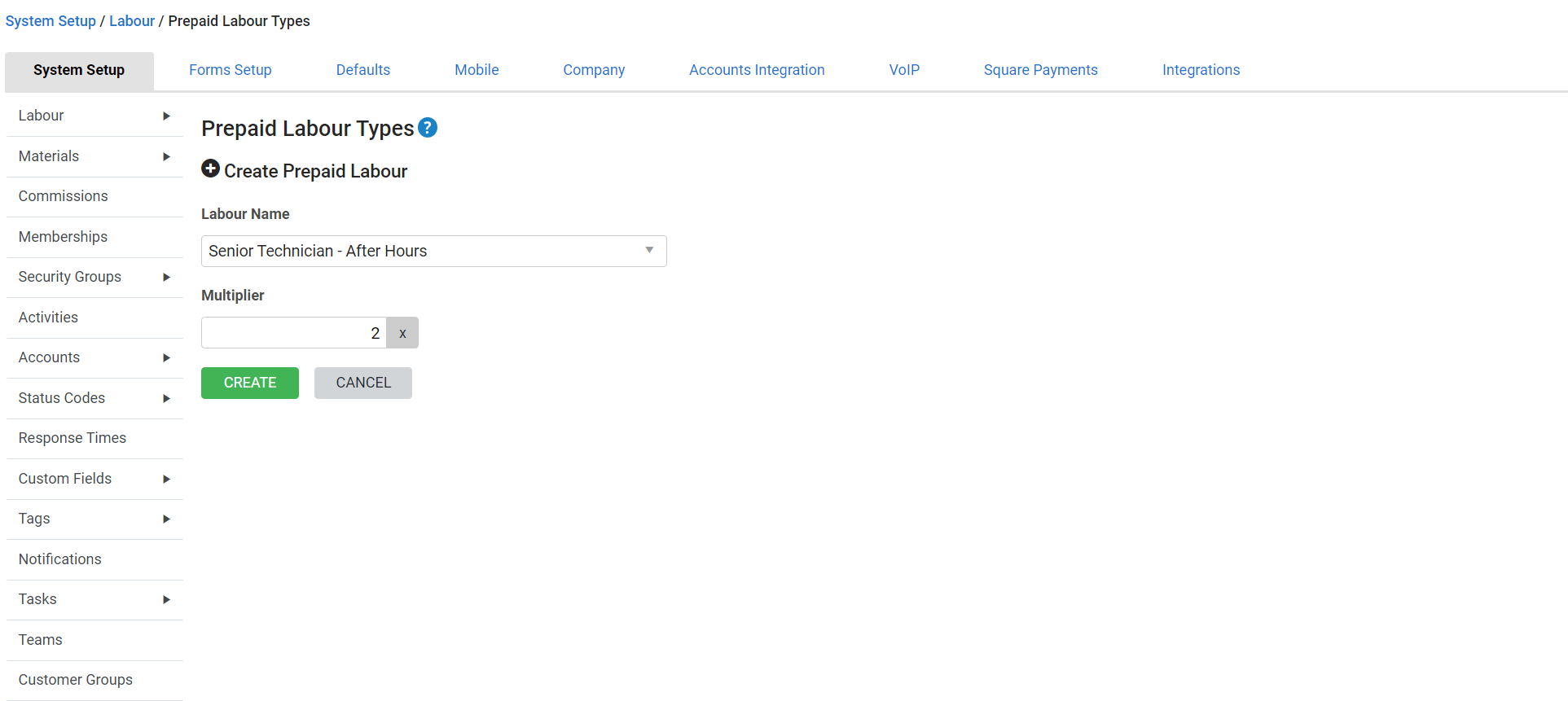Last Updated: December 15 2025
Overview
If you sell prepaid or up-front services to customers, you can use prepaid time in Simpro Premium.
To set this up, you first need to create prepaid labour types and prepaid blocks, which you can use to sell prepaid time to a customer.
If you have customers with multiple sites, and your customer needs to control which sites have access to prepaid time, you may wish to first enable customer and site based prepaid time.
 Required setup
Required setup
In order to view content or perform actions referred to in this article you need to have the appropriate permissions enabled in your security group. Go to System![]() > Setup > Security Groups and access your security group to update your permissions. The relevant security group tab and specific permissions for this article can be found here:
> Setup > Security Groups and access your security group to update your permissions. The relevant security group tab and specific permissions for this article can be found here:
 Edit a prepaid labour type
Edit a prepaid labour type
To edit a prepaid labour type:
- Go to System
 > Setup > System Setup > Labour > Prepaid Labour Types.
> Setup > System Setup > Labour > Prepaid Labour Types. - Click the prepaid labour type you wish to edit.
- Make changes as required.
- Click Save.
 Delete a prepaid labour type
Delete a prepaid labour type
To delete a prepaid labour type:
- Go to System
 > Setup > System Setup > Labour > Prepaid Labour Types.
> Setup > System Setup > Labour > Prepaid Labour Types. - On the prepaid labour type you wish to delete, click the
 icon.
icon. - Click OK.
 Advanced
Advanced
 Enable customer and site based prepaid time
Enable customer and site based prepaid time
If you have customers with multiple sites, and your customer needs to control which sites have access to prepaid time, you may wish to first enable customer and site based prepaid time. When you are ready to invoice a completed job, prepaid time is only be available on invoices being raised for a site which has already purchased prepaid time.
To enable customer and site based prepaid time:
- Go to System
 > Setup > Defaults > System > General > Prepaid Time.
> Setup > Defaults > System > General > Prepaid Time. - Select Customer & Site based.
- Click Save.