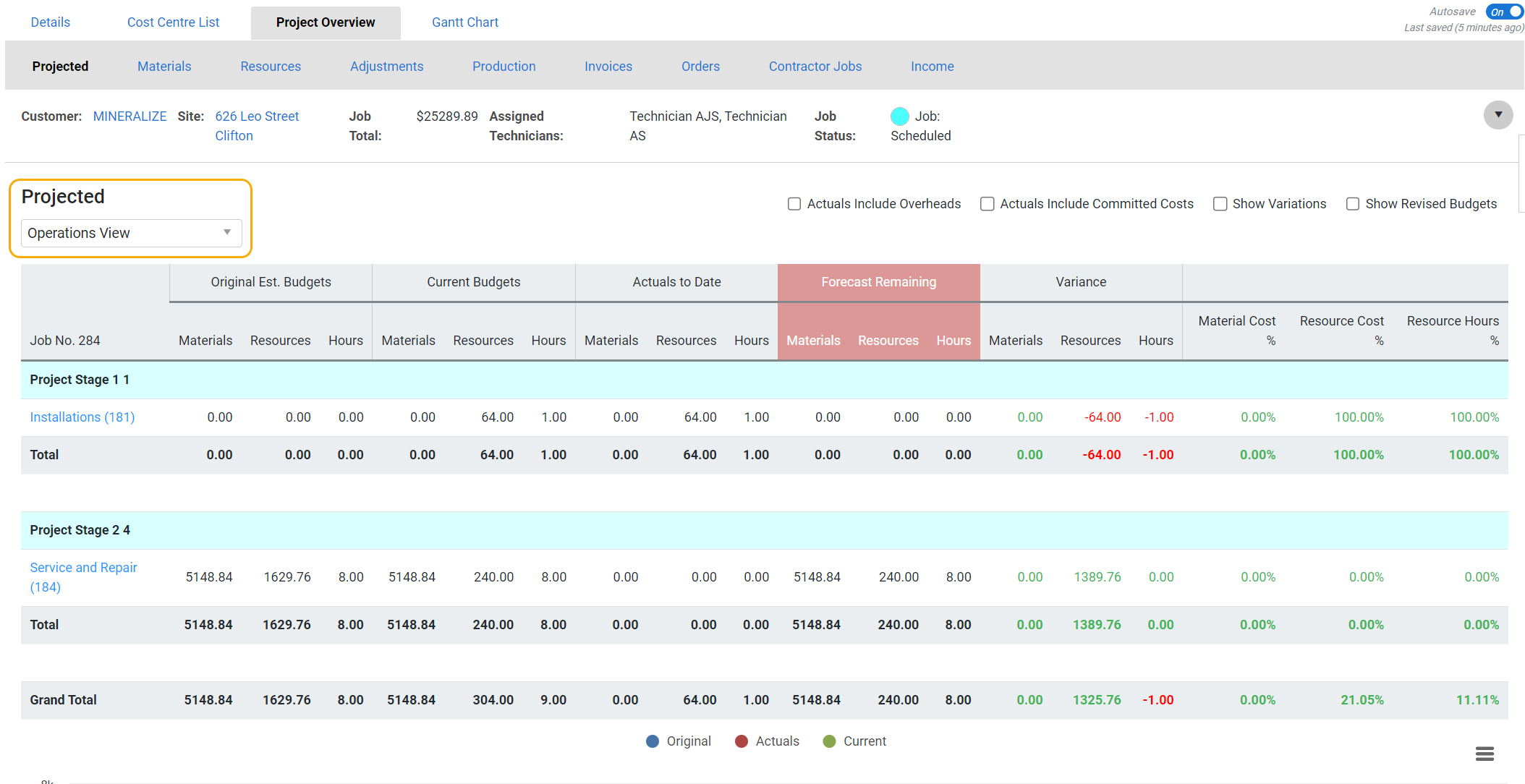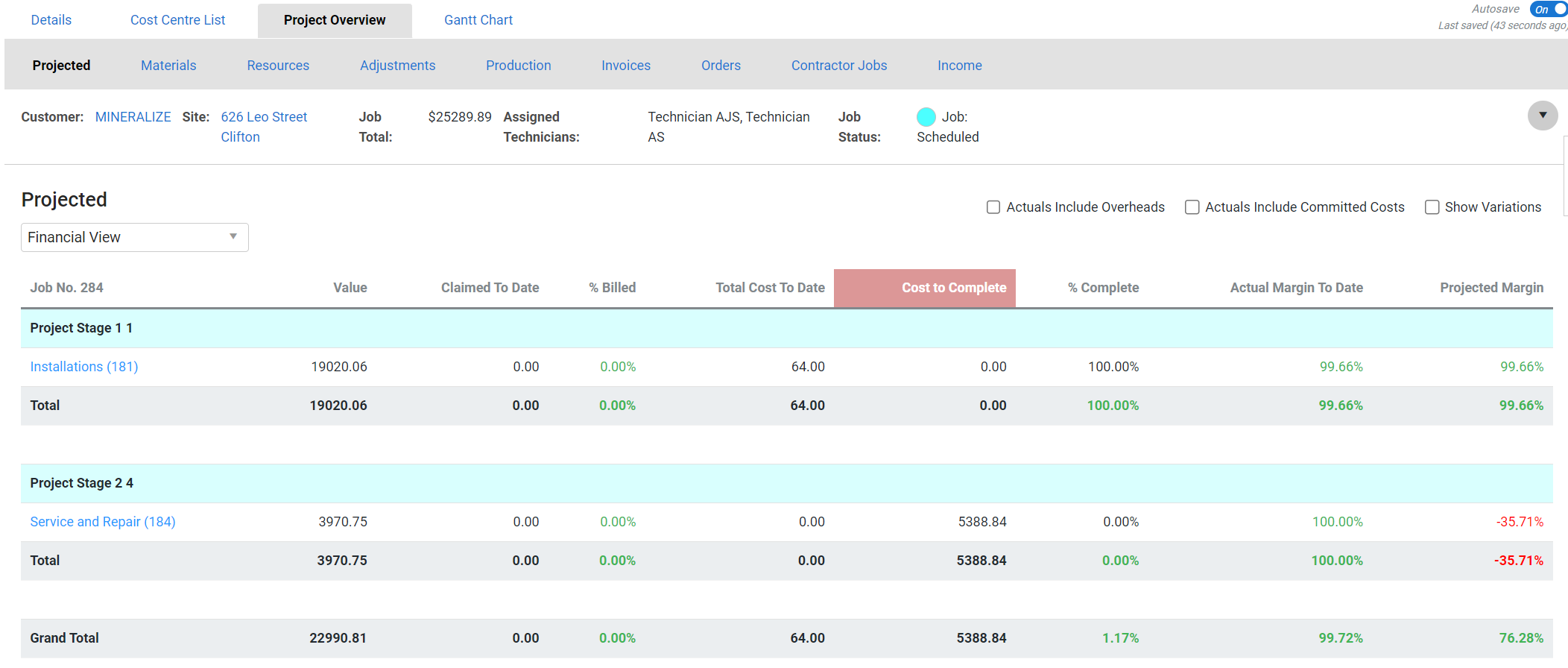Last Updated: December 15 2025
How to Use Project Overview Projected
Overview
View the original, revised and current budgets for each cost centre and the forecast remaining cost to complete in the Projected tab. You can use Operations View or Financial View. The Projected Cost to Complete is one of the reporting tools in the Project Overview. Learn more in How to Use the Project Overview in Jobs.
 Operations View
Operations View
Use the Operations View to see if your project is running to budget. You can compare the original budget to later budgets and how much is actually being spent on materials and resources.
The following columns are displayed in Operations View:
| Original Est. Budgets |
Materials: The original costs for materials when the project was locked for the first time. Hours: The original estimated labour hours when the project was locked for the first time. Resources: The original costs for resources when the project was locked for the first time. |
| Revised Est. Budgets |
To view revised estimated budgets, select the Show Revised Budgets check box. Materials: The costs for materials when the revised budget was locked. Hours: The estimated labour hours when the revised budget was locked. Resources: The costs for resources when the revised budget was locked. |
| Current Budgets |
Shows the Original Est. Budget until the Original Est. Budget is exceeded by the following: Materials: This column is the sum of:
Hours: This column is the sum of:
Resources: This column is the sum of:
|
| Actuals to Date |
Materials: The costs of materials that have actually been used. Hours: The number of hours that have actually been scheduled. This also includes an estimation of hours on work orders that are not schedule-based. The hours taken from non-schedule-based work orders is calculated from the total labour cost on the work order, divided by the default labour rate. Resources: The costs of resources that have actually been scheduled and the actual costs of labour one off items. To include overheads in these costs, select Actuals Include Overheads. To include committed costs, select Actuals Include Committed Costs. |
| Forecast Remaining |
Materials: The current materials budget excluding the actuals to date to show how much of the budget is left to complete the project. Hours: The current hours excluding the actuals hours to date to show how much of the budget is left to complete the project. Resources: The current resources budget excluding the actuals to date to show how much of the budget is left to complete the project. |
| Variance |
The difference between the Original Estimated Budget and the Current Budget. If Show Revised Budgets is selected, this displays the difference between the Current Budget and Revised Budget. If the current budget increases the cost, the variance displays negative red values. If the current budget decreases the cost, the variance displays green values. |
| Material % | The actual cost of materials to date as a percentage of the current materials budget. |
| Hours % | The actual hours to date as a percentage of the current hours budget. |
| Resources % | The actual cost of resources to date as a percentage of the current resources budget. |
You can also view a bar graph that displays the total cost of materials and resources for the original, revised and current budgets.
Note that Projected Remaining Costs are reduced automatically as actual costs are added to the job. As a result the Current Budget remains the same as the Estimated Budget, until the actual costs exceed the Estimated Budget.
 Financial View
Financial View
Financial View displays the current budget and actual margin![]() The profit or loss of the job, divided by the total sell price., and breaks down how much of the project has been claimed and how much is still left to claim. This helps your financial team to determine what amounts to invoice, and view the financial value of a work in progress.
The profit or loss of the job, divided by the total sell price., and breaks down how much of the project has been claimed and how much is still left to claim. This helps your financial team to determine what amounts to invoice, and view the financial value of a work in progress.
To include overheads in the calculations, select Actuals Include Overheads.
To include committed costs in calculations, select Actuals Include Committed Costs.
The following columns are displayed in Financial View:
| Value | The total sell value |
| Claimed to Date | The total sum of all invoiced amounts for each cost centre. |
| % Billed | The Claimed to Date as a percentage. |
| Total Cost to Date | The cost of materials and resources. |
| Cost to Complete | The remaining budget. |
| % Complete | The percentage of the total Current Budget that has been spent as Actual. % Complete = Actual Cost ÷ Total Current Budget × 100. |
| Actual Margin to Date | The current margin based on the actuals to date. |
| Projected Margin | The prediction of what the margin is when the job is fully complete. |