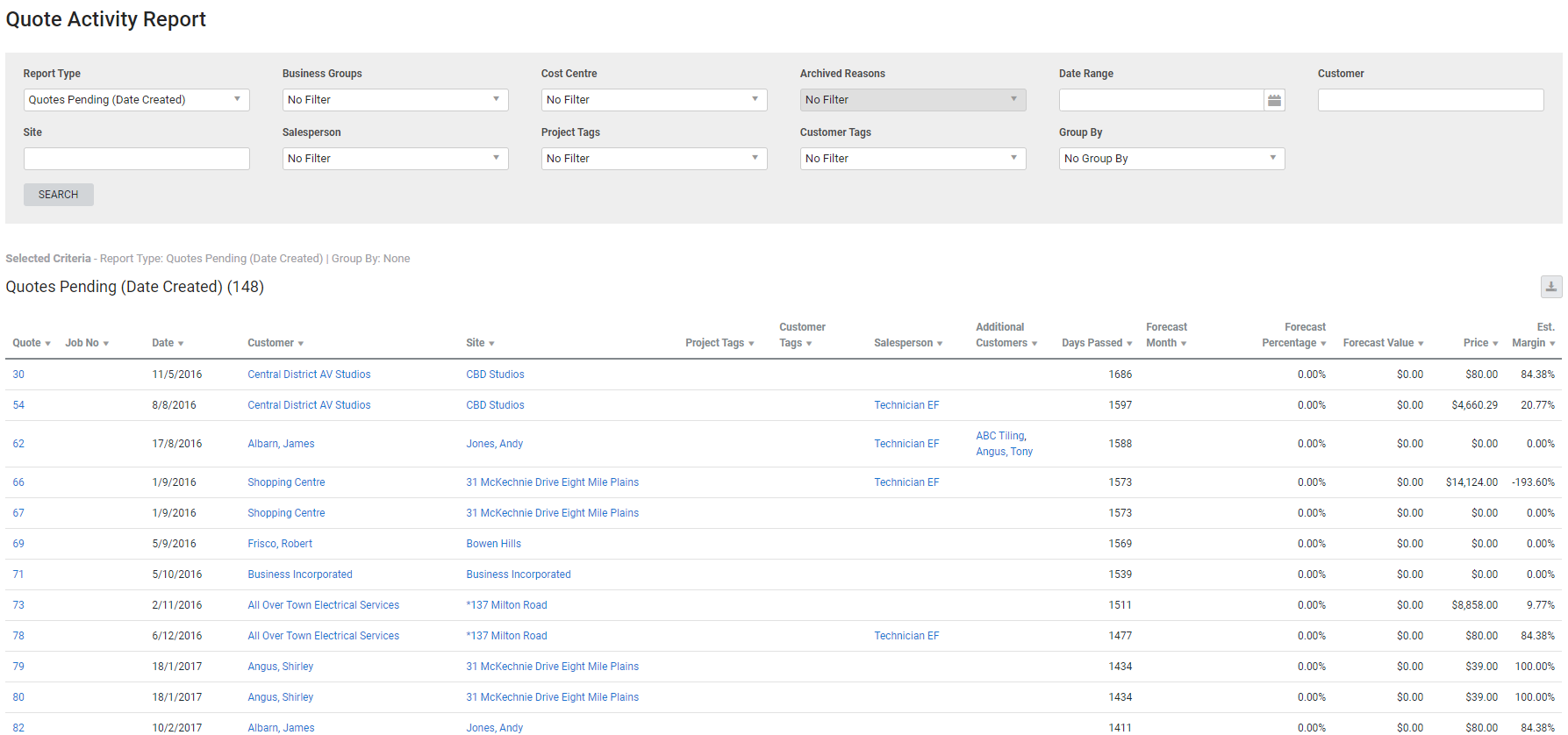Last Updated: December 08 2025
Overview
This report displays activities performed for pending, won, lost, or due quotes. Alternatively, you can view activity for all quotes in Simpro Premium.
This is useful for sales managers to review when quotes were initially created, are due for review, or have been converted to a job, as well as to review information such as timing, forecast value, contract value and estimated margins.
While the previous sales forecast report indicated the future potential revenue for the business, this sales activity report focuses on the overall amount of salesperson activity based on the number of quotes created, pending, won and lost.
Learn more in How to View Quotes.
Learn about other Quote reports in Quote Reports.
 Required setup
Required setup
In order to view content or perform actions referred to in this article you need to have the appropriate permissions enabled in your security group. Go to System![]() > Setup > Security Groups and access your security group to update your permissions. The relevant security group tab and specific permissions for this article can be found here:
> Setup > Security Groups and access your security group to update your permissions. The relevant security group tab and specific permissions for this article can be found here:
 Run the Quote Activity report
Run the Quote Activity report
To view the report:
- Go to Reports
 > View Reports > Quotes > Activity.
> View Reports > Quotes > Activity. - Under Report Type, select:
- Quotes Pending to base the report on the quote creation date.
- Quotes Won to base the report on the date the quote was converted to a job.
- Quotes Lost to base the report on the quote creation date and display quotes that have been archived without job conversion.
- Quotes Due to base the date the quotes are due for a follow-up.
- All History to display the total number of quotes in the sales process.
- Select the Date Range.
- Select from the other filter options as required.
- Click Search.
The report displays the following information:
| Quote / Job No. | The unique quote number assigned by Simpro Premium and the quote name when the quote was created / the unique job number assigned by Simpro Premium when the job was converted from a quote. |
| Date | The date displayed is dependent on the Report Type. |
| Customer | Click the customer name to view the customer card file. |
| Site | Click the site name to view the site card file. |
| Project Tags / Customer Tags | Any project tags and customer tags associated with the quote. |
| Salesperson | The employee who has been selected as the salesperson responsible for that quote. |
| Additional Customers | Customers added to quote. |
| Days Passed | This does not appear on Quotes Won report. |
| Converted Days | Only in Quotes Won report. |
| Archive Reason | Only in Quotes Lost report. |
| Forecast Month | Does not appear on Quotes Lost report. |
| Forecast Percentage | The percentage of likelihood the quote is won and converted to a job. Does not appear on Quotes Lost report. |
| Forecast Value | The percentage of likelihood multiplied by the sales figure to provide an overall average of sales potential. Does not appear on Quotes Lost report. |
| Price | The contract price on the quote. |
| Est. Margin | The estimated net margin on the quote taken from the overview summary page. |
 Download the report as a CSV file
Download the report as a CSV file
You can download the information in the report as a spreadsheet in CSV format, viewable in Microsoft Excel and other spreadsheet software.
To download the report:
- Generate the report as required.
- Click the
 icon in the top right, then click CSV.
icon in the top right, then click CSV. - View, print or save the CSV, as required.