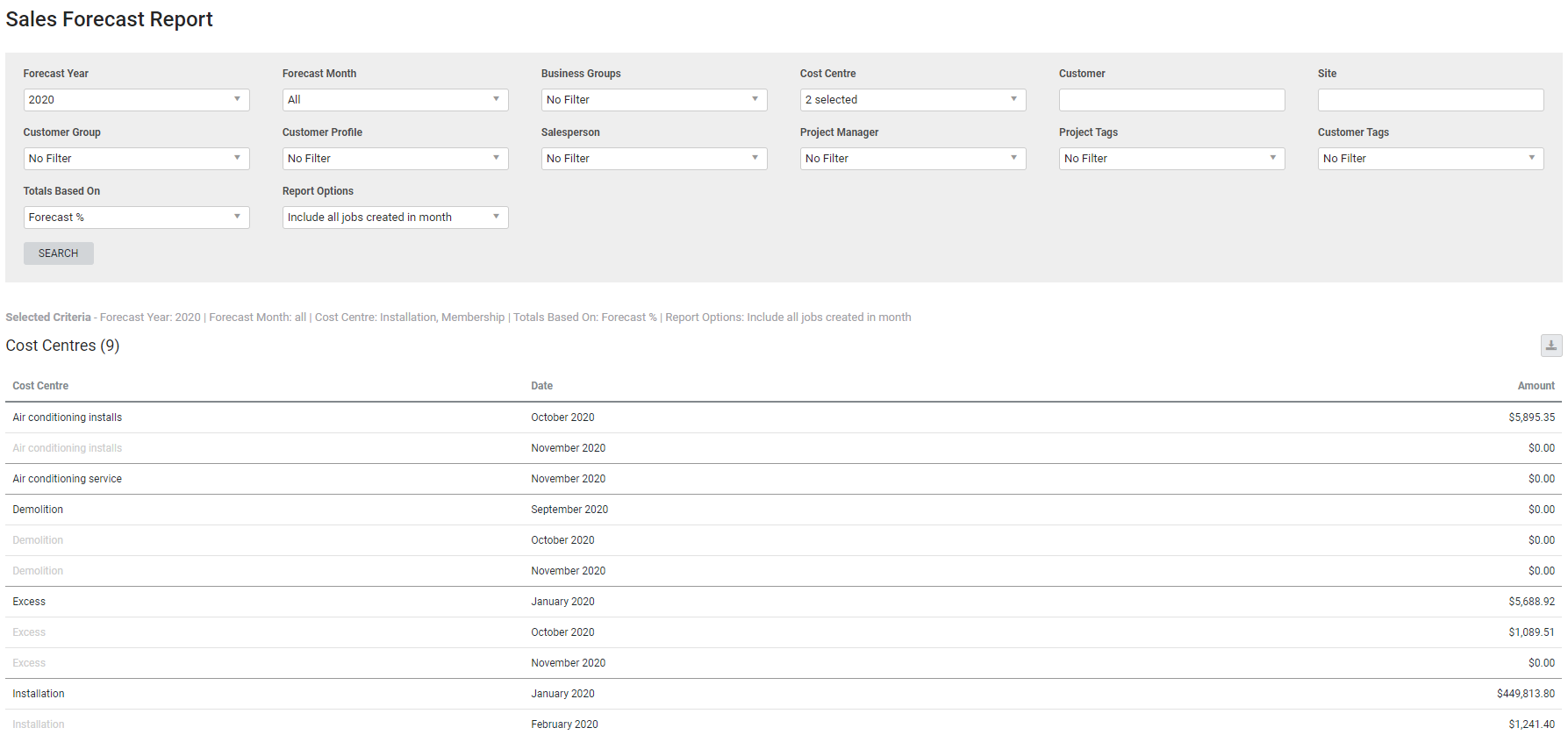Last Updated: December 08 2025
Overview
This report displays expected sales on jobs, quotes, and leads for the specified Forecast Year by pulling data from information entered in the Forecast sub-tab of leads and quotes. You can also include jobs in early stages that will impact the sales pipeline.
This is useful for sales managers or directors to forecast future revenue development.
Learn about other Sales reports in Sales Reports.
 Required setup
Required setup
In order to view content or perform actions referred to in this article you need to have the appropriate permissions enabled in your security group. Go to System![]() > Setup > Security Groups and access your security group to update your permissions. The relevant security group tab and specific permissions for this article can be found here:
> Setup > Security Groups and access your security group to update your permissions. The relevant security group tab and specific permissions for this article can be found here:
 Run the Sales Forecast report
Run the Sales Forecast report
To view the report:
- Go to Reports
 > View Reports > Sales > Forecast.
> View Reports > Sales > Forecast. - Select a Forecast Year and Forecast Month.
- Under Totals Based On, select to calculate the sales forecast based on the total sales value or the percentage of likelihood multiplied by the sales figure to provide an overall average likelihood of sales.
- Under Report Options, select to Include all jobs created in month (the Forecast Month selected), Include only jobs created in month that are in-progress, or Don't include jobs, only quotes and leads in month.
- This is useful if you wish to include jobs in their early stages that impacts your sales pipeline.
- Select from the other filter options as required.
- Click Search.
 Report columns
Report columns
The columns in the report contain the following information:
| Cost Centre | The cost centres to which the sales are likely to be attributed. |
| Date | Estimated timing of the sales. |
| Amount | Total expected monetary value of sale. |
 Download the report as a CSV file
Download the report as a CSV file
You can download the information in the report as a spreadsheet in CSV format, viewable in Microsoft Excel and other spreadsheet software.
To download the report:
- Generate the report as required.
- Click the
 icon in the top right, then click CSV.
icon in the top right, then click CSV. - View, print or save the CSV, as required.