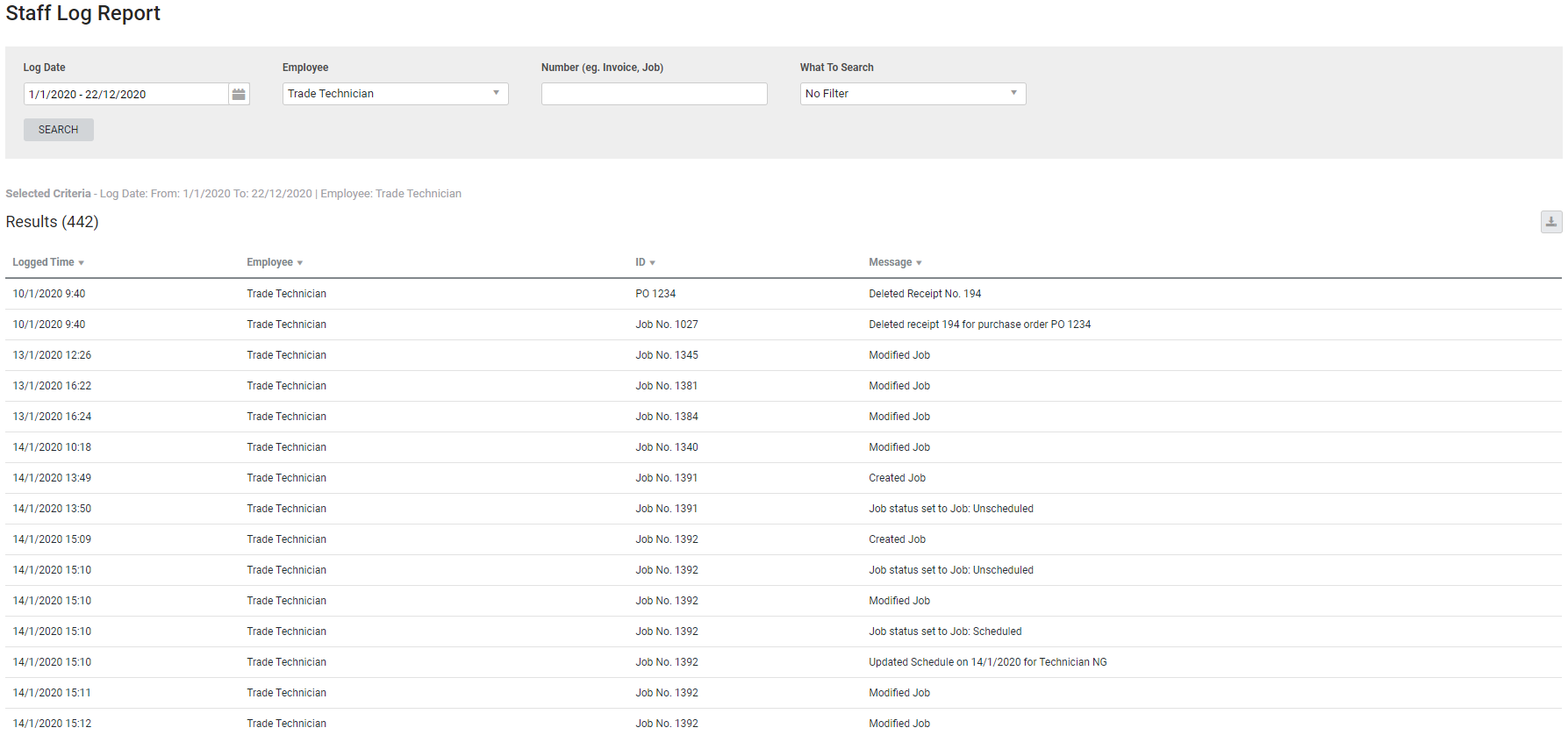Last Updated: December 08 2025
Overview
This report displays a log of employee actions within the system. You can apply filters to view actions, such as schedule, job, quote, order, stock, or invoice modifications and customer notes along with the corresponding date, time, and employee who performed the actions.
This is useful for human resources or employee managers to examine actions within the system and how they have been completed.
If you want to see currently logged in staff and the history of staff logging in and logging out, go to System ![]() > User Log.
> User Log.
Learn about other Staff reports in Staff Reports.
 Required setup
Required setup
In order to view content or perform actions referred to in this article you need to have the appropriate permissions enabled in your security group. Go to System![]() > Setup > Security Groups and access your security group to update your permissions. The relevant security group tab and specific permissions for this article can be found here:
> Setup > Security Groups and access your security group to update your permissions. The relevant security group tab and specific permissions for this article can be found here:
 Run the Staff Log report
Run the Staff Log report
To run the report:
- Go to Reports
 > View Reports.
> View Reports. - Click Staff > Staff Log.
- Select the date range under Log Date.
- Under Employee, select the users whose activity you wish to see.
- You can only select the employees assigned to the same company as you, unless you have the relevant security group permissions to manage all companies. Learn more How to Set Up Security Groups.
- Under What to Search, filter for activity on Quotes, Jobs, Orders, Stock, Invoices, Notes, Recurring Jobs and Invoices or Schedules.
- If required, you can search for a specific Number to see activity on a particular job, invoice, quote, etc.
- Click Search.
- The report displays all actions that the filtered employee has completed across all companies.
US only: If you use Simpro Premium in the United States, the terms 'inventory' and 'inventory count' are used instead of 'stock', 'stock take', and 'in stock'.
 Report columns
Report columns
The following information is displayed in the report:
| Logged Time | The date and time that the action was made. |
| Employee | The user who made the action. |
| ID | The quote, job, invoice, part or order number. |
| Message | A description of the action performed. |
 Download the report as a CSV file
Download the report as a CSV file
You can download the information in the report as a spreadsheet in CSV format, viewable in Microsoft Excel and other spreadsheet software.
To download the report:
- Generate the report as required.
- Click the
 icon in the top right, then click CSV.
icon in the top right, then click CSV. - View, print or save the CSV, as required.