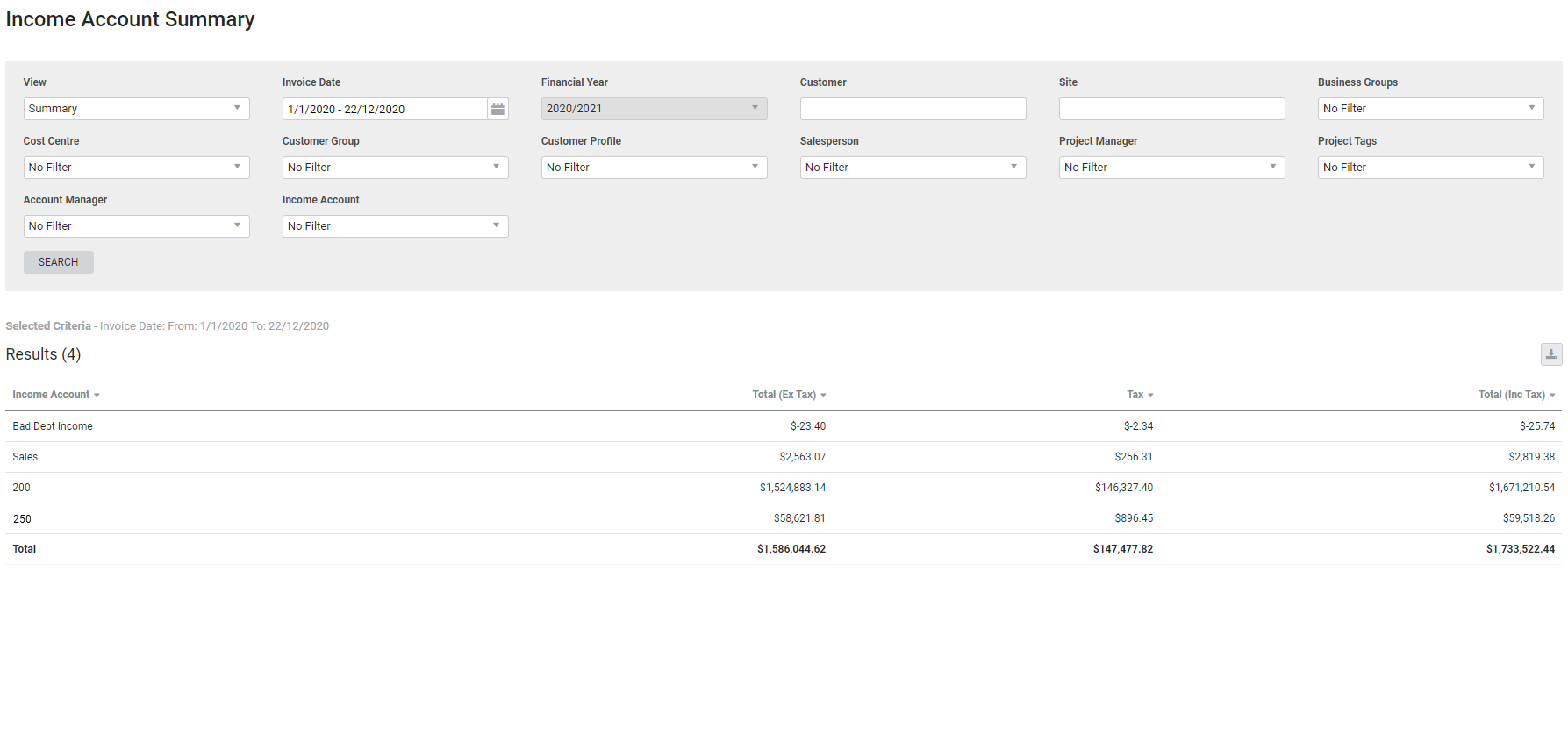Last Updated: December 08 2025
Overview
Use the Income Account Summary report to track income across your business for a period of time, examining income accounts monthly, quarterly or for a financial period. This can provide a long-term view of how your income sources are performing.
This report can be beneficial when performing reconciliation between Simpro Premium with your accounting package.
Learn about other Sales reports in Sales Reports.
 Required setup
Required setup
In order to view content or perform actions referred to in this article you need to have the appropriate permissions enabled in your security group. Go to System![]() > Setup > Security Groups and access your security group to update your permissions. The relevant security group tab and specific permissions for this article can be found here:
> Setup > Security Groups and access your security group to update your permissions. The relevant security group tab and specific permissions for this article can be found here:
 Run the Income Account Summary report
Run the Income Account Summary report
To run the report:
- Go to Reports
 > View Reports.
> View Reports. - Click Sales > Income Account Summary.
- Select the required filters and click Search.
The report contains the following filters:
| Company | Select which company to report on in multi-company builds only. |
| View | Select either the Summary view or the Monthly Breakdown view. |
| Invoice date range | Select a date range for the Date Issued on the invoice. |
| Customer | Search for a specific customer or contract to display invoices for that customer or contract. |
| Site | Search for a specific site to display invoices for that site. |
| Business Groups | Select a business group to view invoices for all cost centres belonging to that group. |
| Cost Centre | Select to filter for specific cost centres. |
| Customer Group | Select a customer group to view invoices for all customer belonging to that group. |
| Customer Profile | Select a customer profile to view invoices for all customers with that profile. |
| Salesperson | Filter by a specific salesperson. |
| Project Manager | Filter by a specific project manager. |
| Project tags | Select to view invoices for specific project tags. |
| Account manager | Select to view invoices for specific account manager. |
| Income Account | Select to filter for specific income accounts. |
The Summary view of the report displays the following information:
| Income Account | Displays the invoiced income account. |
| Total (ex tax) | Total value of income associated with the Income Account excluding tax. |
| Tax | Total value of tax associated with the Income Account. |
| Total (inc tax) | Total value invoiced to the Income account including tax. |
The monthly breakdown view displays the Income Account and the value invoiced to that account broken down by months within the financial year.
 Download the report as a CSV file
Download the report as a CSV file
You can download the information in the report as a spreadsheet in CSV format, viewable in Microsoft Excel and other spreadsheet software.
To download the report:
- Generate the report as required.
- Click the
 icon in the top right, then click CSV.
icon in the top right, then click CSV. - View, print or save the CSV, as required.