Last Updated: December 09 2025
How to Use Stripe Terminals
Overview
Stripe Terminals are a payment method that allows customers to accept in-person payments using card readers. Terminals connect to your Simpro Mobile device, making it easier for customers to pay on site or in person.
Please note that any Stripe accounts registered or integrated with Simpro prior to the 8th of September 2024 are now legacy accounts. Integrations with legacy Stripe accounts do not include any of the features or improvements released for Simpro Payments, after the 8th of September. This includes Simpro payments on Simpro Mobile. To get access to the latest features, disconnect your existing Stripe account from Simpro Premium and reconnect to create a new Stripe account.
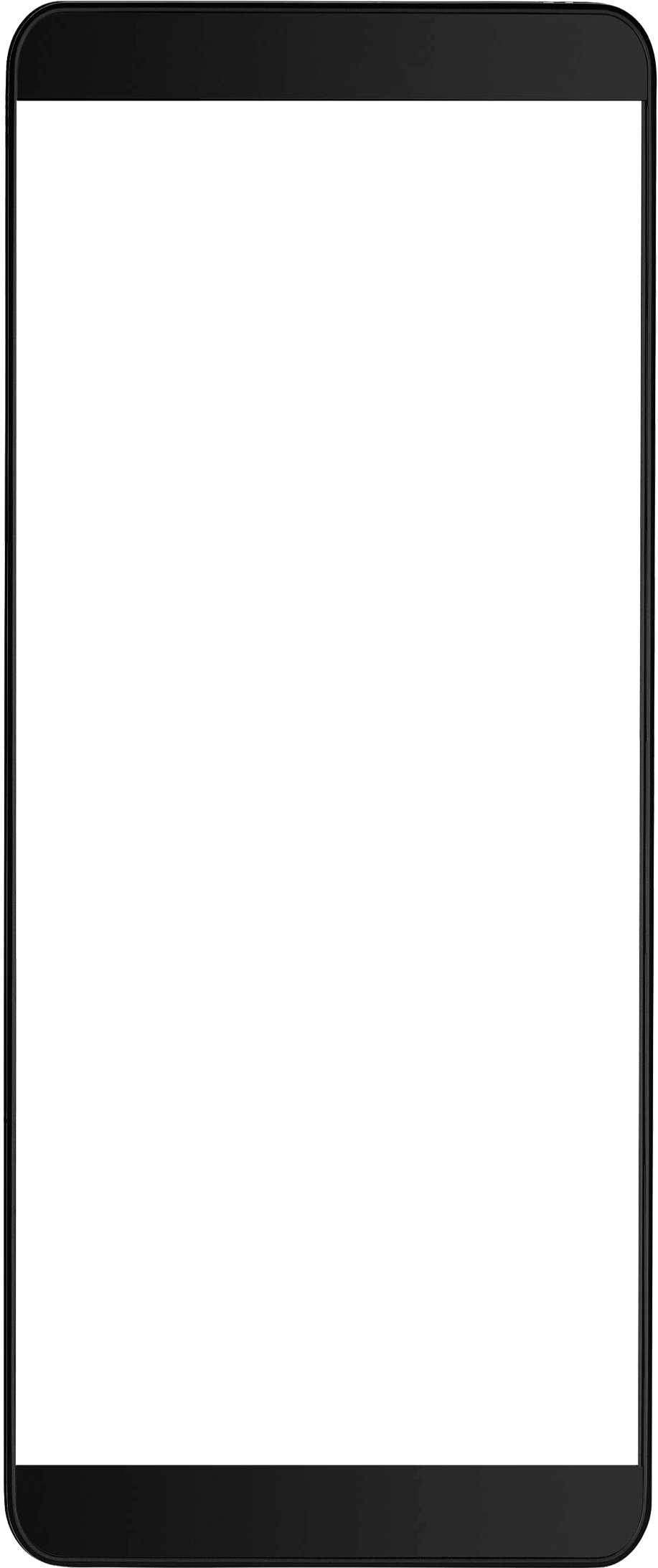
 Required setup
Required setup
In order to view content or perform actions referred to in this article you need to have the appropriate permissions enabled in your security group. Go to System![]() > Setup > Security Groups and access your security group to update your permissions. The relevant security group tab and specific permissions for this article can be found here:
> Setup > Security Groups and access your security group to update your permissions. The relevant security group tab and specific permissions for this article can be found here:
 Stripe Account requirements
Stripe Account requirements
When you integrate a Stripe account with Simpro Premium, at least one location must be created within the Stripe account dashboard.
Your tripe account needs to know the location of your business and the device to ensure you're operating in a supported area.
Learn more in Manage locations.
 Ordering a terminal
Ordering a terminal
You will be able to order a Terminal right from your Stripe account, navigate to the Stripe Terminal Shop by logging into your Stripe account and going to the Terminal section.
For more information and prices around what Terminal options are available to you, click here to learn more.
 Connect a Stripe Terminal
Connect a Stripe Terminal
Stripe Terminals are required to be registered before use, so please make sure to login to your Stripe Account Dashboard and register any terminals with the applicable serial numbers.
To do this please follow the steps in Setting up Stripe Terminal.
Once the Terminal is registered to your Stripe account they are easily able to be connected with your Simpro Mobile device via a Bluetooth connection.
Stripe allows for multiple terminals to be connected to one account. Only Bluetooth terminals are supported
 Process a Stripe payment In-person
Process a Stripe payment In-person
With the Terminals connected to your Simpro Mobile, Technicians will be able to receive payments out in the field when invoicing customers.
In Simpro Mobile at the stage of invoicing a customer's job, when you get to the step of choosing the payment method select the Stripe: Terminal option.
Simpro Mobile will then present the Processing Payment screen which will sync with the Terminal and prompt to accept Sale/Payment.
Once the Customer has made the card payment, the sale will be authorised and processed and Simpro Mobile will then present the Payment Successful screen confirming the transaction
If the transaction is cancelled at any stage for any reason, Simpro Mobile will return to the Payment Method screen.