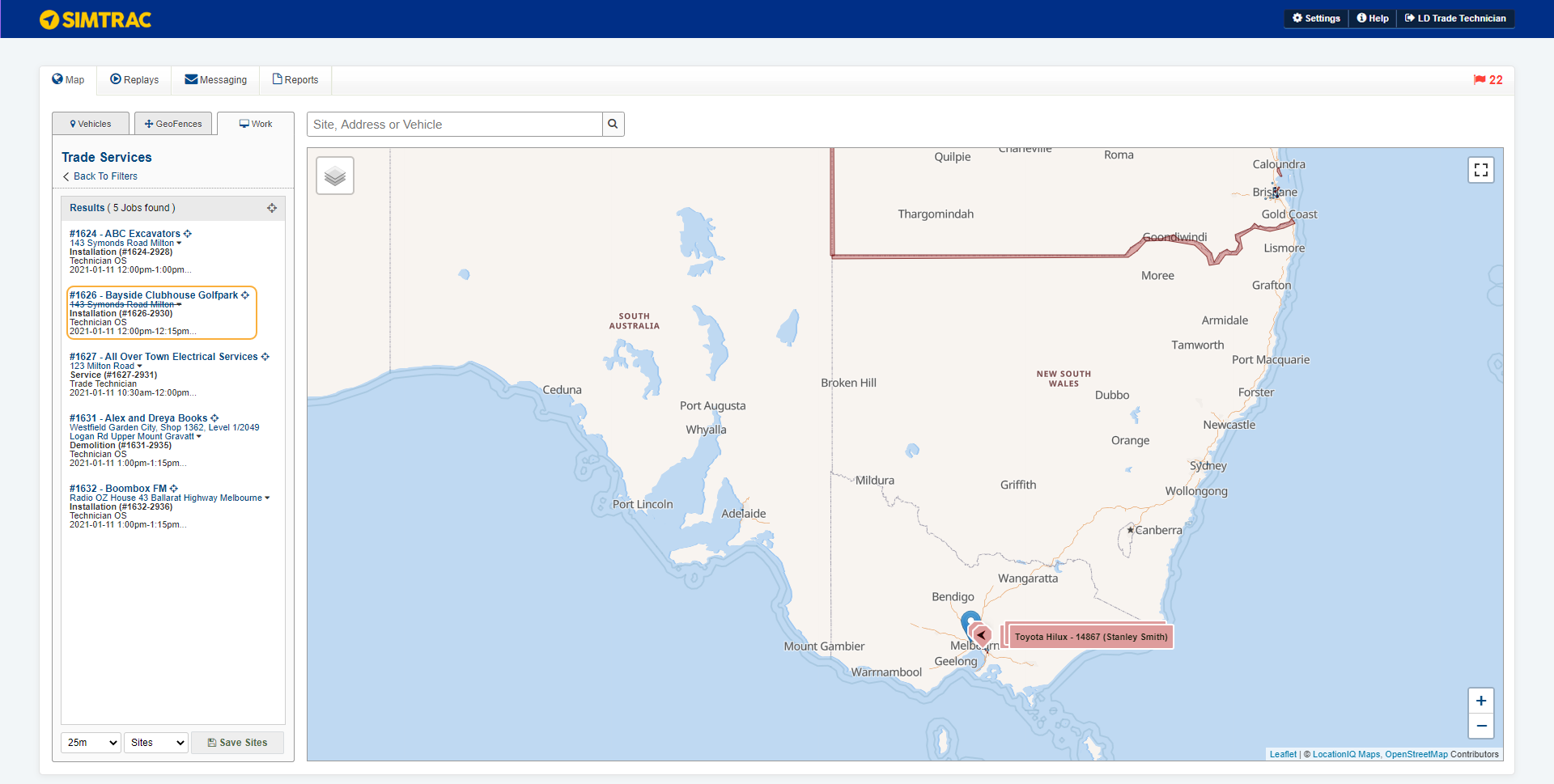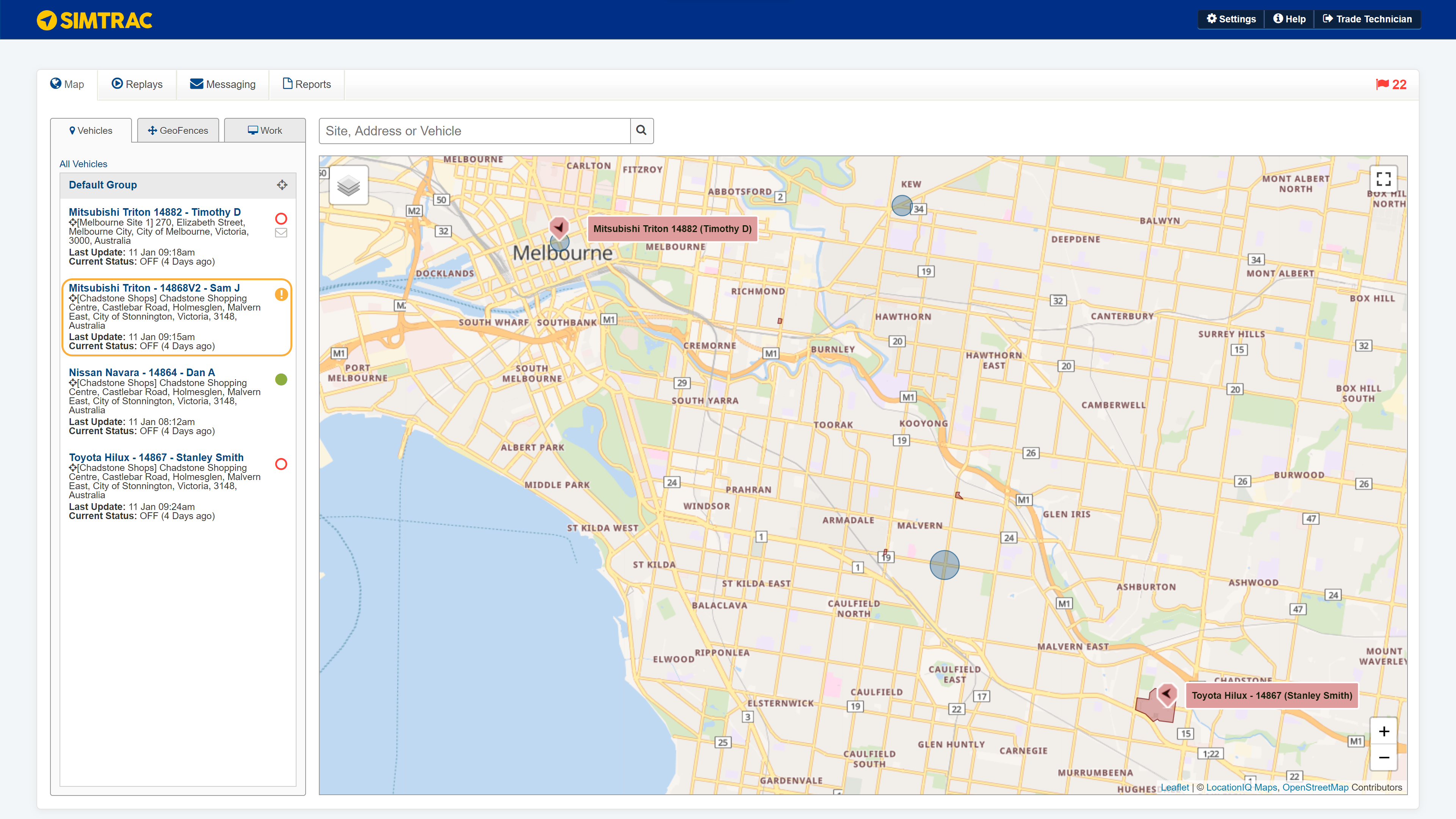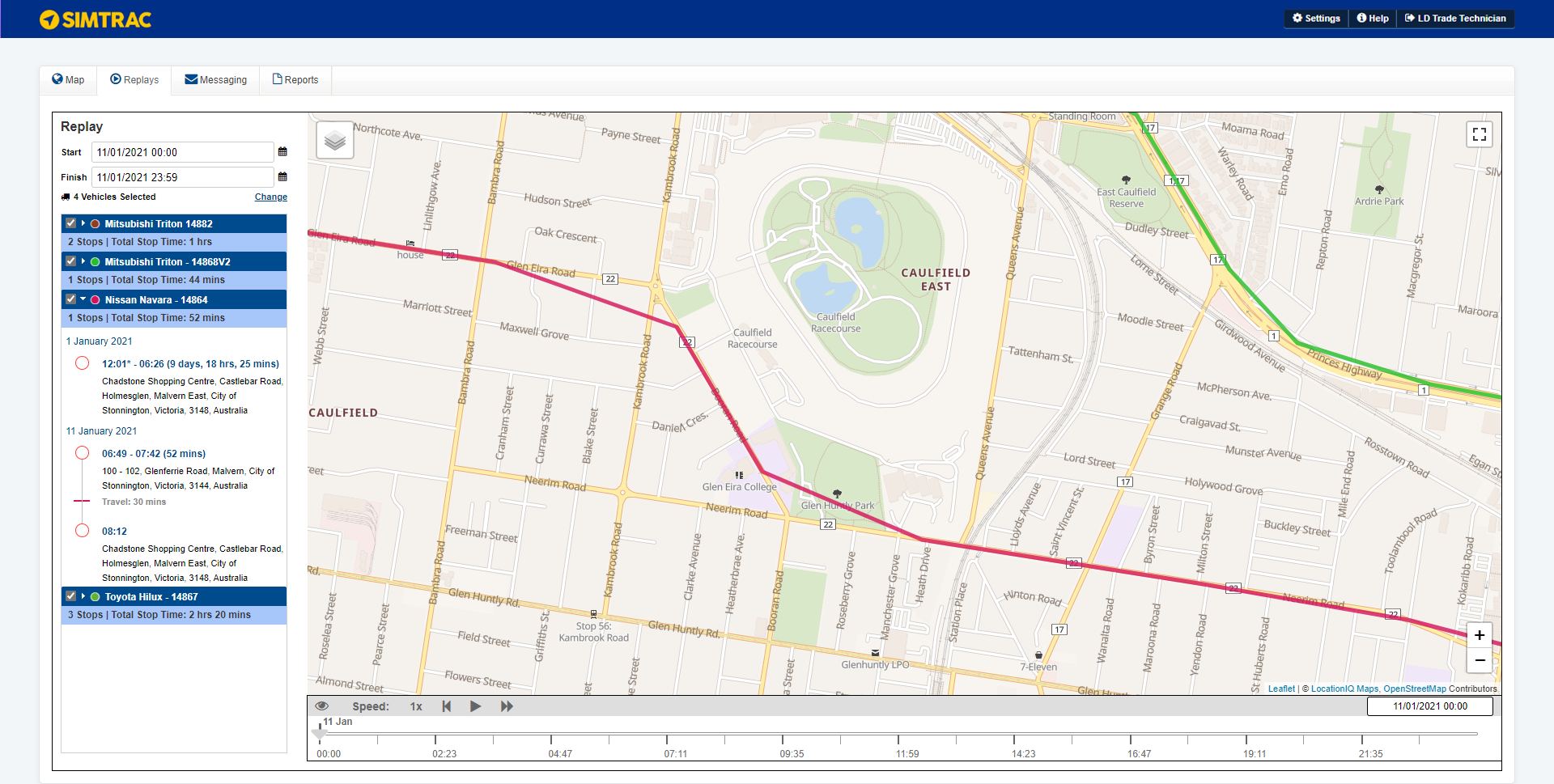Last Updated: December 12 2025
Overview
If you're experiencing issues with Simtrac, use the following troubleshooting steps to rectify them.
 Unable to log in
Unable to log in
If a user is unable to log in, go to Settings > Manage Users and click Send Reset Link next to the user's name. They receive an email allowing them to reset their password.
Learn more about users in How to Manage Users.
 Incorrect addresses
Incorrect addresses
If there is a line through a site name in the results list, this means the specific address cannot be located on the map. This may be because the wrong address has been entered into Simpro Premium and then imported into Simtrac.
Hover over the site name to locate any close matches. You can select another address to pin the job in the correct place.
To edit the site address, go to Settings > Manage Geofences and Sites and click the edit icon.
 Poor GPS signal
Poor GPS signal
An orange exclamation icon appears next to a vehicle when Simtrac is not receiving a sufficient GPS signal from the vehicle's tracker.
This can occur when:
- The vehicle is parked in a garage or underground car park. If the vehicle has GSM coverage, it still gives the ignition status for when the vehicle was turned on and off.
- The GPS antenna has been installed in an incorrect place.
- The tracker has been tampered with.
You still receive updates from a tracker while the GPS location is invalid. Hover over the orange exclamation icon to view the number of updates.
The icon disappears when the tracker's GPS signal improves.
 Vehicle missing from the list
Vehicle missing from the list
If a vehicle does not display in the vehicle list beside the map, the vehicle may belong to a group that you do not belong to.
To edit the vehicles and users in groups, go to Settings > Groups. Learn more in How to Manage Groups.
 Vehicle marker in the ocean
Vehicle marker in the ocean
If a marker on the map appears in the ocean near Africa, the tracker has automatically defaulted to zero longitude and zero latitude, because:
- The tracker is not installed
- The tracker does not have a proper GPS lock.
To hide a vehicle on the map defaulting to this location, remove the vehicle from the default group. Learn more in How to Manage Groups.
 Tracker shows ignition updates but location not updating
Tracker shows ignition updates but location not updating
This means the tracker is not receiving a GPS signal because the vehicle is either underground or under cover.
If this is not the case, contact Simpro Premium support to perform a tracker reset.
 Tracker has not updated for several hours and the vehicle is on
Tracker has not updated for several hours and the vehicle is on
Possible causes include:
- The vehicle is not currently in an area where it can receive GPS signal or mobile coverage.
- The vehicle has been jump started, or had its battery replaced.
If you have physical access to the unit, check that:
- the cable harness is connected securely to the tracking unit
- the GPS and GSM antennae are connected firmly
- the power light is green when ignition is turned on
- the GPS light is red when ignition is turned on
- the GSM light flashes twice every second when the ignition is turned on
- the red power cable is connected to a permanent and stable source, such as the vehicle battery or fuse box. Do not connect this cable to the radio power source or ignition.
- the yellow cable is connected to the ignition
- the black cable is connected to the ground.
If the tracker is still not responding, contact Simpro Premium support to perform a tracker reset.
 Garmin messaging not working
Garmin messaging not working
The model of Garmin tracker capable of receiving messages is no longer being manufactured, so this feature has been disabled