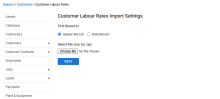Last Updated: December 08 2025
Simpro Premium 24.4.6
What's new in Simpro Premium: from 1 December 2024 AEST
More Payment methods with Stripe (AU and UK only) 
We've expanded the payment methods available for Stripe in Australia and the UK. You can now offer bank debits to your customers, giving them more flexibility when making payments. With the addition of a direct debit method for accepting payments in Customer/Payment portals for both one-time and recurring payments, you can accommodate a wider range of payment preferences.
Quick view of item quantities on Parts and Labour tabs 
Previously, when adding items to a project on the Parts and Labour tab for Pre-Builds, Catalogue, and Stock, it was difficult to determine whether an item had been added or its quantity, as there was no visual indication.
To enhance clarity, we have made a few improvements. Once you add an item, its row in the table will appear in bold text and display the Current Quantity on hover.
This improvement will be available for orders, supplier quotes, takeoffs, pre-builds, and stock takes.
Bulk import labour rates to customers 
Previously, users could only adjust pricing for a specific customer by manually changing it inside their customer card. Now, you can bulk import labour rate pricing to individual customers, which provides greater flexibility and control over price book management.
| Read the Help Guide |
|---|
|
See How to Import Customer Labour Rates and How to Create Labour Rates |
Payment methods improvements (Stripe)
Stripe now displays payment method options in a more user-friendly format. Previously, it was difficult to view and link different payment methods with the Stripe integration. With this improvement, you can now easily view a list of available payment methods and their linking options, providing greater flexibility and control over their Stripe payments and future payment methods.
| Read the Help Guide |
|---|
Improvements
- We've fixed the issue that was making it difficult to save your job progress. You can now save your work without being redirected to the dashboard or encountering any error messages.
- You should now be able to successfully export your Service Contract Level data. The issue is now fixed!
- The issue where you were unable to delete supplier credits due to an incorrect error message about jobs being edited is now fixed!
- The issue where unassigning stock items from a job did not create a new journal entry has been resolved. Now, when you unassign items, a new journal entry will be generated as expected.
- The Pay Now button on the invoices wasn't working when it was placed in the footer of the form builder template. We’ve made sure the button works correctly regardless of its placement.
- You can now view the cost centre and all invoice items in the Details tab, even if the total cost centre amount is zero. All fixed now!
- Trouble generating the Items Sold Report? You should now be able to access and view your report data without encountering the 504 error.
- The issue where the accountant login setting reverted to "off" after being enabled in the Financial Defaults is now resolved.
- We’ve resolved the issue where previous claims weren't appearing on the claim breakdown in the final invoice PDF.
- Few assets on rectification quotes displayed erroneous images in test results that weren't present in the original job. This inconsistency is now fixed, ensuring that attachments saved to the quote’s test results match the attachments saved to the job’s test result attachments.
- Now when you click Update Materials in the job cost centre, the billable materials will be updated to match the assigned materials, and the warning message will disappear. The issue with the error message is now fixed!
- We've fixed the issue where exporting multiple supplier invoices to QBO resulted in a Feature Not Supported error. You can now successfully export multiple invoices to QBO
- We've fixed an issue where receipting a purchase order was incorrectly creating an extra, unwanted $0 journal entry.
- The issue where the system setup tax rate was incorrectly overriding the supplier’s GST settings when adding new items to a purchase order is now resolved.
- The stock adjustment amount within a stock take was incorrectly calculated and displayed a discrepancy of 1 cent. This issue is now fixed!
- The issue where fully paid invoices were incorrectly triggering overdue notifications is now fixed! Notification will work correctly for all invoices, ensuring that only unpaid invoices trigger overdue reminders.
- The issue where notifications were sent for asset failures even when you haven't saved failed test results in job cards has been resolved.
Learning Toolbox
Get up to speed by completing a quick learning material in Simpro's Learning Toolbox.