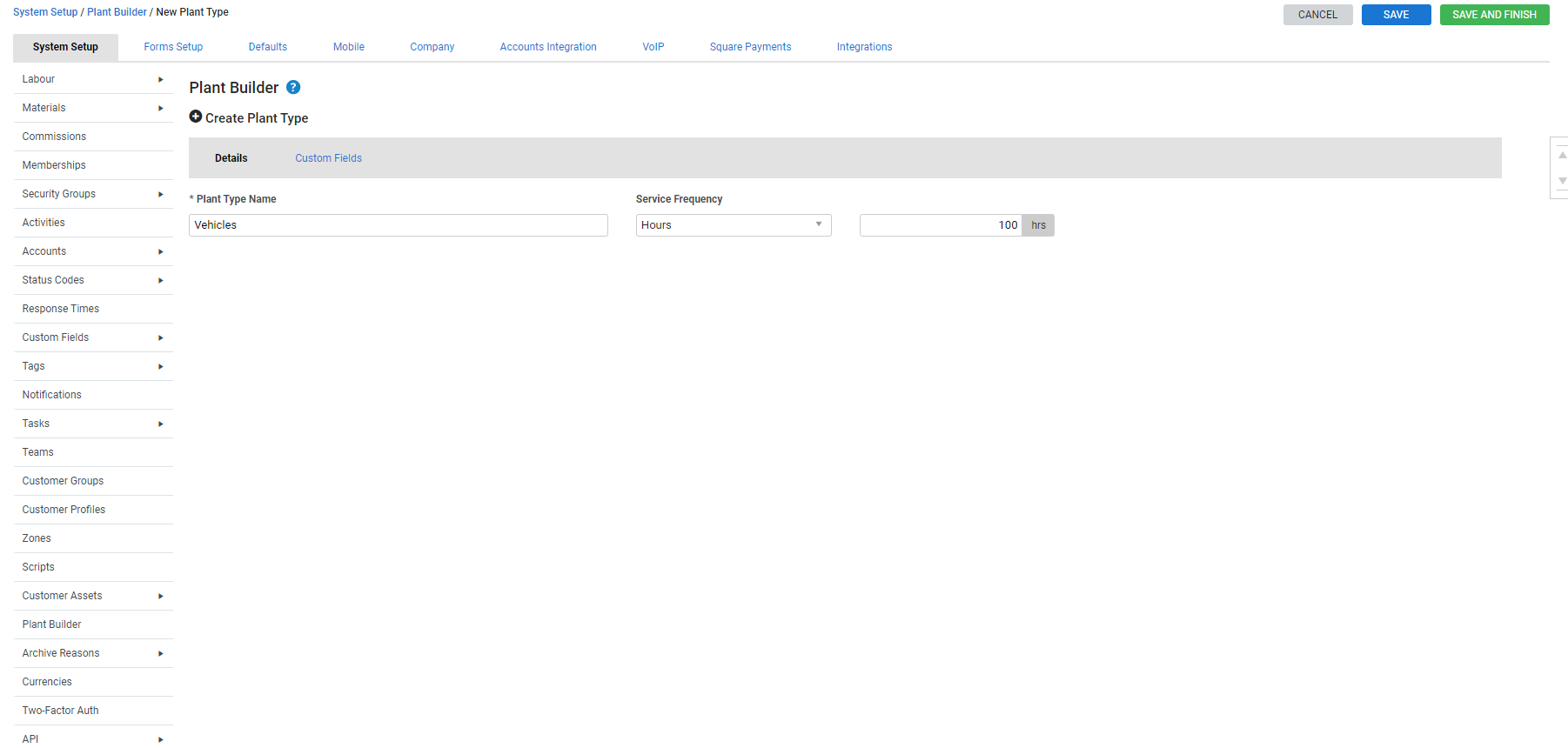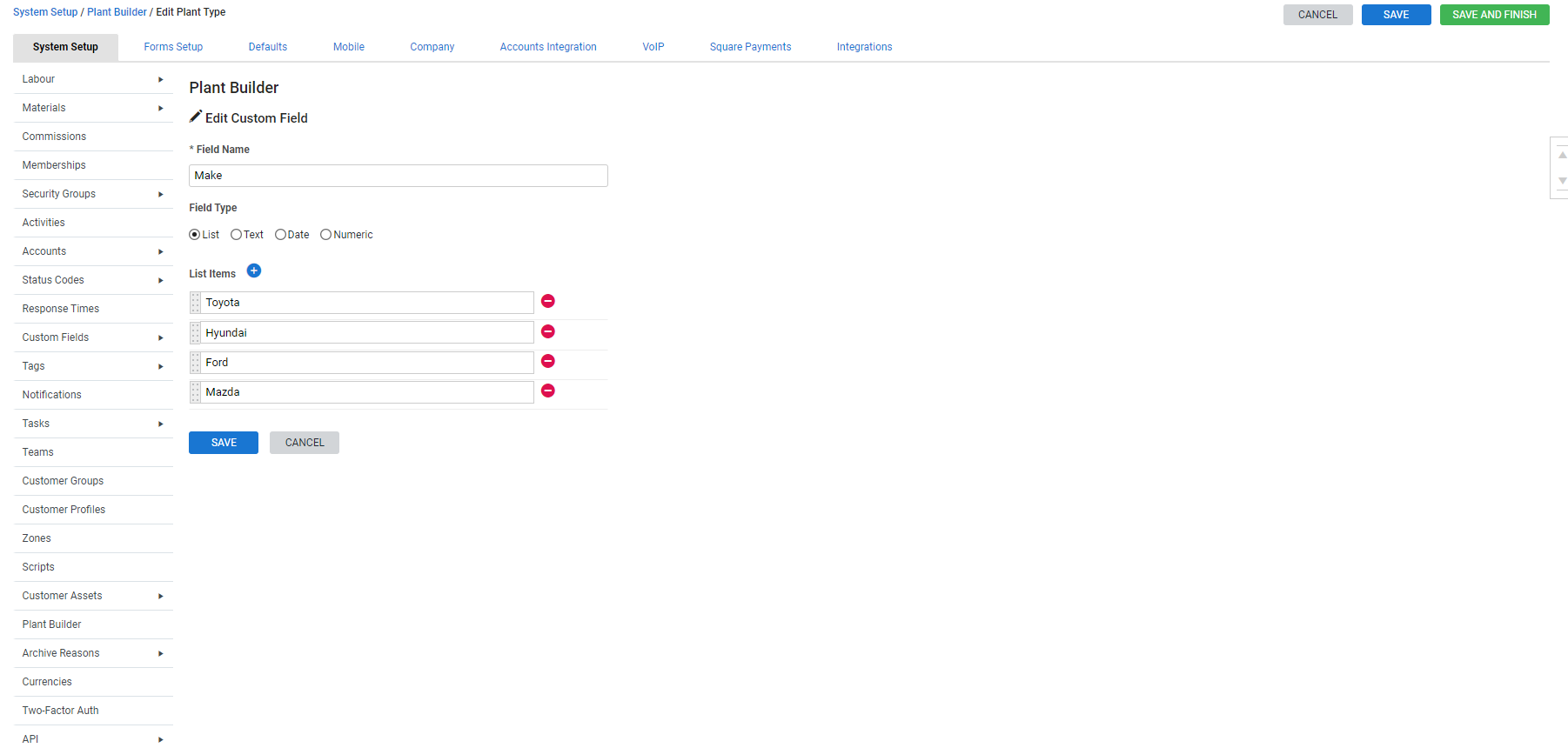Last Updated: December 12 2025
Overview
To create plant![]() Equipment that your business owns and maintains, such as vehicles, mobile devices, machinery, specific tools, etc. items, you first need to create plant types using the Plant Builder in System Setup.
Equipment that your business owns and maintains, such as vehicles, mobile devices, machinery, specific tools, etc. items, you first need to create plant types using the Plant Builder in System Setup.
Plant types define categories of plant items, such as vehicles or office equipment, so that you can manage them easily. Plant types can be found under Utilities ![]() > Plant & Equipment, where you can then create individual plant items. Learn more in How to Create Plant Items.
> Plant & Equipment, where you can then create individual plant items. Learn more in How to Create Plant Items.
To add plant items to your database, you need the appropriate security group settings.
 Required setup
Required setup
In order to view content or perform actions referred to in this article you need to have the appropriate permissions enabled in your security group. Go to System![]() > Setup > Security Groups and access your security group to update your permissions. The relevant security group tab and specific permissions for this article can be found here:
> Setup > Security Groups and access your security group to update your permissions. The relevant security group tab and specific permissions for this article can be found here:
 Create a plant type
Create a plant type
Use plant types to arrange your plant items in groups to manage your plant and equipment efficiently.
To create a plant type:
- Go to System
 > Setup > System Setup > Plant Builder.
> Setup > System Setup > Plant Builder. - Click Create Plant Type.
- Enter the Plant Type Name.
- Set the Service Frequency:
- Select and enter Hours, or
- Select a Date and select how often the service is performed.
- Click Custom Fields to add custom fields. These help to identify one piece of plant from another, for example, the make and model. If you do not wish to create any custom fields, click Finish now.
- To add a custom field, click Create Custom Field.
- Enter the Field Name.
- Select the Field Type:
- Select List to create a list of items to select from.
- Select Text to create a text field to type in.
- Select Date to create a date picker to select from.
- Click Create.
- Add more custom fields as required.
- Click Save and Finish.
 View plant types
View plant types
To view the plant types you have created and any plant items associated with them, go to Utilities ![]() > Plant & Equipment. Click a plant type to see the list of plant items. You can also create plant items here.
> Plant & Equipment. Click a plant type to see the list of plant items. You can also create plant items here.