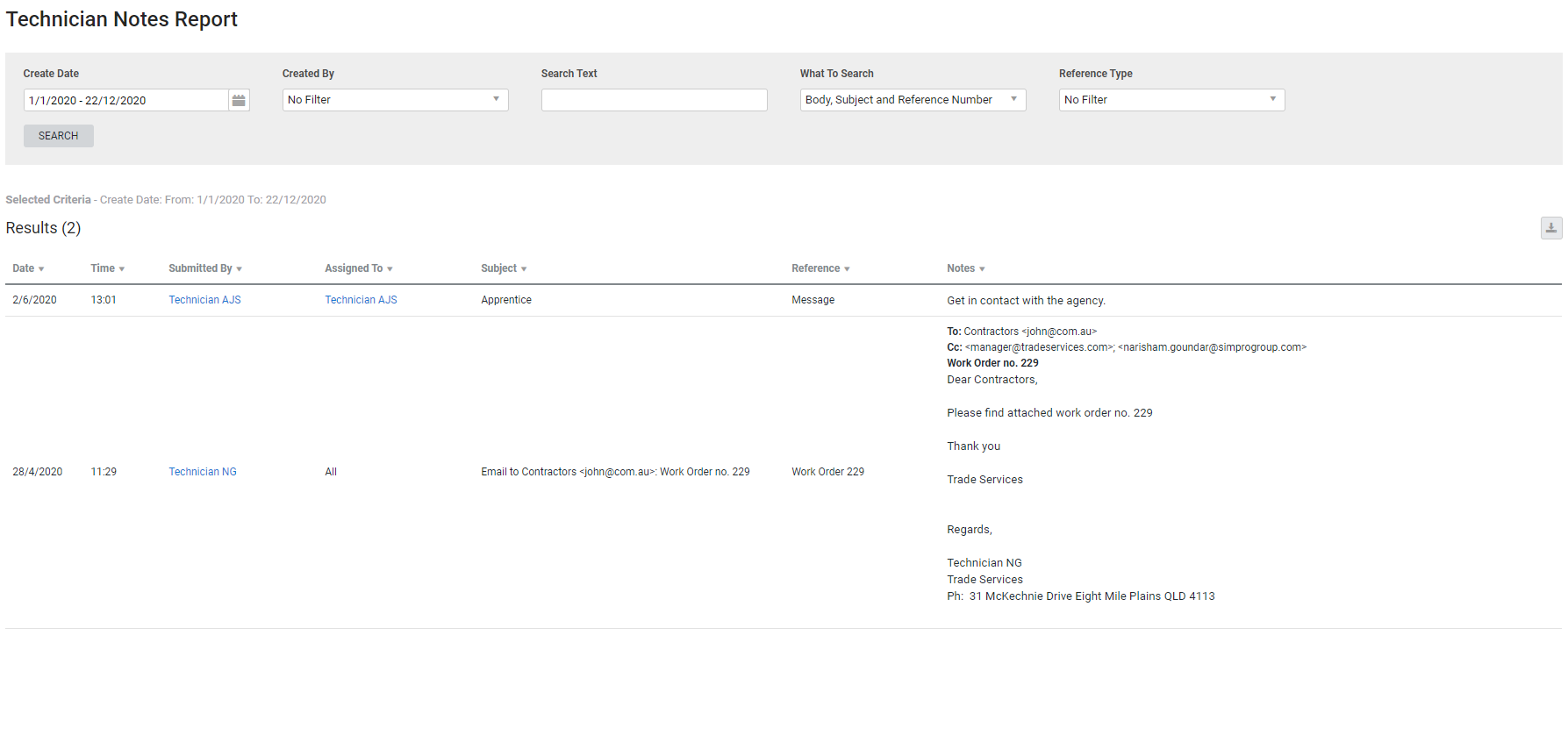Last Updated: December 08 2025
Overview
This report displays notes created in the employee / contractor card file, and is useful for human resource and employee managers for employee reviews.
Learn more in Add employee notes and Add contractor notes.
Learn about other Technician reports in Technician Reports.
 Required setup
Required setup
In order to view content or perform actions referred to in this article you need to have the appropriate permissions enabled in your security group. Go to System![]() > Setup > Security Groups and access your security group to update your permissions. The relevant security group tab and specific permissions for this article can be found here:
> Setup > Security Groups and access your security group to update your permissions. The relevant security group tab and specific permissions for this article can be found here:
 Run the Technician Notes report
Run the Technician Notes report
To run the report:
- Go to Reports
 > View Reports.
> View Reports. - Click Technicians > Technician Notes.
- Under Create Date, select the date range for when the notes were created that you wish to display.
- Under Created By, select one or more technicians to see notes created in their card file.
- Under What To Search, select if you want to search for the text in the Note Body, text in the note Subject line, or search by Reference Number.
- Under Search Text, enter specific words of phrases you wish to search in the Note Body, Subject, or Reference Number of notes.
- Select a Reference Type to see notes with that reference.
- Click Search.
 Filters
Filters
You can use the following filters in the report:
| Create Date | Select a date range to include all notes created within that date range. |
| Created By | Select an employee or contractor to view all notes created by that employee / contractor. |
| Search Text | Enter text to search for in either the note body, subject, or reference number. Use the What To Search drop-down to make sure you are searching for text in the right field. |
| What to Search |
Select:
|
| Reference Type | The reference type is what the note is referring to. When a note is created, a reference type is selected from the drop-down menu. |
 Columns
Columns
The following columns are displayed in the report:
| Date | The date the note was created. |
| Time | The time the note was created. |
| From | The employee who created the note. |
| To | The employee assigned to the note. |
| Subject | The title of the note. |
| Reference | What the note is referring to. |
| Notes | The text added to the body of the note. |
 Download the report as a CSV file
Download the report as a CSV file
You can download the information in the report as a spreadsheet in CSV format, viewable in Microsoft Excel and other spreadsheet software.
To download the report:
- Generate the report as required.
- Click the
 icon in the top right, then click CSV.
icon in the top right, then click CSV. - View, print or save the CSV, as required.