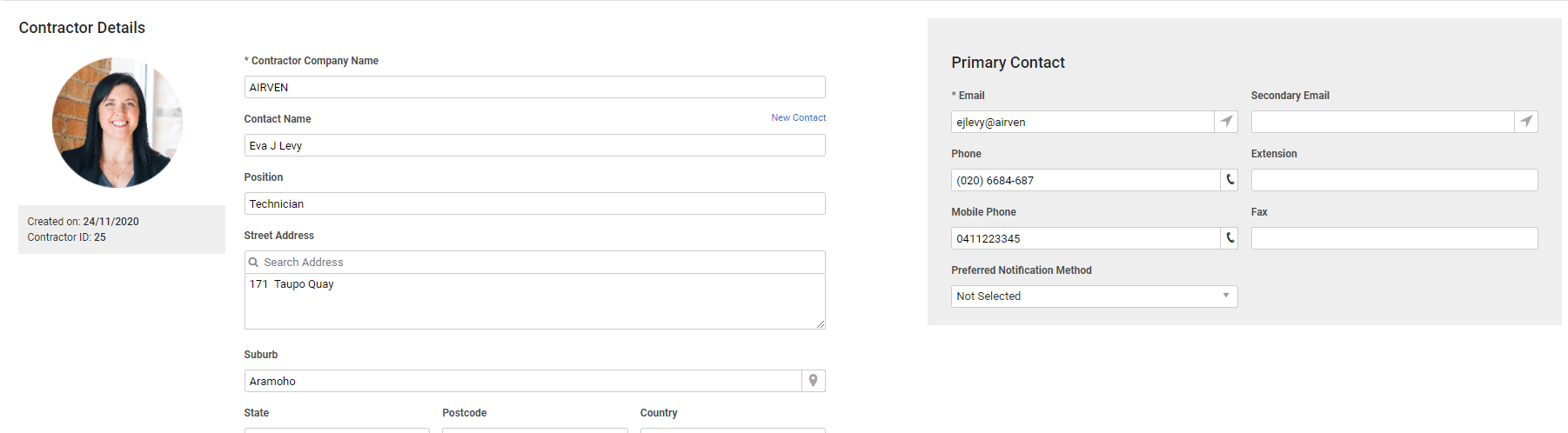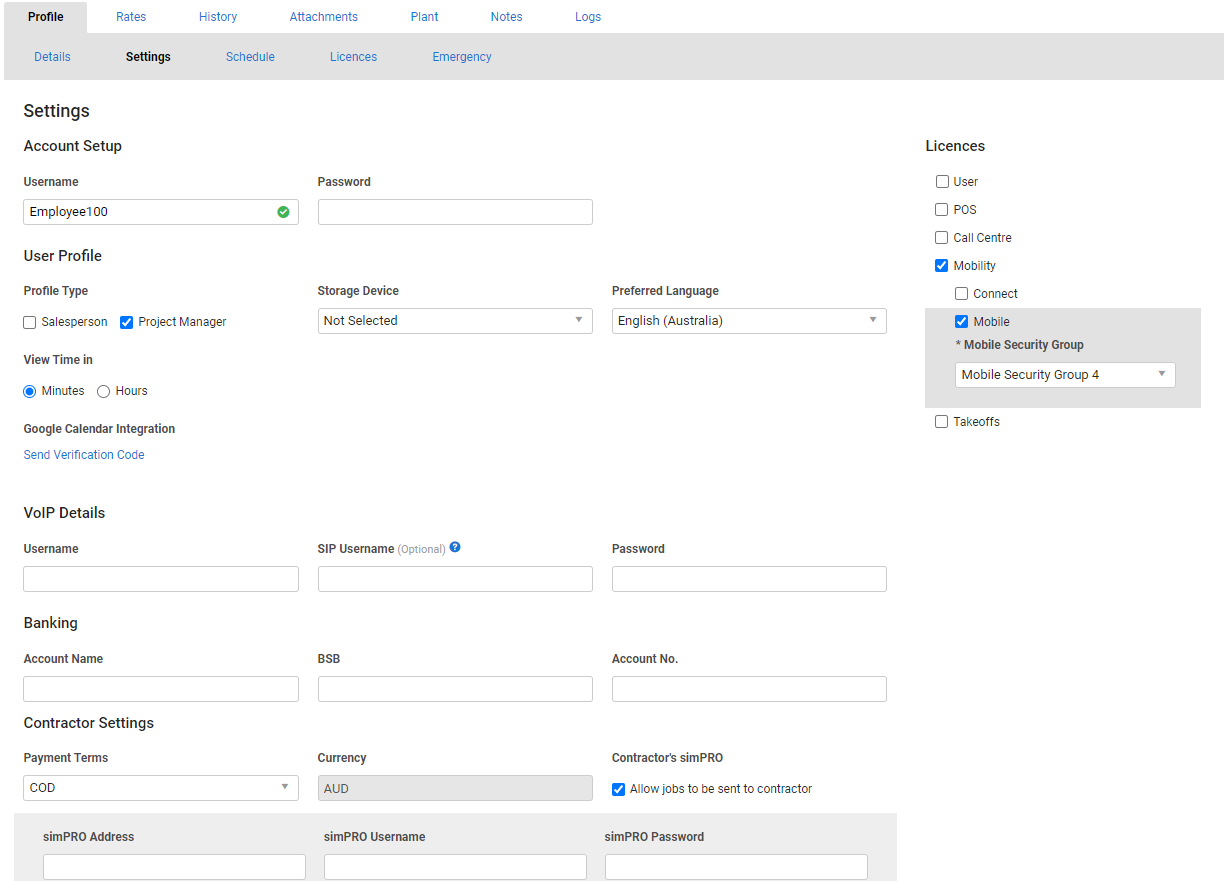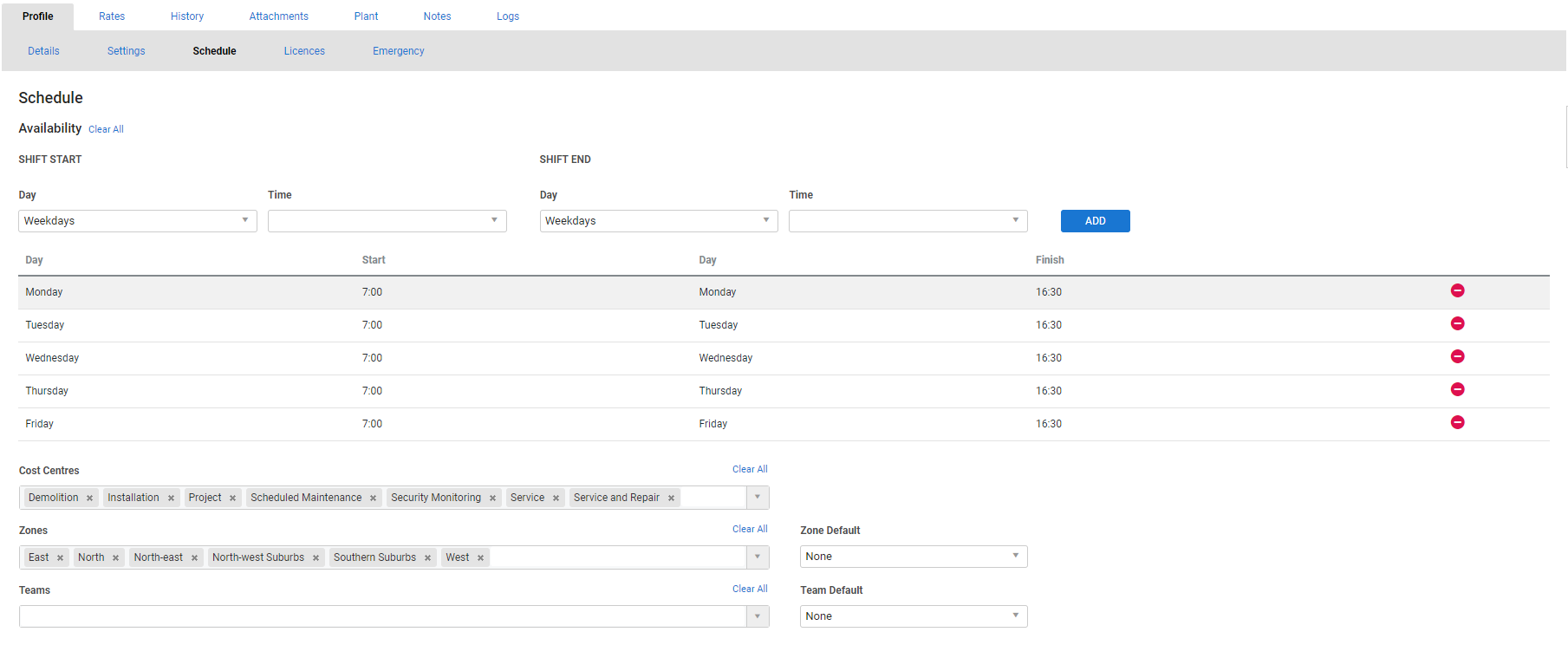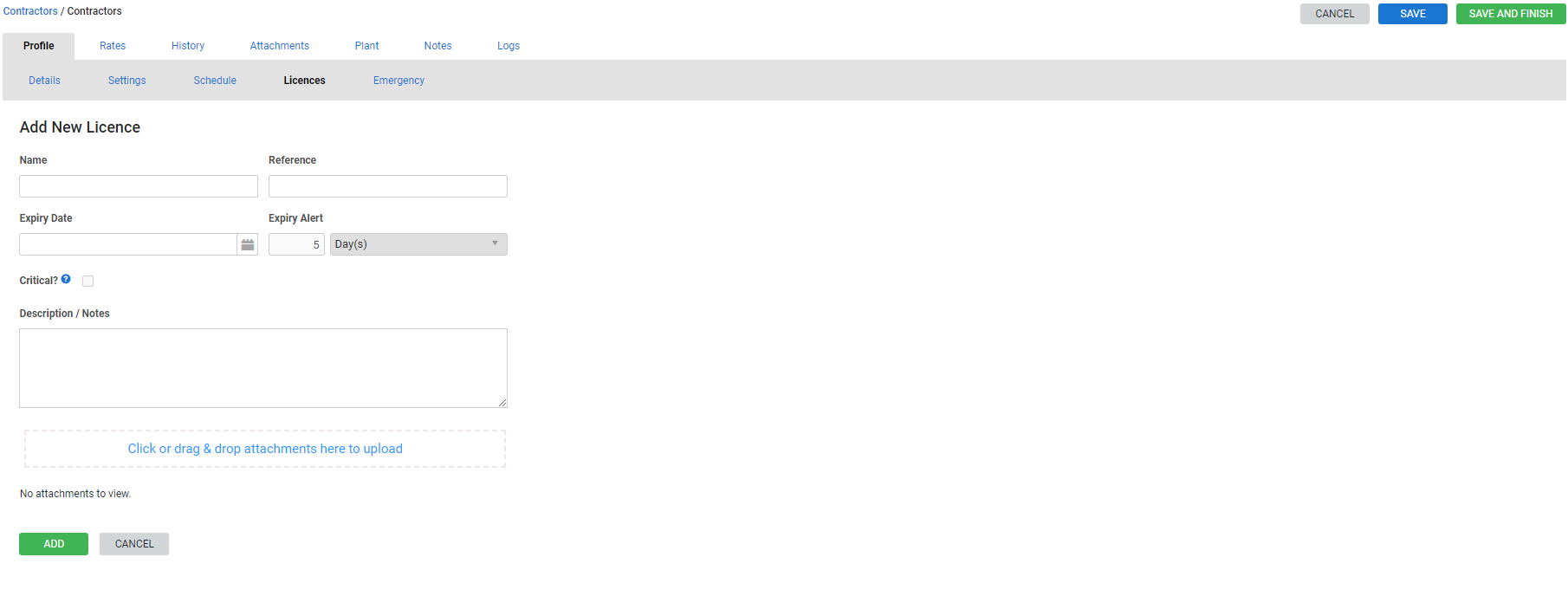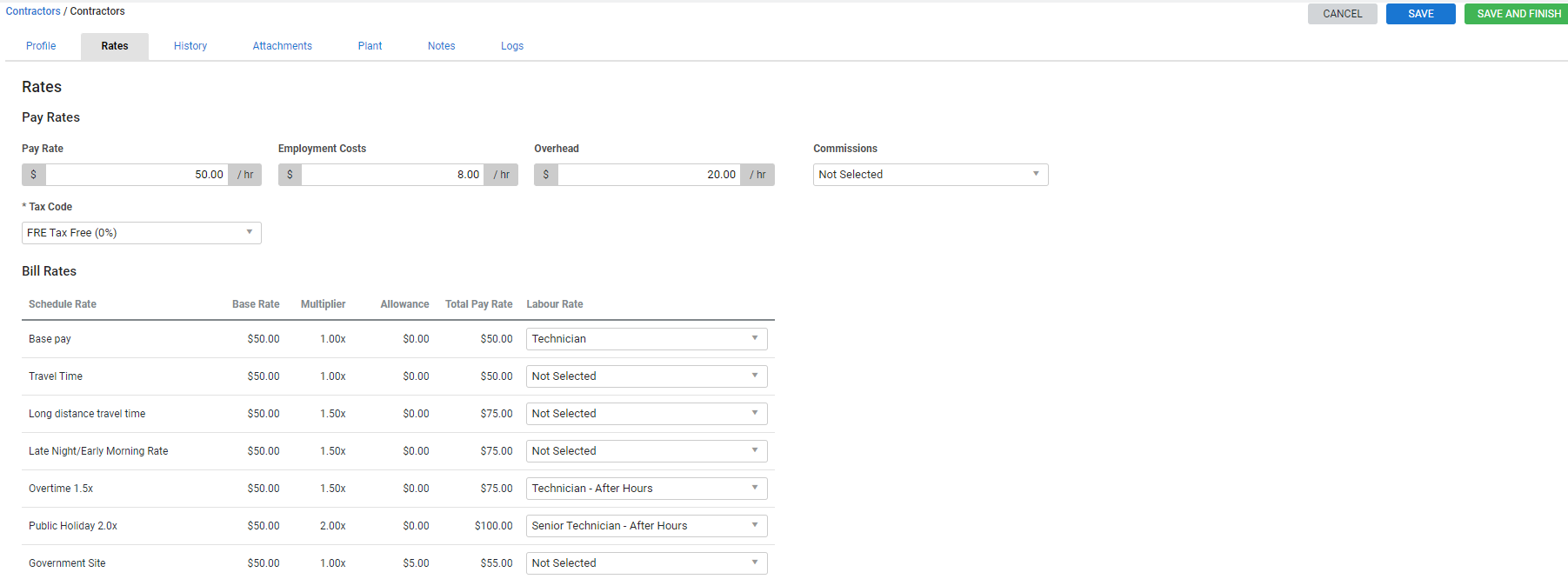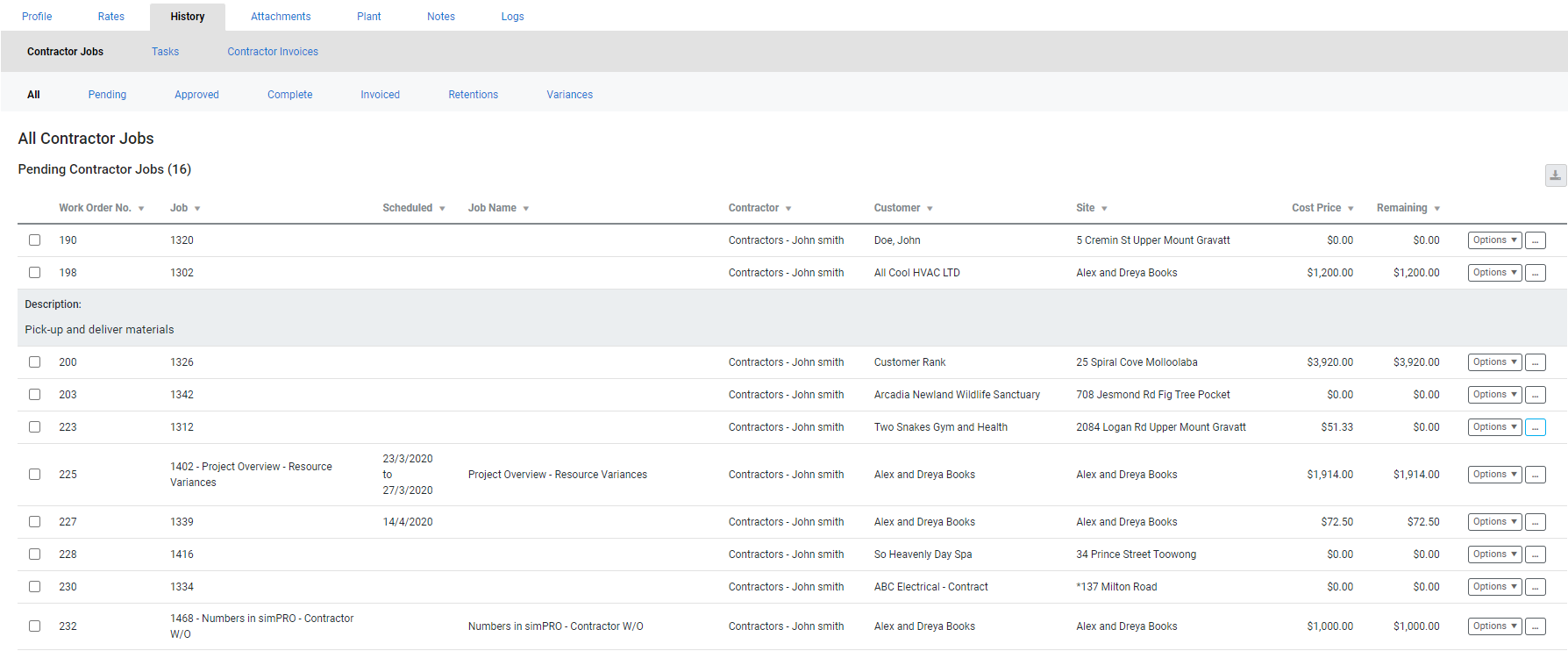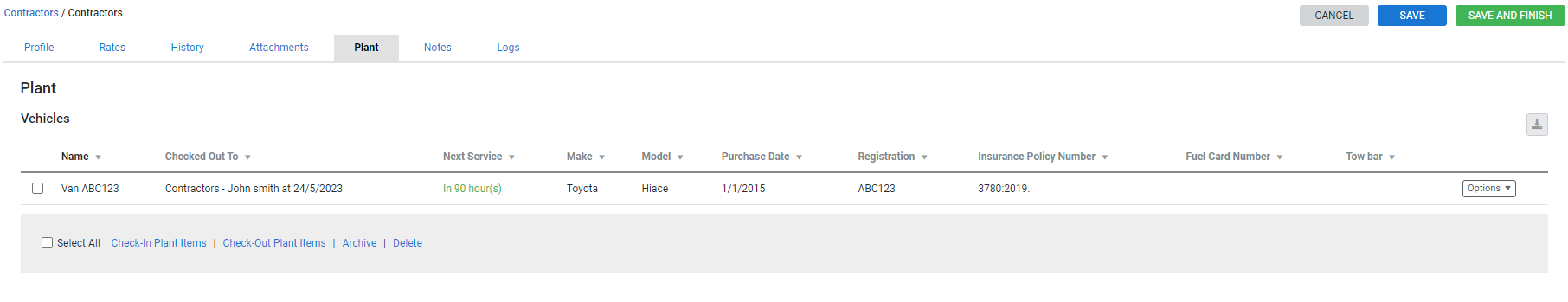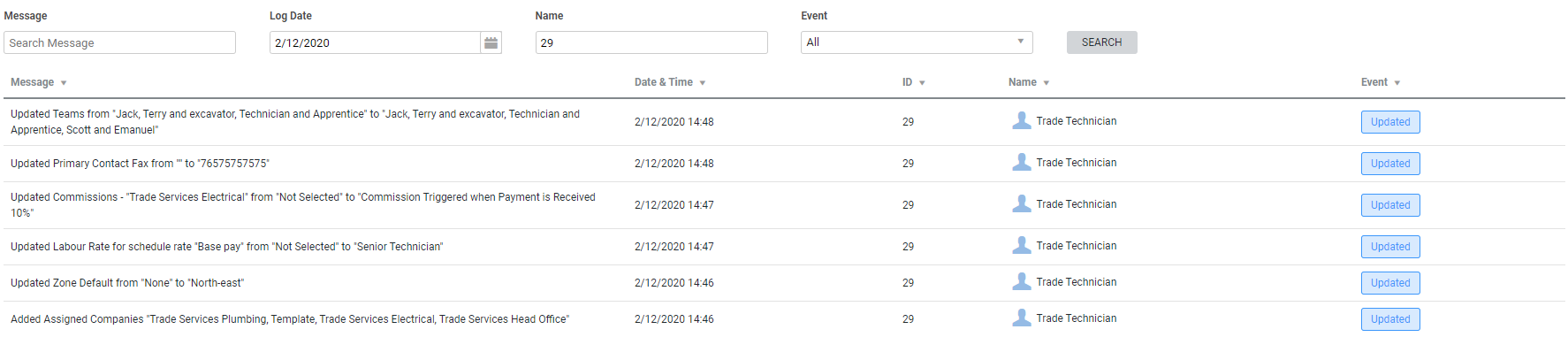Last Updated: December 12 2025
Overview
Create contractors in Simpro Premium to manage contractor company details, individual contractors, and raise work orders for jobs.
You can give your contractors access to Simpro Mobile, Simpro Premium itself, or the contractor portal so they can view their schedules and update their jobs, as well as manage their team. Learn more in Adjust contractor settings and How to Set Up the Contractor Portal.
Once a contractor has completed work and sent you an invoice, you can record these in Simpro Premium to keep track of contractor costs and ensure job profitability.
After you have created your contractors, learn how to manage them in How to Manage Contractors.
US only: If you use Simpro Premium in the United States, the term 'contractor work order' is used instead of 'work order'.
 Required setup
Required setup
In order to view content or perform actions referred to in this article you need to have the appropriate permissions enabled in your security group. Go to System![]() > Setup > Security Groups and access your security group to update your permissions. The relevant security group tab and specific permissions for this article can be found here:
> Setup > Security Groups and access your security group to update your permissions. The relevant security group tab and specific permissions for this article can be found here:
 Create a contractor
Create a contractor
To create a contractor, hover over People![]() and click Create New Contractor. Alternatively, go to People
and click Create New Contractor. Alternatively, go to People![]() > Contractors > Create Contractor. Enter all relevant information, as applicable. Click Save and Finish. This creates the contractor in Simpro Premium.
> Contractors > Create Contractor. Enter all relevant information, as applicable. Click Save and Finish. This creates the contractor in Simpro Premium.
 Enter details
Enter details
In the Details sub-tab, enter the following information:
- Enter the Contractor Company Name.
- Enter the Contact Name and Position of the individual who is performing the work.
- Upload a contractor profile photo, if required.
- The image must be either a JPG or PNG. You can Crop Photo to adjust the uploaded image, as required.
- This image appears on the service dashboard, when a technician has updated their mobile status.
- When you log into an account with an uploaded profile photo, this photo replaces the Account icon in the System
 menu.
menu. - You can view the profile images in the Contractors table by modifying the table view.
- If you have email notifications for customers that trigger before or after the scheduled date, you can add the scheduled technician's details, including their profile picture, to these emails.
- Click New Contact and enter information as required to add more than one contact to the same company.
- New contacts are automatically populated with information from the contractor card which include, Contractor Company Name, Primary Contact Email, Schedule, Licences and Rates.
- AU / NZ / US: Click Search Address and enter the required address. Choose from the suggestions list to populate the Street Address, Suburb, State / Province and Postcode.
- Alternatively, enter the Street Address details manually.
- If your site does not have a street address, such as a sign on the side of a road or a structure in the middle of a large park, you can enter the longitude and latitude of the site, for example -27.580695, 153.129879, and Simpro Premium will pin the site to that exact location on the map.
- UK: Enter the Street Address details manually. Enter the Postcode, then click outside the text box to generate a selection of addresses.
- IE: Enter the Street Address and Eircode manually.
- To record international addresses, you can select the required country and enter in the appropriate address manually.
- Select the contractor's Date of Commencement and Date of Birth.
- Enter the ABN / GST # / VAT Reg. No. / EIN / VAT ID as applicable.
- If you do not know this information, click the
 icon to search for an existing ABN / GST # / VAT Reg. No. that matches the details you have already entered. Please ensure that you check with the contractor that this number is correct.
icon to search for an existing ABN / GST # / VAT Reg. No. that matches the details you have already entered. Please ensure that you check with the contractor that this number is correct.
- If you do not know this information, click the
- UK only: Enter the Company No., UTR Number, and / or Verification Number as applicable.
- If you do not know the Company No., click the
 icon to search for an existing number that matches the details you have already entered. Please ensure that you check with the contractor that this number is correct.
icon to search for an existing number that matches the details you have already entered. Please ensure that you check with the contractor that this number is correct.
- If you do not know the Company No., click the
- If you have integrated Simpro Premium with Simtrac, click Connect to Simtrac to log in to Simtrac and register a vehicle to the contractor.
- Enter Primary Contact Details as applicable.
- It is mandatory to enter an Email address.
- Click Save and Finish.
 Enter custom information
Enter custom information
Use the Custom sub-tab to store additional information under custom fields created in System ![]() > Setup > Custom Fields. You can then search using these custom fields in local and global searches.
> Setup > Custom Fields. You can then search using these custom fields in local and global searches.
Learn more in How to Use Custom Fields.
 Adjust contractor settings
Adjust contractor settings
Go to Profile > Settings to adjust account, user and banking settings for a contractor.
To enable access to log in to Simpro Premium, the contractor portal, or Simpro Mobile:
- Access the contractor, then go to Profile > Settings > Account Setup.
- Enter a Username and Password.
- Passwords must be at least eight characters long and include one number, one lowercase letter, one special character and one capital letter.
- Toggle on Pop Up notifications to be notified of any important events that are triggered in Simpro Premium. Learn more in How to View Pop up Notifications.
- Under Licences, select:
- User to enable access to Simpro Premium.
- Select Mobility to enable access to Simpro Mobile.
- Select POS and Call Centre to enable access.
- All contractors with a username and password can log in to the contractor portal regardless of licences.
- Select a Security Group. This is only necessary if the contractor has a User licence.
- If the contractor has a Mobility licence, select a Mobile Security Group. Learn more in How to Set Up Simpro Mobile Security Groups.
- Click Save and Finish.
If you have given a contractor access to Simpro Premium, Simpro Mobile or the contractor portal, you can adjust their account settings under User Profile.
To adjust user profile settings:
- Access the contractor, then go to Profile > Settings > User Profile.
- Select if the contractor is a Salesperson or Project Manager.
- Select a Storage Device if applicable.
- Select whether the contractor wishes to View Times in Minutes or Hours.
- Select the Preferred Language.
- If the contractor has their own Simpro Premium build, select Allow jobs to be sent to contractor so that work orders created for the contractor automatically raises jobs in the contractor's build. Learn more in How to Dispatch Jobs to Simpro Premium.
- Click Send Verification Code to integrate with Google Calendar.
- Click Save and Finish.
Go to Settings > Banking to enter banking information, select Payment Terms, and adjust Invoicing preferences as agreed with the contractor to ensure your invoices applied in your accounting package are correct.
 Set schedule availability
Set schedule availability
You can set a contractor's available hours for individual days, weekends, or all weekdays, as well as assign them to cost centres, zones and teams. Learn more in About Schedules.
Work orders cannot be issued to contractors unless they are assigned to the same cost centre and / or zone as the job.
To set schedule availability:
- Access the contractor, then go to Profile > Schedule.
- Under Shift Start, select the Day or days to schedule for, then select a start and finish Time.
- Repeat as necessary until complete.
- Click Add.
- Select from the Cost Centres, Zones and Teams drop-down lists, as required. Select Add All to assign all cost centres / zones / teams.
- Select a Zone Default and Team Default if required. When the employee views the schedule, the schedule filters for employees assigned to the default zone and default team.
- Click Save and Finish.
To remove available hours for a specific day, click the ![]() icon for the day, or alternatively, click Clear next to Availability to remove all available hours. To edit available hours for a specific day, select the Shift Start / End Day and Time, then click Add, and the existing shift is adjusted.
icon for the day, or alternatively, click Clear next to Availability to remove all available hours. To edit available hours for a specific day, select the Shift Start / End Day and Time, then click Add, and the existing shift is adjusted.
Click the ![]() icon to remove cost centres, zones or teams from a resource, or alternatively, click Clear All.
icon to remove cost centres, zones or teams from a resource, or alternatively, click Clear All.
Contractors can still be scheduled outside of their available hours.
 Add licences
Add licences
In the Licences sub-tab, enter any relevant licences that the contractor holds, such as licences for operating machinery, site inductions, drivers licence, insurance, then click Add to keep these details for reference. You receive an alert when a licence expiry date is close. You can also set up a notification to be alerted a specified number of days prior to the licence expiry.
Contractors who have access to the contractor portal can update licences for their employees.
If you do not want contractors to be scheduled if their licence has expired, select Critical to make this a critical licence. Simpro Mobile is not affected by critical licences, and contractors can still schedule themselves when their licence is expired.
When you add a new licence to a contractor, it is available to select and add to other contractors.
Go to Reports![]() > View Reports > Technicians > Licences to view the Licence Matrix Report to quickly see a list of all employees and / or contractors who hold certain licences.
> View Reports > Technicians > Licences to view the Licence Matrix Report to quickly see a list of all employees and / or contractors who hold certain licences.
 Add emergency contact details
Add emergency contact details
In the Emergency sub-tab, enter emergency contact details for a contractor, as applicable.
Click Save and Finish.
 Set a pay rate and bill rates
Set a pay rate and bill rates
If a contractor is paid by the hour, go to Rates, then enter the applicable Pay Rate, Employment Costs, Overhead, and Commissions. Click Save and Finish.
| Pay Rate | This is the hourly rate that you pay your contractor. |
| Employment Costs |
Employment costs, also known as labour burden costs, are the direct employment expenses for this contractor. This may include sick leave, public holidays, site allowances, vehicle expenses, and other costs associated with this contractor. |
| Overhead |
Overhead is the corporate cost distributed to this contractor. This may include rent, marketing, insurance, office staff wages, shared vehicles, and other costs not directly associated with the contractor. |
| Commissions | If the contractor is eligible for commissions, select the applicable commission tier. You can set up commissions only if the contractor is assigned the Salesperson profile type. Learn more in How to Set Up and Manage Commissions. |
Under Bill Rates, select the applicable Labour Rate for each Schedule Rate. Click Save and Finish.
This is important for scheduling contractors when labour costs are calculated from the schedule.
If your contractor is not paid by the hour, leave these empty so you can manually adjust the payment on work orders to the agreed value.
Consult your accountant when entering the Pay Rate, Employment Costs, Overhead, and Commissions.
 View History
View History
The History tab provides a comprehensive view of all tasks, jobs and invoices related to a specific contractor to get a complete picture of all their work.
- Access the required contractor and go to the History tab.
- Click Contractor Jobs and go the sub-tabs to view the jobs based on their current stage:
- All
- Pending
- Complete
- Invoiced
- Retentions (US: Retainages)
- Variances
- Click Tasks to view all tasks that are assigned to this contractor.
- Click Contractor Invoices and click the sub-tabs to view the invoices based on their current stage:
- All
- Unpaid Invoices
- Paid Invoices.
 Add attachments
Add attachments
Go to Attachments to add, organise and download contractor attachments for internal reference only.
 Add contractor notes
Add contractor notes
Use contractor notes to maintain a running record of any correspondence logged against the contractor, and assign employees to follow up correspondence if required.
To add a note:
- Access the contractor, then click Notes.
- Click Create Note.
- Enter a Subject.
- Select a Reference and enter a No. if required.
- Enter the Note.
- Select a Follow Up date if required and assign an employee to follow up the note.
- If you add a Follow Up date, the note appears in the assigned employee’s Reminders section on the Simpro Premium dashboard and under the employee's Alerts.
- Click Save at the bottom of the note.
- Click Save and Finish.
The Notes tab only appears after you have saved the contractor in Simpro Premium.
 View Logs
View Logs
The information displayed on the Logs tab details all the actions and changes performed for the selected record in Simpro Premium. This includes actions such as schedule, job, quote, order, stock, or invoice modifications and creating customer notes. You can use this for accurate and comprehensive auditing.
The details displayed include:
| Message | A short description of the update performed on the record. |
| Date & Time | Date and timestamp of when the action was taken. |
| ID | The Simpro Premium ID of the user who performed the action. |
| Name | Name of the user who performed the update on the record. |
| Event |
The type of action performed.
|
 Assign companies
Assign companies
If you have a multi-company build, contractors can be shared between companies. Click the Companies tab and click any Available Companies to assign them. Click Save to update your changes.
If multiple companies are assigned, you can select a Default Company for the contractor. This is the company that the contractor most often does work for.
 Walk Me Through
Walk Me Through
Need additional help?
Try Walk Me Through, our step-by-step guidance tool, to create a contractor.
In Simpro Premium, go to Help![]() > Walk Me Through and search Create a Contractor.
> Walk Me Through and search Create a Contractor.
Learn more in How to Use Walk Me Through in Simpro Premium.
 Learn more in the Learning Toolbox
Learn more in the Learning Toolbox
For additional training, complete an interactive material in the Simpro's Learning Toolbox. Learn more in About Simpro's Learning Toolbox.