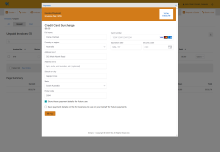Last Updated: December 08 2025
Simpro Premium 25.4.2
What's new in Simpro Premium: from 19 October 2025 AEST
Include due dates in notifications
Add even more important information to your notifications. When sending a Job or Quote notification via SMS or Email, you can include the Job Due Date or Quote Due Date using the insert fields.
| Read the Help Guide |
|---|
Allow customers to save payment details
Customers who use the customer portal can save their payment details to speed up the payment process
Previously, in the Customer Portal, users needed to enter all the payment card details each time. Now, you can save the payment details for future use. Customers can now save their payment details for you to use on their behalf. You will now be able to charge a customer’s payment details in your payment options for an invoice on their behalf.
Note: Only users who have the Use Payment on File option selected in their assigned security group in Simpro Premium can process payments using customers’ saved payment details.
| Read the Help Guide |
|---|
|
See About Security Groups: Actions and Customer Portal: Guide for Customers |
Improvements
- Asset ID was frequently skipping numbers in the Customer Asset List Report. Now it has been fixed.
- Service dates disappeared in jobs created from Maintenance Planner, especially for weekly service level. All fixed! Now jobs show all the service levels accurately accordingly.
- The tax amount on invoices using the specific tax code 6.25% was calculated incorrectly, causing the Sales Tax Report (US ONLY) to display the wrong amount. All fixed!
- If you emailed a work order form, but didn’t click Save after entering text in the description, the description on the form was blank. Now, when you email a form, the work order saves at the same time, so your form will always have updated information.
Learning Toolbox
Get up to speed by completing a quick learning material in Simpro's Learning Toolbox.