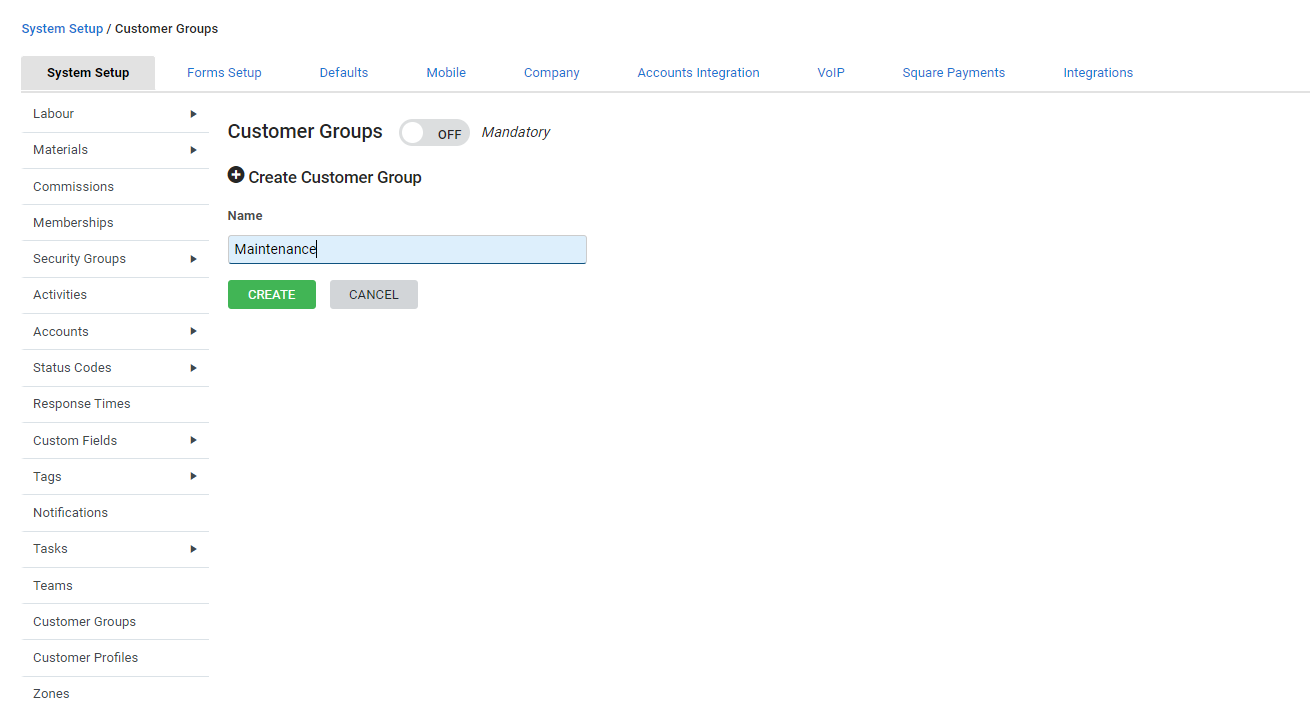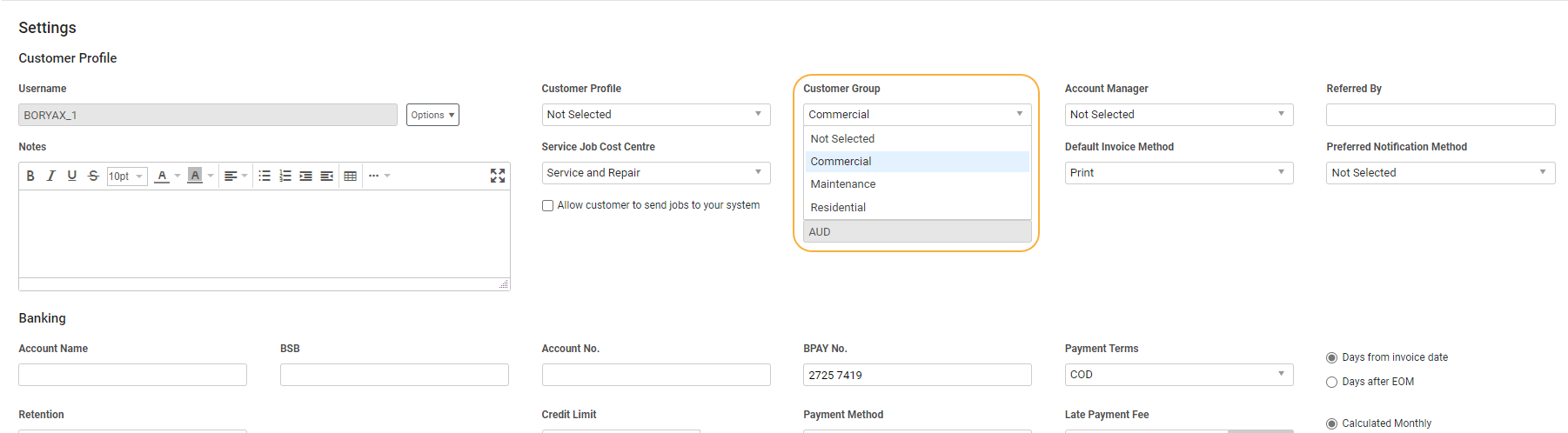Last Updated: December 12 2025
Overview
Use customer groups to categorise your customers by what type of customer they are, such as domestic, industrial, commercial, etc. This is useful for searching and reporting on specific customers.
Customer groups are different to customer profiles, which categorise customers according to the quality or maturity of your relationship with the customer. Learn more in How to Use Customer Profiles.
You can only assign one customer group per customer.
 Required setup
Required setup
In order to view content or perform actions referred to in this article you need to have the appropriate permissions enabled in your security group. Go to System![]() > Setup > Security Groups and access your security group to update your permissions. The relevant security group tab and specific permissions for this article can be found here:
> Setup > Security Groups and access your security group to update your permissions. The relevant security group tab and specific permissions for this article can be found here:
 Create a customer group
Create a customer group
To create a customer group:
- Go to System
 > Setup > System Setup > Customer Groups.
> Setup > System Setup > Customer Groups. - To make Customer Group a mandatory field, switch the toggle ON.
- Click Create Customer Group.
- Enter the customer group Name, for example, 'Domestic', 'Commercial'.
- This appears on the customer card file when assigned.
- Click Create.
 Assign a customer to a group
Assign a customer to a group
To assign a customer to a group:
- Go to People
 > Customers.
> Customers. - Click the customer or create a new one.
- In the Profile tab, click the Settings sub-tab.
- Select from the Customer Group drop-down list.
- Click Save and Finish.
Learn more in How to Create Customers.
 Delete a customer group
Delete a customer group
To delete a customer group, click the ![]() icon next to the group you would like to delete.
icon next to the group you would like to delete.
To delete multiple groups, select the check boxes next to the group you would like to delete and click Delete.