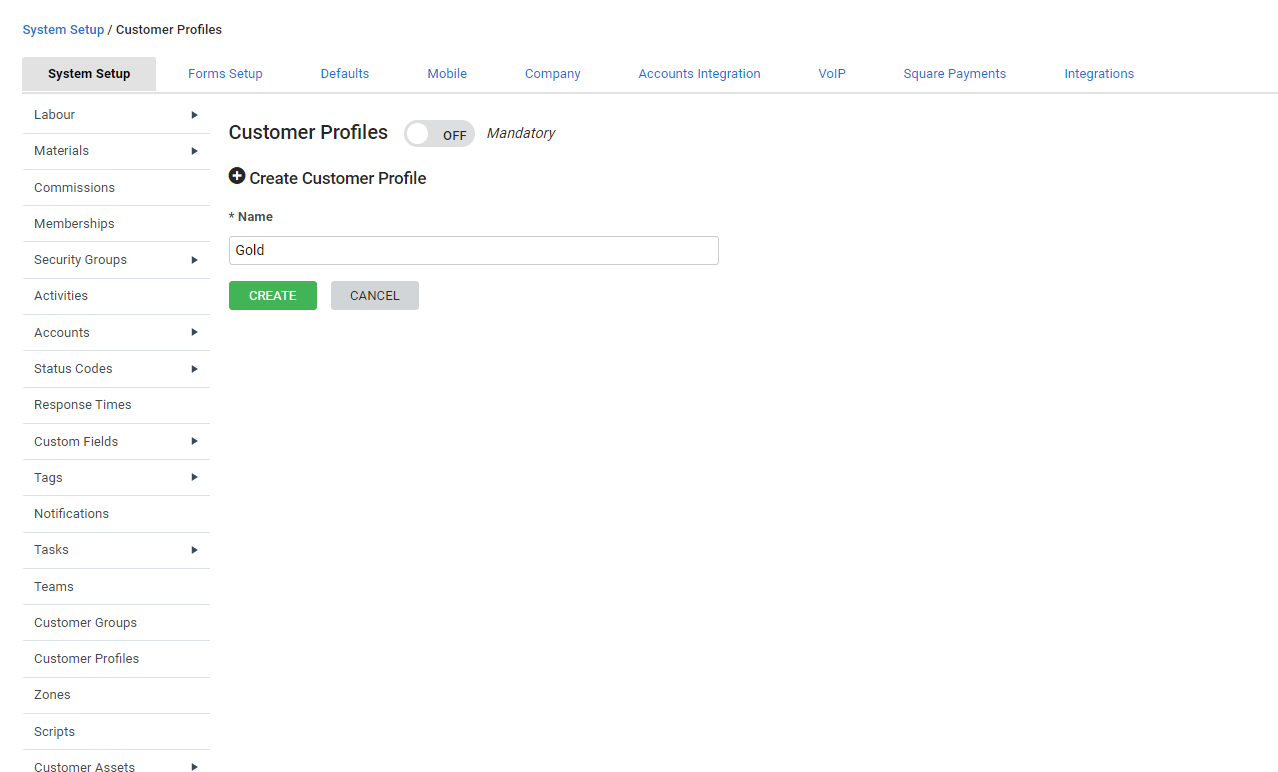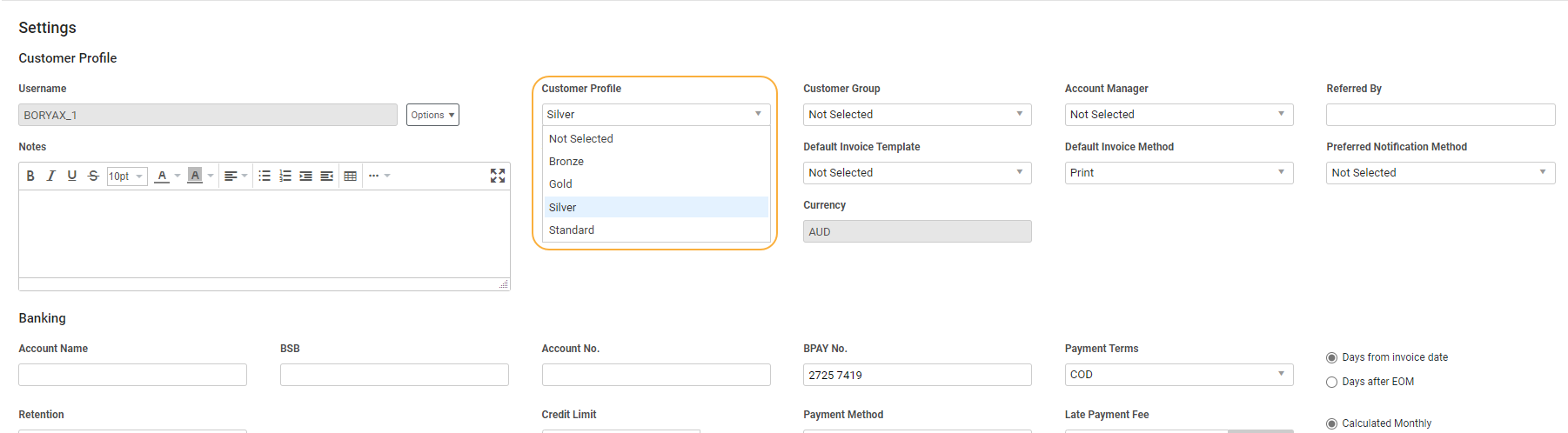Last Updated: December 12 2025
Overview
Create customer profiles and assign them to customers so that you can easily identify the quality or maturity of your relationship with the customer.
Profiles, such as gold, silver or bronze, assist in evaluating the level of commitment or financial risk associated with your customers. This is useful for searching and reporting on specific customers.
Customer profiles are different to customer groups, which categorise customers according to type. Learn more in How to Use Customer Groups.
You can only assign one customer profile per customer.
 Required setup
Required setup
In order to view content or perform actions referred to in this article you need to have the appropriate permissions enabled in your security group. Go to System![]() > Setup > Security Groups and access your security group to update your permissions. The relevant security group tab and specific permissions for this article can be found here:
> Setup > Security Groups and access your security group to update your permissions. The relevant security group tab and specific permissions for this article can be found here:
 Create a customer profile
Create a customer profile
To create a customer profile:
- Go to System
 > Setup > System Setup > Customer Profile.
> Setup > System Setup > Customer Profile. - To make Customer Profile a mandatory field, switch the toggle ON.
- Click Create Customer Profile.
- Enter the customer profile Name, for example, 'Gold', 'Standard'.
- This appears on the customer card file when assigned.
- Click Create.
Learn more in How to Create Customers.
 Delete a customer profile
Delete a customer profile
To delete a customer profile, click the ![]() icon next to the profile you would like to delete.
icon next to the profile you would like to delete.
To delete multiple customer profiles, select the check boxes next to the profiles you would like to delete and click Delete.
 Walk Me Through
Walk Me Through
Need additional help?
Try Walk Me Through, our step-by-step guidance tool, to set up customer profiles.
In Simpro Premium, go to Help ![]() > Walk Me Through and search Customer Profiles.
> Walk Me Through and search Customer Profiles.
Learn more in How to Use Walk Me Through in Simpro Premium.