Last Updated: December 08 2025
About Simpro Digital Forms
Overview
Efficient and accurate data collection is crucial. Use Simpro Digital Forms to create customised, fillable forms that are easy to manage and complete in the field. Replace paperwork with digital forms to efficiently collect data and or automatically populate data from Simpro Premium or uploaded CSV files. Say goodbye to outdated paper forms and redundant data entry. Let your field employees focus on getting the job done.
Benefits of Simpro Digital Forms
Use default forms or design custom forms
Simpro Digital forms comes with an extensive library of default forms, including audits and various safety checks. Alternatively, create your own forms with a range of flexible options:
- Capture signatures
- Add photos with annotations
- Record location data
- Scan barcodes
- Take time-stamps
- Add fields to record comprehensive job details
- Drag and drop fields to quickly create forms with fewer steps
- Preview and test forms on desktop to ensure they’re easy to fill out in the field.
Fill out forms quicker
Simpro Digital Forms comes with a range of time-saving features:
- Apply conditional logic to your forms so that fields only show up when they’re needed and aren’t filled out redundantly
- Auto-populate data
- Pre-fill forms as required from the desktop portal to save time in the field
- Save entered information and re-populate it on other forms.

Integrate Simpro Premium or CSV data
Overcome double-handling and improve accuracy by integrating Simpro Digital Forms with Simpro Premium. Simpro Digital Forms allows you to:
- Map fields with Simpro Premium
- Fill in forms using Simpro Premium quote, job, customer, site and employee information
- Import CSV files such as asset lists, catalogues, stock takes and more, to fill in forms with this data
- Auto-populate fields based on related data, such as filling in site name to auto-populate address details from Simpro Premium
- Attach completed forms directly to the relevant quote or job in Simpro Premium
- Export filled in forms as CSV files to use in other systems as needed.
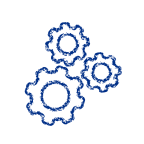
Control form completion operations
Fill in the completion of forms into workflows can be complex. Simpro Digital Forms gives you a range of tools that make making the operation of form completion much easier to manage:
- Dispatch forms to be completed with a set schedule
- Handoff forms between users in the field
- Maintain a database of submitted forms and custom the signoff process.

Available interactive learning
Interested in discovering more about Simpro Digital Forms? In addition to the Help Guide articles and videos, you can explore Simpro Digital Forms further through the Simpro Learning Toolbox or by signing up for a free Workshop.

Simpro Learning Toolbox
A complete eLearning course is available on the Simpro Learning Toolbox to introduce you to Simpro Digital Forms and guide you through the functionality. eLearning materials include videos, simulations, interactive practices and knowledge checks, so you can preview using Simpro Digital Forms without needing to sign up. The Simpro Learning Toolbox including these materials is available to all Simpro customers, not just those that have Simpro Digital Forms.
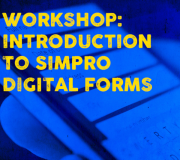
Workshops
With Simpro Digital Forms add-on you can create custom digital forms that will not only create efficiencies for your business but help bring your field operations into the digital age. In this 90 minute online workshop you’ll be taken through:
- Accessing Simpro Digital Forms
- Basic navigation and overview of the Simpro Digital Forms portal
- The basics of creating forms
- Simpro Digital Forms Mobile Navigation / Overview
- Form completion and submission
 Get Simpro Digital Forms
Get Simpro Digital Forms
Once you have completed your registration, if you are the primary user on the account you can use the Simpro Digital Forms to provide access to additional users as required. Learn more in Sign up and login to Digital Forms.
In Simpro Digital Forms, licences are called 'seats'.
If your company already has a Simpro Digital Forms account, contact the primary user who first signed up for the portal. Learn more in How to Manage Your Account.
As Simpro Digital Forms is a separately licensed add-on product, you cannot log in to Simpro Digital Forms using your Simpro Premium account.
If you are not an existing customer, please contact our customer success team in your respective country to purchase Simpro Digital Form seats. Contact our Operations team if you are an existing customer and require additional seats.
Australia
customersuccess@simpro.com.au
operations@simpro.com.au
1300 139467
United Kingdom
customersuccess@simpro.co.uk
operations@simpro.co.uk
0800 622 6376
New Zealand
customersuccess@simpro.co.nz
operations@simpro.co.nz
0800 100 854
United States
customersuccess.us@simpro.co
operations@simpro.us
(855) 338-6041
 Frequently asked questions
Frequently asked questions
What is the difference between eForms and Simpro Digital Forms?
In Simpro Digital Forms, you have two ways of designing forms. You can either create a list of fields that you want to capture or start overlaying your fields on a PDF background. The field user fills these in and the data collected is populated on a PDF form. This makes capturing data much more efficient and allows for conditional logic and more customised auto-fill functionality. It also includes the option to hand off forms and dispatch them in a set scheduled. Plus it lets you import data from CSV onto forms and export data from forms when they’re filled in.
eForms requires that you start with a PDF and overlay fields and fill in the fields in the same arrangement. This means that the completed version of the form can match the overlaid PDF exactly. This makes filling in the form potentially a lot slower and less user-friendly for the field user.
What forms are included in Simpro Digital Forms by default?
There are 4 forms available in Simpro Digital Forms by default. They include:
- Accident Report
- Leave Request
- Stock Requisition
- Variation & Extra Works Approval Form
A library of an additional 25 forms can be added to your Simpro Digital Forms account upon request. Learn more about which forms can be requested in Default Digital Forms.
Does Simpro Digital Forms have a PDF overlay functionality?
Yes, Simpro Digital Forms now has the option to upload a PDF and overlay your fields. This is referred to as a Basic Form.
Is there any plans to integrate mobile audits to open and audit in Digital Forms?
While mobile audits integration is not planned at the moment, future updates will include integration with Simpro Mobile.
There are certain forms we complete that need to meet government compliance. Can Simpro Digital Form be used for these?
Some compliance forms have been included in Simpro Digital Forms by default. It might also be possible to re-create some compliance forms with the Simpro Digital Forms PDF designer. The Professional Services team is also available to help re-create forms for an additional cost. Learn more about which forms can be requested in Default Digital Forms.
Can I use Simpro Digital Forms to hand off SWMS and JSAs?
If multiple users will be handing off SWMS, there are two options to handle this:
- If you know the number of users, you can set up a workflow so that forms can be sent and signed by multiple users.
- If you do not know the number of users, add a table in the form so that multiple signatures can be captured on the same device while on site.
Can I report on my forms?
Simpro Digital Forms includes reports that can be used to manage your Digital Forms users, your forms, and ensure forms are being filled in. Reports include:
- Active User Report
- Inactive User Report
- Mobile Client Version Report
- Reference Data Report
- Users, Groups, and Forms Report
Additionally you can export all text data from forms in a CSV format.
Is it possible to fill in forms and have this data populate in fields in Simpro Premium?
When a form is filled in, a PDF version of the form can be automatically attached to the relevant Simpro Premium quote or job. No data filled in is populated in fields in Simpro Premium. However, depending on the format of your completed form, you may be able to populate the data using the Data Feed add-on.
Can forms be completed without being connected to a network?
Yes, they can. Simpro Digital Forms uses CSV information pulled from Simpro Premium, the data is stored with Digital Forms so can even still use reference data already saved while not on a network. This will then submit the forms fully once a network connection is re-established.
Is there a way to transfer forms from eForms to Simpro Digital Forms?
All existing eForms will need to be re-created in Digital Forms. The Professional Services team is also available to help re-create forms for an additional cost.
| Simpro Professional Services AU | professionalservices@simpro.com.au |
| Simpro Professional Services US | professionalservices@simpro.us |
| Simpro Professional Services UK | professionalservices@simpro.co.uk |
| Simpro Professional Services NZ | professionalservices@simpro.co.nz |
Does Digital Forms require a minimum Simpro Premium version?
The minimum version required is 23.3.6.