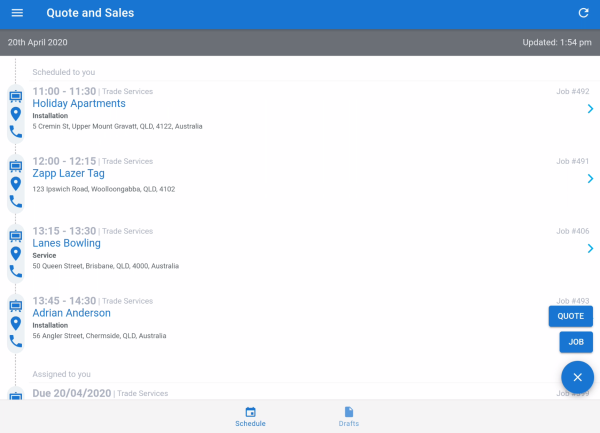Last Updated: December 15 2025
How to Create a Quote or Job
Overview
Using the Quote and Sales module in Simpro Mobile, you can effectively communicate the value of your products and services to your customers. This module enables you to efficiently create new service quotes and jobs in the field.
 Required setup
Required setup
Before performing the steps detailed below, ensure that this part of your build is set up correctly. The relevant steps to set up the features and workflows detailed in this article can be found here:
In order to view content or perform actions referred to in this article you need to have the appropriate permissions enabled in your security group. Go to System![]() > Setup > Security Groups and access your security group to update your permissions. The relevant security group tab and specific permissions for this article can be found here:
> Setup > Security Groups and access your security group to update your permissions. The relevant security group tab and specific permissions for this article can be found here:
 Create a Quote or Job
Create a Quote or Job
Follow the instructions below to create a quote or job in the Quote and Sales module:
- Access the Schedule.
- Tap the add
 icon > JOB or QUOTE.
icon > JOB or QUOTE. - If you are using Multi-Company and are assigned to more than one company, select the Company to build the Quote or Job for and tap OK.
- Tap the Customer field to search and select an existing customer, then tap ADD.
- Alternatively, tap the add
 icon to create a new customer.
icon to create a new customer. - To change the selected customer, tap the customer name and tap Remove.
- Alternatively, tap the add
- Tap the Site field to search and select an existing site, then tap ADD.
- Alternatively, tap the add
 icon to create a new site.
icon to create a new site. - To change the selected site, tap the site name and tap Remove.
- Alternatively, tap the add
- Click Insert Script to enter relevant quote or job script as Description.
- Enter public Notes, if required.
- Tap NEXT.
All quotes and jobs created in the Quote and Sales module are Service jobs.
Continue creating a quote or job by How to Build Options. You can How to Complete a Scheduled Job in the Service module.
 Learn more in the Learning Toolbox
Learn more in the Learning Toolbox
For additional training, complete an interactive material in the Simpro's Learning Toolbox. Learn more in About Simpro's Learning Toolbox.