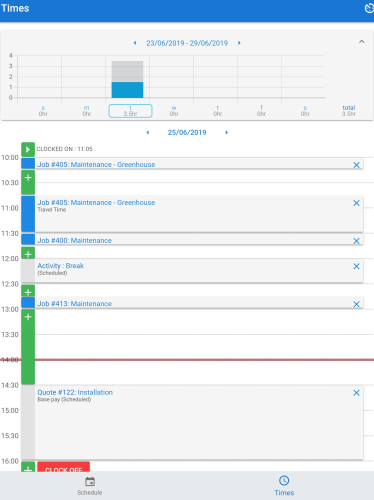Last Updated: December 08 2025
Overview
Use the Service module in Simpro Mobile to access current project information and manage quote / job work in real time. Field technicians can navigate to the Times page to view schedules for the current day and if they are assigned Timesheet module licence, they can update and create new time blocks, clock on and off and review the work time as compared to the total time scheduled.
Note that if timesheets are locked for the dates you select, you are prevented from creating a new schedule or edit any existing schedules for those dates and in this case a warning message is displayed.
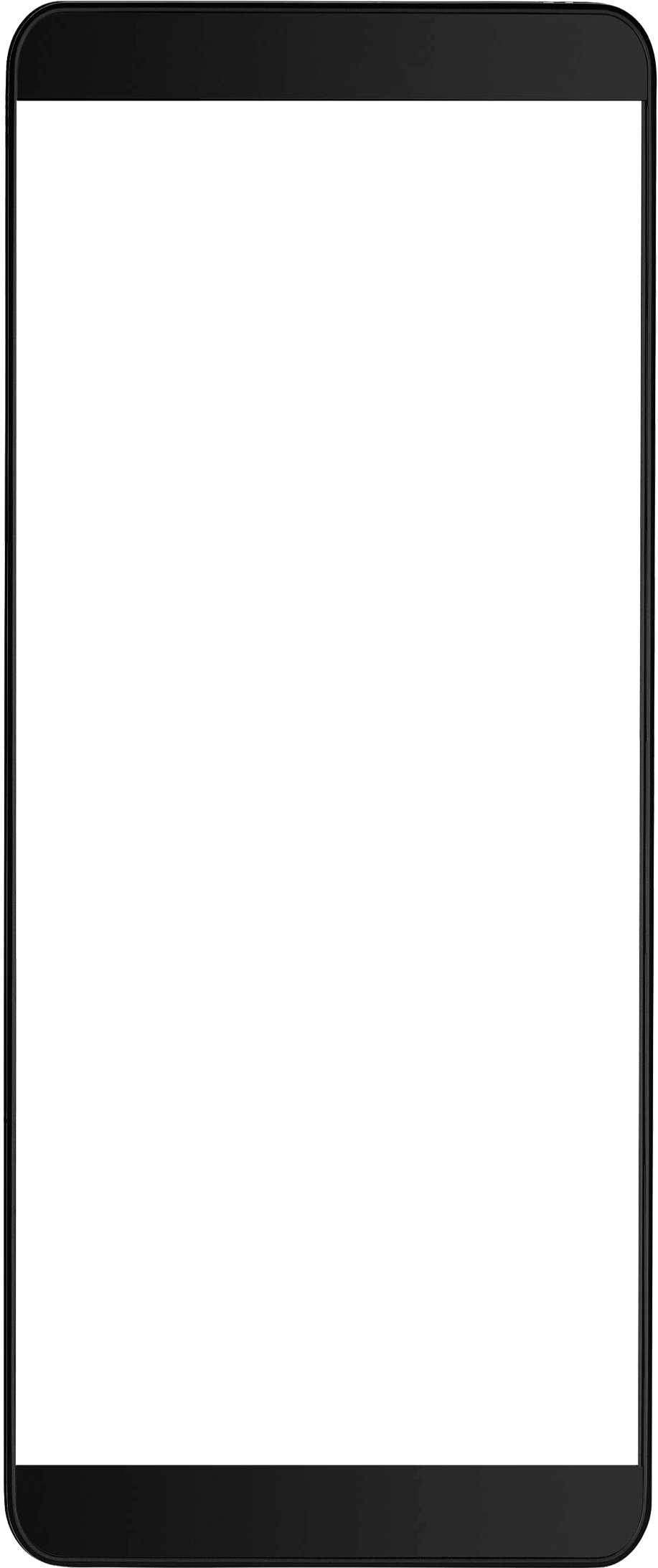
 Required setup
Required setup
Before performing the steps detailed below, ensure that this part of your build is set up correctly. The relevant steps to set up the features and workflows detailed in this article can be found here:
In order to view content or perform actions referred to in this article you need to have the appropriate permissions enabled in your security group. Go to System![]() > Setup > Security Groups and access your security group to update your permissions. The relevant security group tab and specific permissions for this article can be found here:
> Setup > Security Groups and access your security group to update your permissions. The relevant security group tab and specific permissions for this article can be found here:
 Times report
Times report
The Times Report is a graphical overview of the amount of time scheduled as compared to the amount of time worked for the current calendar week.
To navigate the Times Report:
- Use the drop-down arrow on the Times Report to view the report bar graph.
- Use the arrows besides the date range to view the report for a different week.
- The letters on the X axis represent abbreviations for days of the week. Tap a letter to navigate to a different day of the week.
- The Y axis represent the number of hours.
- Use the arrows besides the date shown to view the report for an earlier or next day.
- Blue bars represent the time that has been worked and submitted to Simpro Premium from the Timesheet module.
- Grey bars represent the scheduled time.
 View and edit schedules
View and edit schedules
On the Times Report, tap a day on the X axis to view the corresponding scheduled time blocks in the section below. Alternatively, tap the arrows next to the date displayed under the Time Report.
By default, the section below the Times Report displays schedule for the current day. You can add / edit time blocks manually or in real time.
On the Times page:
- The scheduled quotes / jobs, appear as a grey time block with the cost centre name displayed against each of them.
- A time block that is worked on and submitted from the Timesheet module appears blue.
- Any conflicting time blocks appear red and white with a Warning
 icon.
icon.
Managing the assigned schedule with assigned Timesheet module licence:
- To create a new time block in the schedule gaps, tap
 . Learn more in How to Create a New Time Block.
. Learn more in How to Create a New Time Block. - To delete an existing time block, click
 on the grey bar.
on the grey bar. - Tap an existing time block to edit or delete the time block or add new times.
- The thin red line in the schedule denotes the current time.
- To timestamp your start and finish times for the day, tap CLOCK ON or CLOCK OFF respectively. Learn more in How to Clock On / Off.
- For two time blocks with conflicting times, tap the
 icon to resolve the times.
icon to resolve the times.
For each time block, you can EDIT, add NOTES or DISCARD the time block.
 Learn more in the Learning Toolbox
Learn more in the Learning Toolbox
For additional training, complete an interactive material in the Simpro's Learning Toolbox. Learn more in About Simpro's Learning Toolbox.