Last Updated: December 08 2025
Task Module
Overview
With the Task module, you can create and manage tasks that are assigned directly to you, without requiring access to the Service module.
Use the Task module in the field to access and manage your tasks in real time. Field technicians can easily view and create tasks and view linked documents.
Learn more in Simpro Mobile Settings.
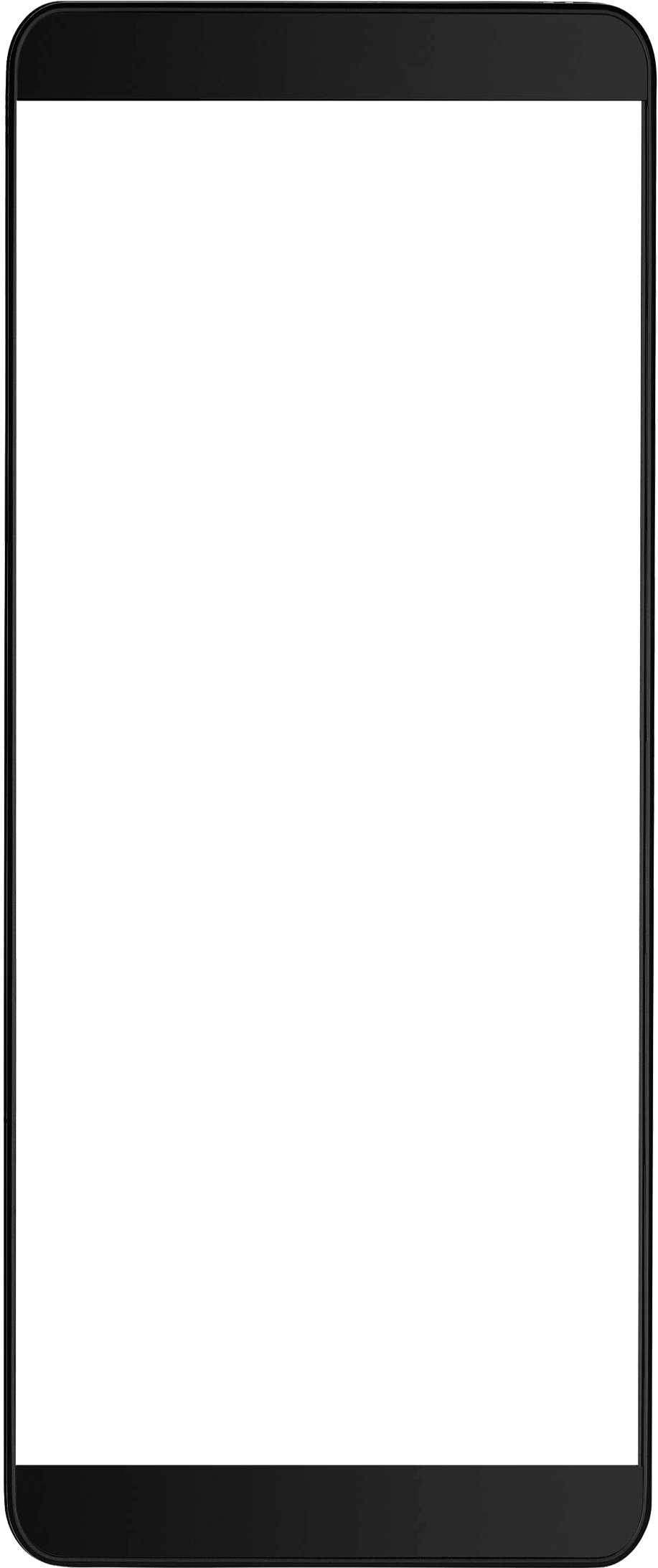
 Required setup
Required setup
Before performing the steps detailed below, ensure that this part of your build is set up correctly. The relevant steps to set up the features and workflows detailed in this article can be found here:
In order to view content or perform actions referred to in this article you need to have the appropriate permissions enabled in your security group. Go to System![]() > Setup > Security Groups and access your security group to update your permissions. The relevant security group tab and specific permissions for this article can be found here:
> Setup > Security Groups and access your security group to update your permissions. The relevant security group tab and specific permissions for this article can be found here:
 Security access
Security access
Basic requirements to access the Task module:
- Simpro Premium URL and login credentials
- Valid mobility licence. Learn more in Adjust employee settings.
- In Simpro Premium, go to People
 > Employee / Contractor, open the relevant card, select the Mobility > Mobile check boxes under Profile > Settings > Licences and select the relevant Mobile Security Group with the Task Module enabled.
> Employee / Contractor, open the relevant card, select the Mobility > Mobile check boxes under Profile > Settings > Licences and select the relevant Mobile Security Group with the Task Module enabled. - Latest version of Simpro Mobile app.
 Learn more in the Learning Toolbox
Learn more in the Learning Toolbox
For additional training, complete an interactive material in the Simpro's Learning Toolbox. Learn more in About Simpro's Learning Toolbox.