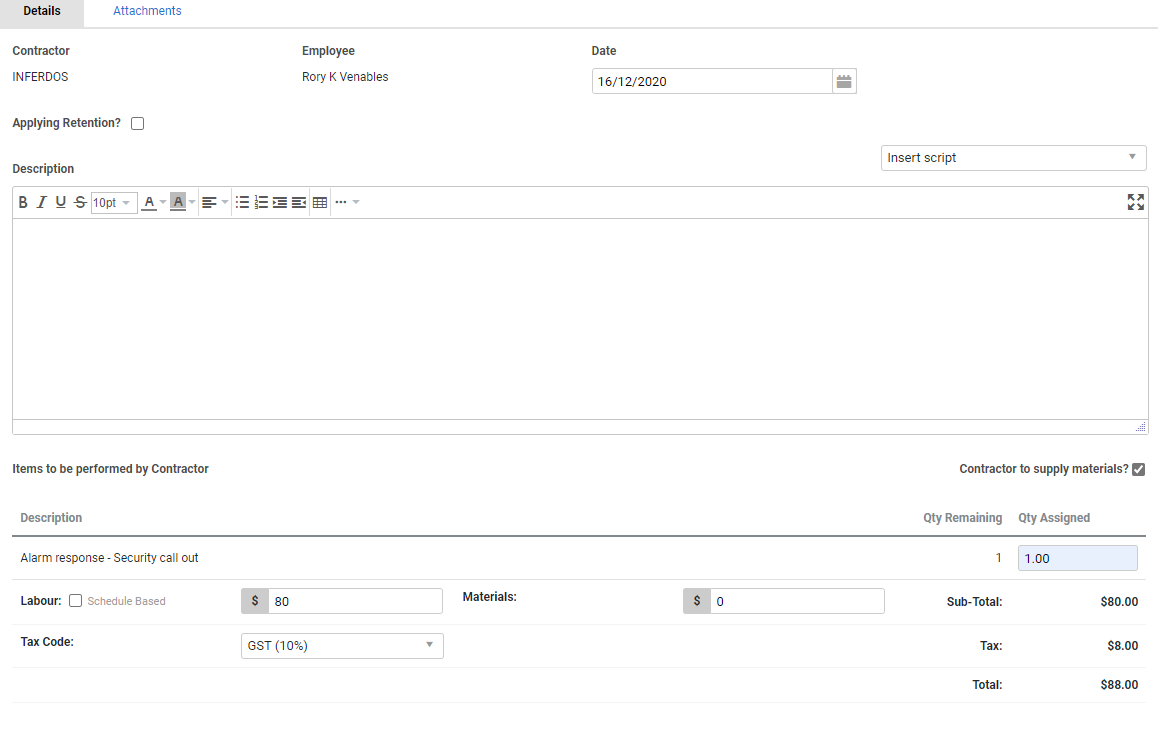Last Updated: December 08 2025
Overview
If your contractor provides a consistent combination of labour and / or materials, you can create a pre-build and apply this to work orders instead of manually defining the labour and materials. This can be a fixed price for the sum total of the labour and materials provided, or with a standard price pre-build, can vary based on the price of parts and labour added to the pre-build. Learn more in Create a flat rate price pre-build.
A contractor pre-build can contain labour, materials or a combination of both.
Learn more about contractor work orders in How to Manage Contractor Work Orders.
Flat price pre-builds are also referred to as set price pre-builds in some industries.
US only: If you use Simpro Premium in the United States, the term 'contractor work order' is used instead of 'work order'.
 Required setup
Required setup
In order to view content or perform actions referred to in this article you need to have the appropriate permissions enabled in your security group. Go to System![]() > Setup > Security Groups and access your security group to update your permissions. The relevant security group tab and specific permissions for this article can be found here:
> Setup > Security Groups and access your security group to update your permissions. The relevant security group tab and specific permissions for this article can be found here:
Add a contractor pre-build to a work order
To add a contractor pre-build to a work order:
- Open the job, then go to Parts & Labour.
- Add the contractor pre-build.
- If you need to adjust the pre-build on the job, click Options > Edit Pre-Build on Job.
- Go to Details > Contractor.
- Click New Work Order and Create a contractor work order as normal.
- The pre-build you have added to the job is listed under Item to Be Performed by Contractor. Select the Contractor to Supply Materials? check box.
- Enter the Qty Assigned.
- Clear the Schedule Based check box.
- Click Save and Finish.