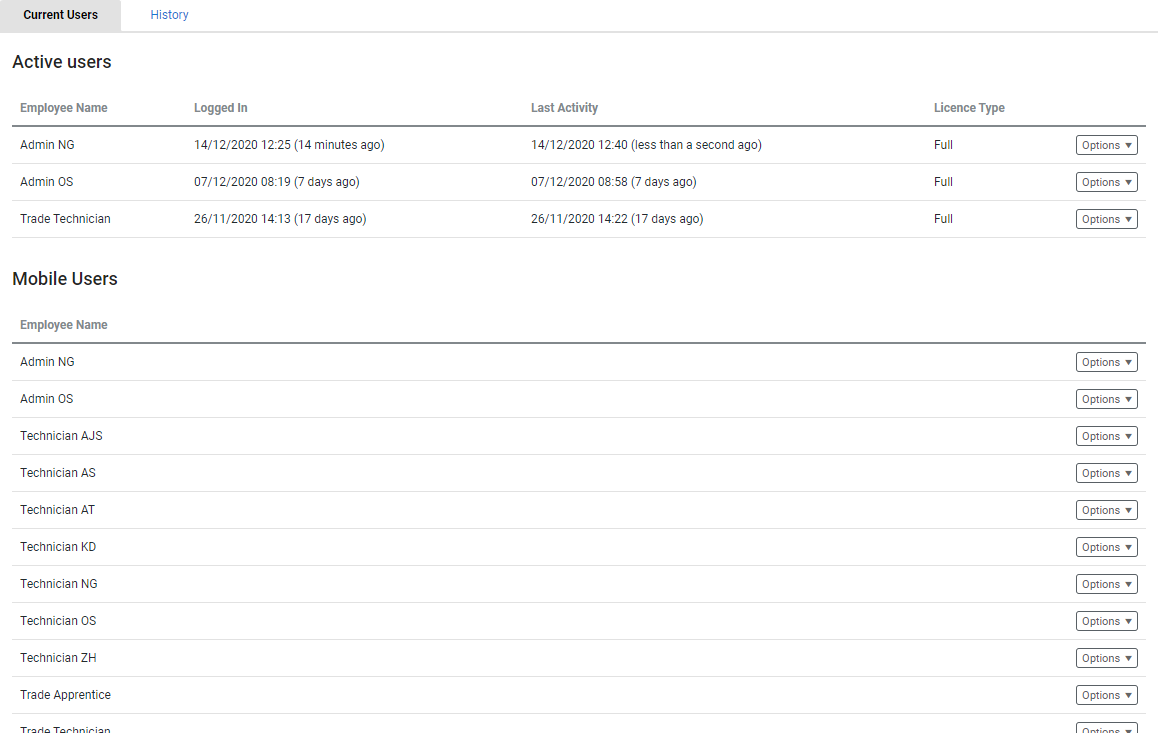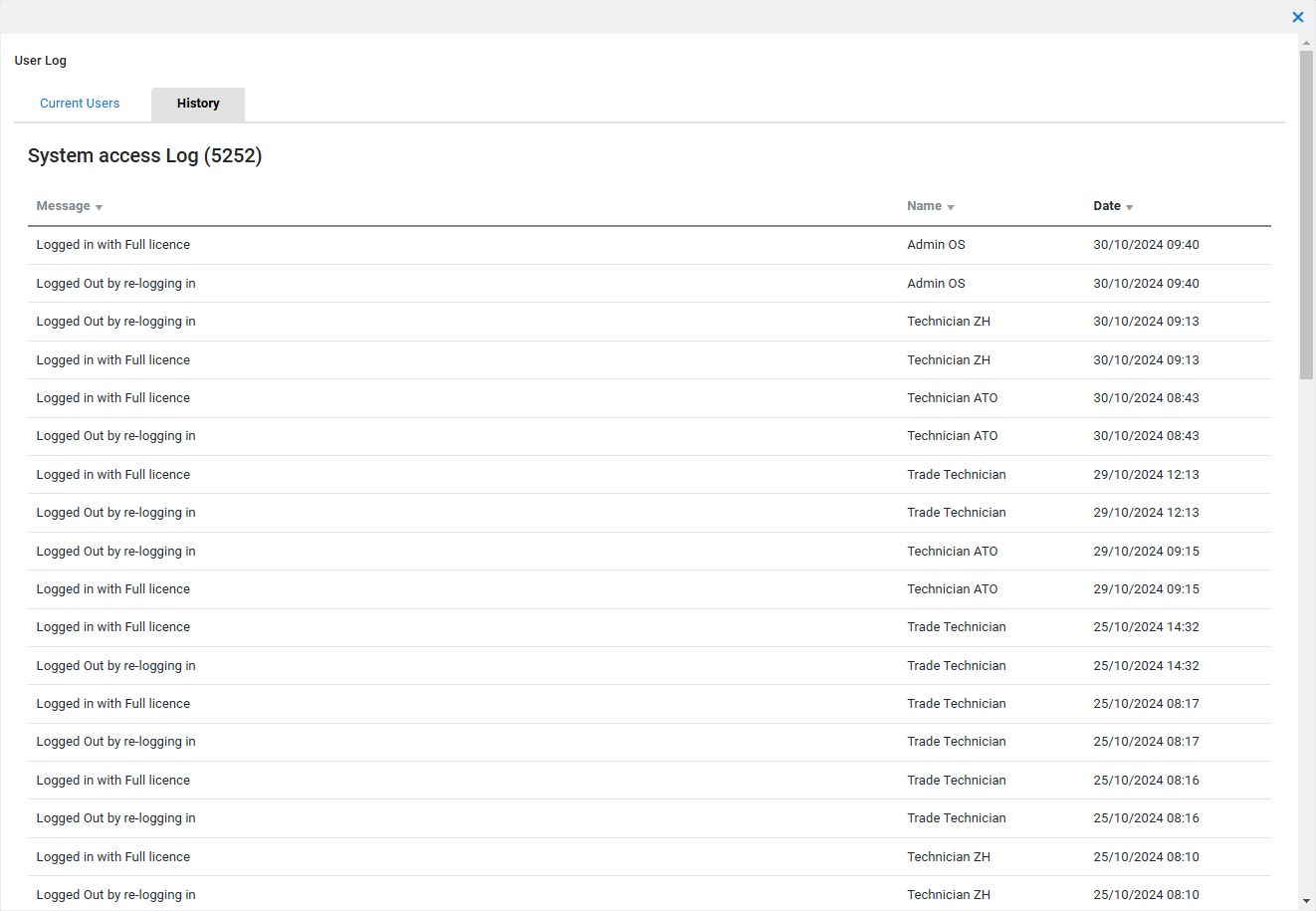Last Updated: December 08 2025
Overview
In the user log, you can view active users who are currently logged into Simpro Premium, and you can log out users to release their licence to another user. You can also view a list of mobile users who have been assigned a mobile licence. Learn more in How to Use Licences.
If you have a limited number of licences, you can set up licence release settings, so that users are automatically logged out after a specified period of inactivity, when another user attempts to login. Learn more in General in System Setup.
 Required setup
Required setup
In order to view content or perform actions referred to in this article you need to have the appropriate permissions enabled in your security group. Go to System![]() > Setup > Security Groups and access your security group to update your permissions. The relevant security group tab and specific permissions for this article can be found here:
> Setup > Security Groups and access your security group to update your permissions. The relevant security group tab and specific permissions for this article can be found here:
 View user history
View user history
The History tab displays each time an employee has logged in and logged out, and how. The table includes the employee's name, the date and time, and the action performed. For example, an employee may have been logged out due to their session expiring, or they may have been logged out by another user.
To view employee activity in more detail, use the Staff Log Report. In the report you can see records of specific actions, such as editing quotes and jobs, stock transfers, sending invoices and more. Learn more in Staff Log Report.