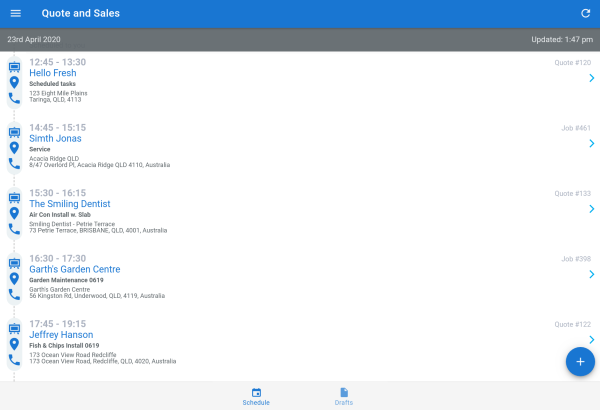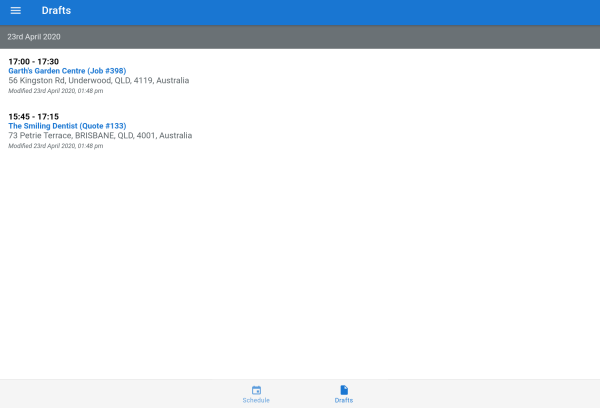Last Updated: December 15 2025
Overview
When you access the Quote and Sales module, the Schedule page is displayed. This is a timeline of all your scheduled and assigned service quotes and jobs for the current day, as defined by the date at the top of the Schedule. Here, you can view the work scheduled specifically to you (the logged-in Simpro Premium user) for the current day in a chronological order of the scheduled time.
The Assigned to you section displays quotes and jobs that have you as an Assigned Technician and are due on the current day. Additionally, any new quotes or jobs created and submitted in the module on the current day also appear in this section.
To learn how to create new quotes and jobs from the Schedule, see How to Create a Quote or Job.
From the Schedule page, you can view drafts of quotes and jobs and continue processing the Options.
 Required setup
Required setup
Before performing the steps detailed below, ensure that this part of your build is set up correctly. The relevant steps to set up the features and workflows detailed in this article can be found here:
In order to view content or perform actions referred to in this article you need to have the appropriate permissions enabled in your security group. Go to System![]() > Setup > Security Groups and access your security group to update your permissions. The relevant security group tab and specific permissions for this article can be found here:
> Setup > Security Groups and access your security group to update your permissions. The relevant security group tab and specific permissions for this article can be found here:
 Manage the schedule
Manage the schedule
Swipe from the top on the Schedule page or tap the refresh icon to load updates from Simpro Premium.
For quotes and jobs, following details are displayed:
- Scheduled time
- Company name
- For multi-company build users, if the technician is assigned to multiple companies, the company that the quote or job is scheduled in is displayed next to the scheduled time.
- Work type and number
- Customer name
- Quote or job name
- Site name
- Site address
- If no site address exists, this field appears blank.
Tap the Present![]() icon if you know a quote or job is ready to be presented to a customer.
icon if you know a quote or job is ready to be presented to a customer.
Use the ![]() icon to launch your device's default maps application based on the site coordinates.
icon to launch your device's default maps application based on the site coordinates.
Tap the ![]() icon to view all work contacts including customer, site, quote / job contact, quote salesperson and job project manager.
icon to view all work contacts including customer, site, quote / job contact, quote salesperson and job project manager.
Tap All Contacts to list the available contact information, including all of the site and customer contacts. Tap ![]() for the required contact and choose from the following options:
for the required contact and choose from the following options:
- Tap Call to open the default phone application with the contact number populated.
- Tap Message to open the default phone messaging application with the contact number populated.
- Tap Copy number to copy the phone number to your device and paste it in another location.
To access and update a scheduled or assigned quote or job, tap the customer name. You can then view the customer, corresponding site, scheduled time, applied membership, quote or job contacts, description, and notes. Once you open a quote or job from the Schedule, you can then access and process the Options.
Updating the schedule only sends data one way: from Simpro Premium to the Quote and Sales module. The module only sends data to Simpro Premium when you send a quote or job to Simpro Premium with a stable internet connection.
Learn more in How to Build Options.
 Manage drafts
Manage drafts
Quotes or jobs that are created or updated in the Quote and Sales module are saved as drafts before submitting them to Simpro Premium. These appear with a Draft badge on the Schedule page for the quotes or jobs scheduled or assigned to you for the current day. To view the entire list of drafts that have been scheduled or assigned, regardless of the date, access Schedule and tap Drafts.
You can store up to 50 drafts in the module. Tap the delete icon on a draft and tap YES in the message box to remove a draft from your list.
If you log out of Simpro Mobile, drafts that are not submitted to Simpro Premium are discarded. To avoid losing your data, ensure that you submit all quotes and jobs to Simpro Premium before logging out.
 Learn more in the Learning Toolbox
Learn more in the Learning Toolbox
For additional training, complete an interactive material in the Simpro's Learning Toolbox. Learn more in About Simpro's Learning Toolbox.