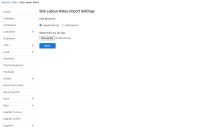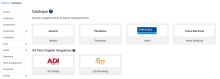Last Updated: June 24 2025
Simpro Premium 24.4.2
What's new in Simpro Premium: from 6 October 2024 AEST
Archive contractor work orders
You can now archive contractor work orders and exclude the costs associated with the archived orders from a job!
Previously, contractor work orders created in a job or through scheduling could not be marked as archived, as there was no Archived stage. With this update, users with the enabled security group permissions can now easily archive contractor work orders, providing more flexibility and control when managing these work orders.
Also formerly if you no longer needed a work order, you had to delete it, which meant losing its history. Now, you can archive it while still being able to view past work orders.
Note that contractor work orders can be marked Archived from any stage, as long as there is no contractor invoice against the work order. Any contractor work order costs committed on a job will be ignored when archived.
| Read the Help Guide |
|---|
|
See How to Manage Contractor Work Orders and How to Manage Contractor Invoices |
Bulk import labour rates for sites and contracts
You can now bulk import labour rates with specific pricing for sites and customer contracts, providing more flexibility in managing these rates.
| Read the Help Guide |
|---|
|
See How to Import Customer Contract Labour Rates and How to Import site Labour Rates |
Improved payment decline feedback
We've enhanced the clarity of payment decline messages for Stripe and Square.
Previously, declined Stripe payments would display a generic message without specifying the reason for the failure. Now when a Stripe payment is unsuccessful, you'll receive a more informative error message with specific error codes and descriptions to have more insights into the reasons behind the payment failure.
Third party supplier integrations (NZ/UK only)
Our customers in New Zealand and the United Kingdom can now access additional suppliers through third-party integrations, expanding their access to a range of materials and catalogues.
| Read the Help Guide |
|---|
|
See How to Use Automatic Catalogue Syncing - AU, NZ, UK Only |
BI Reporting metabase improvement
We've added a new table to the metabase that provides real-time visibility into the last time your data was refreshed.
Note that the timezone is based on the company timezone for a single company. For multi-company builds, the timezone is based on the template company's timezone. Learn more in Fields for Native Query.
Enhanced timesheet functionality
A new Teams dropdown is now added to the Timesheet page, allowing you to quickly select and view timesheets for specific teams.
Previously, timesheets were limited to display only individual employees and contractors. Now, you can choose from the new Teams dropdown, making it easier to work with teams on the Timesheets page.
Also, if you've specified a default team on your employee card's Schedule tab, the timesheet view will automatically be set to that team.
| Read the Help Guide |
|---|
Improvements
- We've resolved the issue where adding a customer asset to a job would display incorrect custom field values. The Add Asset drop-down will now accurately display only the custom fields specific to the asset type.
- The issue with the Income Account Summary report showing a blank entry is now resolved.
- Hyperlinks in Form Builder forms were not directing to the intended URLs. All fixed now!
- Quotes not changing their status in the audit log? This issue is now resolved to ensure that quote statuses are added correctly to audit logs.
- We have addressed the issue that incorrectly updated the labour amount to the invoiced amount when editing the material amount in a work order. Now, any changes to material amounts will not affect labour amounts.
- The Aged Receivables report was showing invoices for a customer as outstanding, even though they had been fully paid. This issue has now been resolved.
- We have resolved an issue where the Account No field in the CSV export for Transactions Ready For Export - Contractor Invoice was appearing empty when the Default Account option was selected. This is now fixed to accurately reflect the default account set up in the build's financial defaults.
- The issue causing the Income Account Summary report to show the wrong income account for retention claims is now fixed. Now, the report will correctly display the income account used for each cost centre claimed in the retention.
- The JA Russell automated catalogue import is now functioning correctly, importing new files as expected. The next import date will now be updated to reflect the current schedule.
- We've fixed a sync issue between Google Calendar and Simpro Premium. Now all the Google Calendar appointments should sync correctly, including those created by accepting invites.
Learning Toolbox
Get up to speed by completing a quick learning material in Simpro's Learning Toolbox.