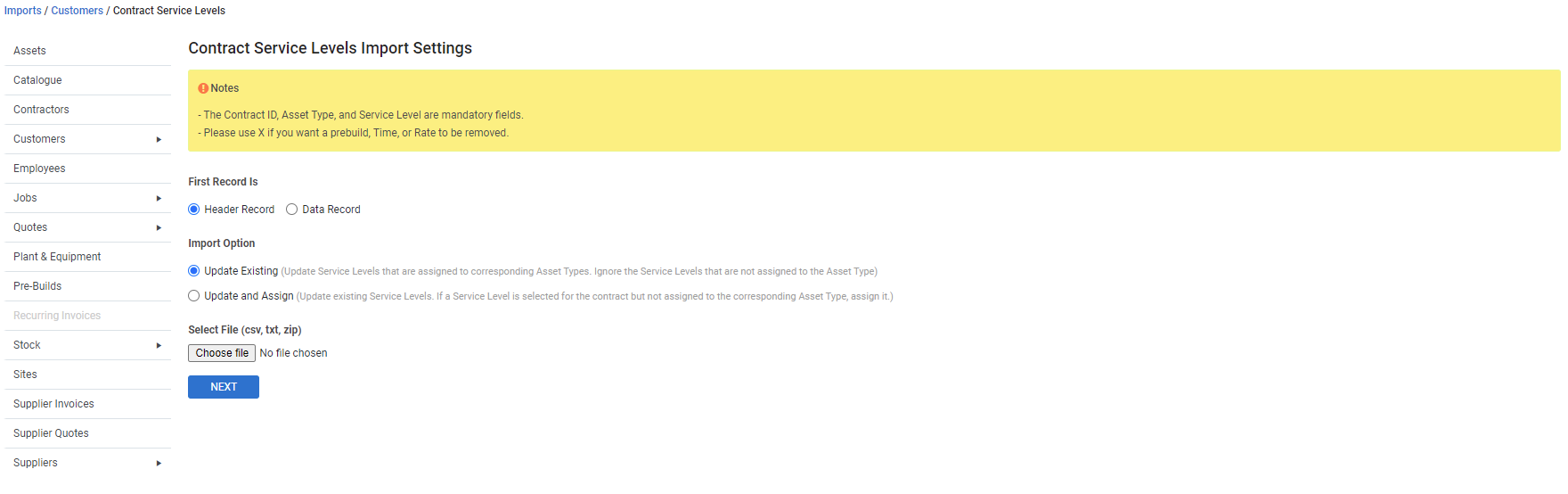Last Updated: December 12 2025
Overview
![]()
In Simpro Premium, you can manually add customer contracts to the system, or save time and reduce data entry errors by importing a customer list to create multiple customer contracts at once. Learn more in Create customer contracts and How to Import Customer Contracts.
Learn more about exporting contract service levels in How to Export Contract Service Levels and Rates. If you need to export contracts, you can use the Customer Contracts Report.
Once you have imported custom contracts, if you use Maintenance Planner you can import service levels to the contracts. This saves your time by allowing you to apply special pricing for asset maintenance performed on the contract. Also this is useful when switching over to Simpro Premium from another system, when you need to apply a bulk update to your contracts or need to re-assign a contract to a different customer, while retaining all of the conditions and pricing.
You can test the import process with one or two service levels and rates on customers contracts before importing an entire list.
 Required setup
Required setup
In order to view content or perform actions referred to in this article you need to have the appropriate permissions enabled in your security group. Go to System![]() > Setup > Security Groups and access your security group to update your permissions. The relevant security group tab and specific permissions for this article can be found here:
> Setup > Security Groups and access your security group to update your permissions. The relevant security group tab and specific permissions for this article can be found here:
 Prepare to import a customer contract service levels list
Prepare to import a customer contract service levels list
To prepare to import customer contracts into Simpro Premium:
- Download and add data to Simpro Premium's Customer Contract Service Levels Import Template.
- Alternatively, you can create your own import list and leave out any fields that do not apply to your customer contracts.
- The contract service level import template must contain Contract ID, Asset Type, Service Levels and Pre-Build ID or Pre-Build Name.
- To view relevant Contract ID, open the customer card, go to Rates > Contracts and click the required contract.
- Save your file in your system as a compatible file type: CSV, TXT, or ZIP. Consult your spreadsheet software for file saving instructions if required.
- Separate your data using the same or similar headings as the Customer Contract Service Levels Import Template.
- Ensure information is accurate, up-to-date and spelled correctly.
- Remove any special characters (such as ? # $ % @ !) as these may not import correctly.
- Save your file again.
Simpro Premium can recognise and import all headings and information listed in the Customer Contract Service Levels Import Template.
 Import a customer contract service levels list
Import a customer contract service levels list
After preparing your customer contract list, work through the following steps to import your list into Simpro Premium.
 Adjust import settings
Adjust import settings
To adjust customer contract import settings, go to Utilities ![]() > Import > Customers > Contract Service Levels.
> Import > Customers > Contract Service Levels.
The options available include:
| First Record Is | Select Header Record if your list's first row contains column titles, or select Data Record if your list's first row contains specific data. |
| Import Options |
|
 Select an import file
Select an import file
To select an import file:
- Go to Utilities
 > Import > Customers > Contract Service Levels.
> Import > Customers > Contract Service Levels. - Adjust customer contract service levels import settings, then click Choose File / Browse.
- Locate your customer contract service levels import file and click Open.
- Click Next.
 Match import columns
Match import columns
After selecting a customer contract service levels import file, manually match or review your list columns with the fields available in Simpro Premium. You may have both Simpro Premium and your list open at the same time.
To match import columns:
- Select your import file as above.
- Use the drop-down lists to match your import file columns with the fields available in Simpro Premium.
- To leave a field out of the import, select Ignore.
- Click Import Contract Service Levels.
If you have a large list of customer contracts, you can navigate away and work in other areas of Simpro Premium, then return to the import page to check on your import. You can only perform one import at a time.
 Check import success
Check import success
After uploading an import file, the Contract Service Levels Import Complete page displays a breakdown of your import, including Contract Service Levels Added / Updated / Ignored. If the import was not successful, an error message is displayed.
Click Contract Service Levels imported successfully to download a CSV file of imported contract service levels for your records.
Click Continue to perform another import.
After a successful import, it is recommended you manually check the imported records to ensure data has imported correctly. To do this, go to People ![]() > Customers, open the customer card, go to Rates > Contracts, and open the required contract. Go to Service Levels and manually amend, if required.
> Customers, open the customer card, go to Rates > Contracts, and open the required contract. Go to Service Levels and manually amend, if required.
 Amend import errors
Amend import errors
If your import file does not contain a Contract ID, Asset Type, and Service Levels, the import fails and you receive an error message.
To amend the error, click OK, then enter details in the required fields in your import list and restart the import process.
If your file contains other errors, an error message displays on the Contract Service Levels Import Complete page, and the table displays the number of errors found.
Click the blue link to download a CSV file of import errors. The Error Text column explains why entries failed. Amend your Contract Service Levels Import list accordingly and restart the import process.