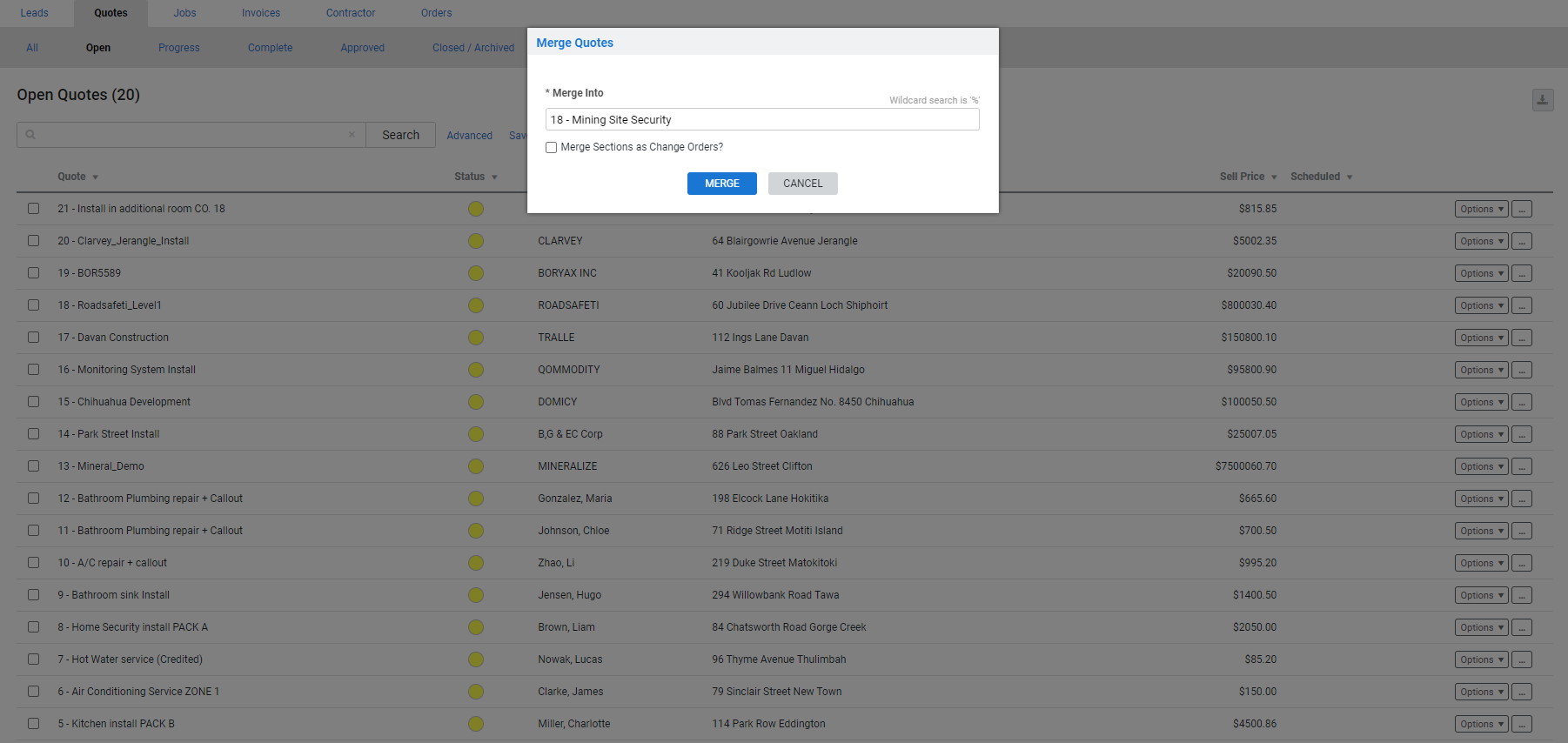Last Updated: December 12 2025
Overview
A linked change order quote is a separate quote that can be approved, managed, and converted to a job separately from the original job. You can then merge the change order into the original job if required.
Outside of the US, 'change orders' are called 'variations'. Learn more in How to Manage Linked Variation Quotes.
 Required setup
Required setup
In order to view content or perform actions referred to in this article you need to have the appropriate permissions enabled in your security group. Go to System![]() > Setup > Security Groups and access your security group to update your permissions. The relevant security group tab and specific permissions for this article can be found here:
> Setup > Security Groups and access your security group to update your permissions. The relevant security group tab and specific permissions for this article can be found here:
 Create a linked change order quote
Create a linked change order quote
To quote a change order, create a linked change order quote. You can then either merge it with the original job, or convert it to a job and invoice separately.
To create a linked change order quote:
- Access the job and go to Cost Center List > Linked Change Order.
- Under Quotes, click Create Change Order, and then click OK to confirm. The customer, site, and contact details are automatically completed using information from the original job.
- Update other quote setup options, as required and click Next.
- Create the change order by adding sections, cost centers, and parts and labor as normal for quotes. Learn more in How to Create a Service Quote and How to Build Your Project.
- If retention
 AU, NZ, UK: Retention. A portion of your payment withheld either from you by the customer, or from a contractor by your business until the project is completed to specific standards. is required on the change order, go to Details > Settings to Set up retention for a project as normal.
AU, NZ, UK: Retention. A portion of your payment withheld either from you by the customer, or from a contractor by your business until the project is completed to specific standards. is required on the change order, go to Details > Settings to Set up retention for a project as normal.- To access the original job from a change order quote, go Details > Settings. And, click the required original job number under Options.
- Click Save and Finish.
You can then email the quote to the customer as normal, and the change order appears under Open Quotes with the original job number as well as the change order number. It also appears in the original job and the change order quote log.
If you have the original job and the linked change order quote open at the same time, you need to click Finish > Edit Job in the original job to update the Linked Change Order sub-tab.
After the quote is approved, you can merge the change order into the original job. Alternatively, convert the quote to a job and invoice it separately. The newly-created job appears as a linked change order job in the original job.
If you select the Include: Linked Change Order check box in the breakdown table of the original job, this only includes linked change order jobs.
 Link existing quotes as change orders
Link existing quotes as change orders
To link an existing quote as a change orders:
- Open the job that requires a linked variation.
- Go to Cost Centre List > Linked Change Order.
- Under Quotes, click the drop-down arrow next to CREATE CHANGE ORDER > LINK EXISTING QUOTE.
- Search for a quote that is not archived and has the same customer.
- Note that if you select a quote that is already a linked change order, linking it again will overwrite and remove the existing link.
- Click LINK.
- Click SAVE AND FINISH.
 Merge a linked change order quote
Merge a linked change order quote
To display the original project and the linked change order on the same invoice, you can merge your linked change order quote with the original project.
To merge a linked change order with the original job:
- Locate the linked change order in the quotes table.
- Click Options > Merge Quote.
- Search and select the job number of the original job.
- Select Merge Sections as Change Orders?
- Click Merge.
Merged change orders are automatically added to the Change Orders tab.
Merging a change order with a job is not reversible.
 Unlink a change order quote
Unlink a change order quote
If a linked change order quote or job no longer needs to be tied to the original job, unlink it so that it becomes a stand alone quote or job.
To unlink a change order:
- Access the original job that the change order is linked to, and then go to Cost Centre List > Linked Change Orders.
- Next to the change order that needs to be unlinked click Options > Unlink Change Order.
- Click Ok. The change order is now a stand alone quote or job with no reference to the original job.