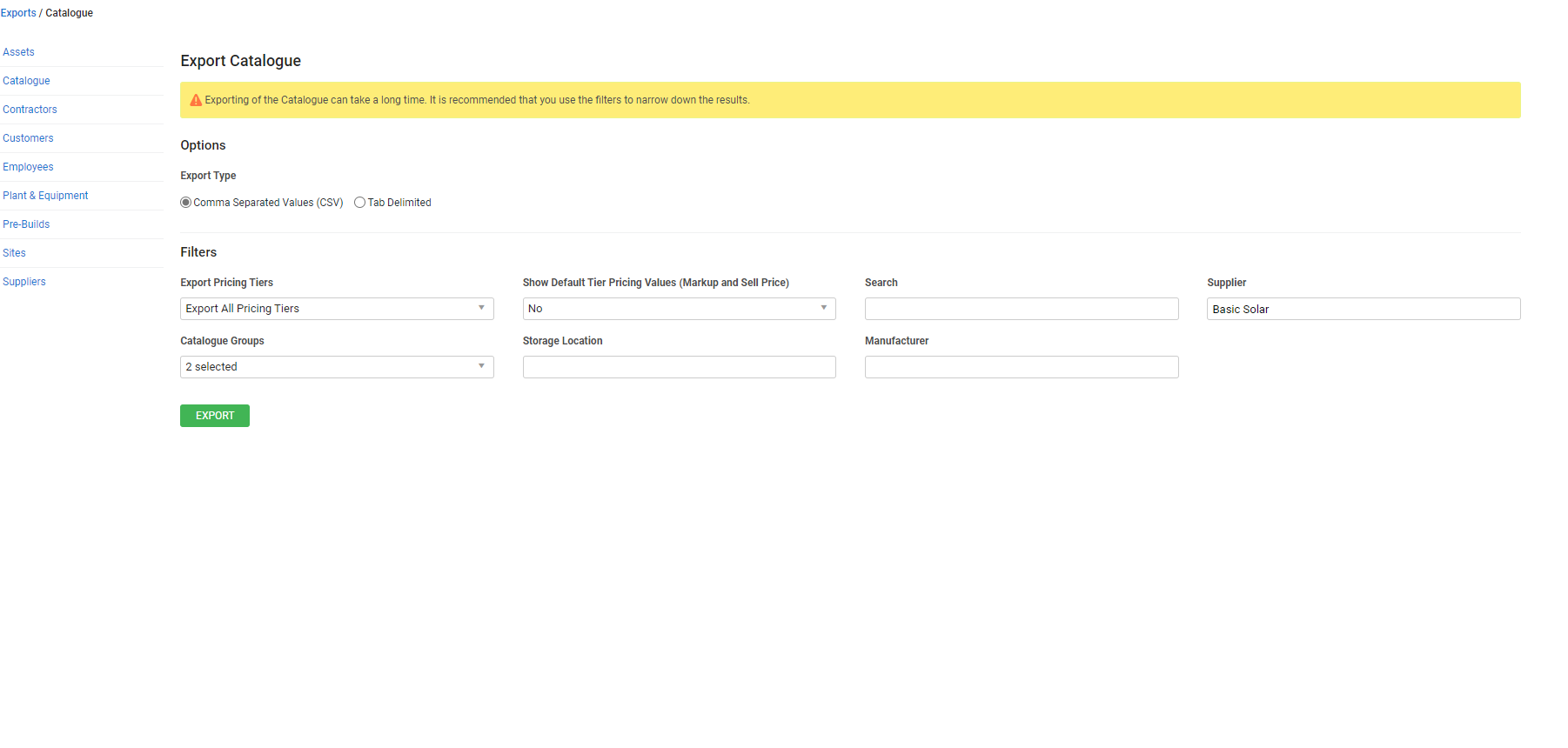Last Updated: December 12 2025
Overview
Export Simpro Premium data into a CSV or text file to manage and analyse data from different areas of your business. For information about importing catalogue items, see How to Import Generic Supplier Catalogues and How to Import Specific Catalogues.
 Required setup
Required setup
In order to view content or perform actions referred to in this article you need to have the appropriate permissions enabled in your security group. Go to System![]() > Setup > Security Groups and access your security group to update your permissions. The relevant security group tab and specific permissions for this article can be found here:
> Setup > Security Groups and access your security group to update your permissions. The relevant security group tab and specific permissions for this article can be found here:
Before performing the steps detailed below, ensure that this part of your build is set up correctly. The relevant steps to set up the features and workflows detailed in this article can be found here:
Go to Export > Catalogue to export the catalogue using the following options:
| Export Pricing Tiers | Export catalogue items associated with a specific pricing tier, or alternatively, Export All Pricing Tiers. For information, see How to Set Up Pricing Tiers. |
| Show Default Tier Pricing Values (Markup and Sell Price) | Select Yes to export catalogue items including a markup and sell price as defined by the pricing tier default. |
| Search | Enter a search term to export catalogue items with specific part numbers, descriptions, search terms or supplier part numbers. |
| Supplier | Export catalogue items associated with a specific supplier. |
| Storage Location | Export catalogue items stored in a specific storage location as defined in the Details tab of the catalogue item card file. For information, see How to Use Storage Devices. |
| Manufacturer | Export catalogue items associated with a specific manufacturer. |
US only: If you use Simpro Premium in the United States, the term 'vendor' is used instead of 'supplier'.