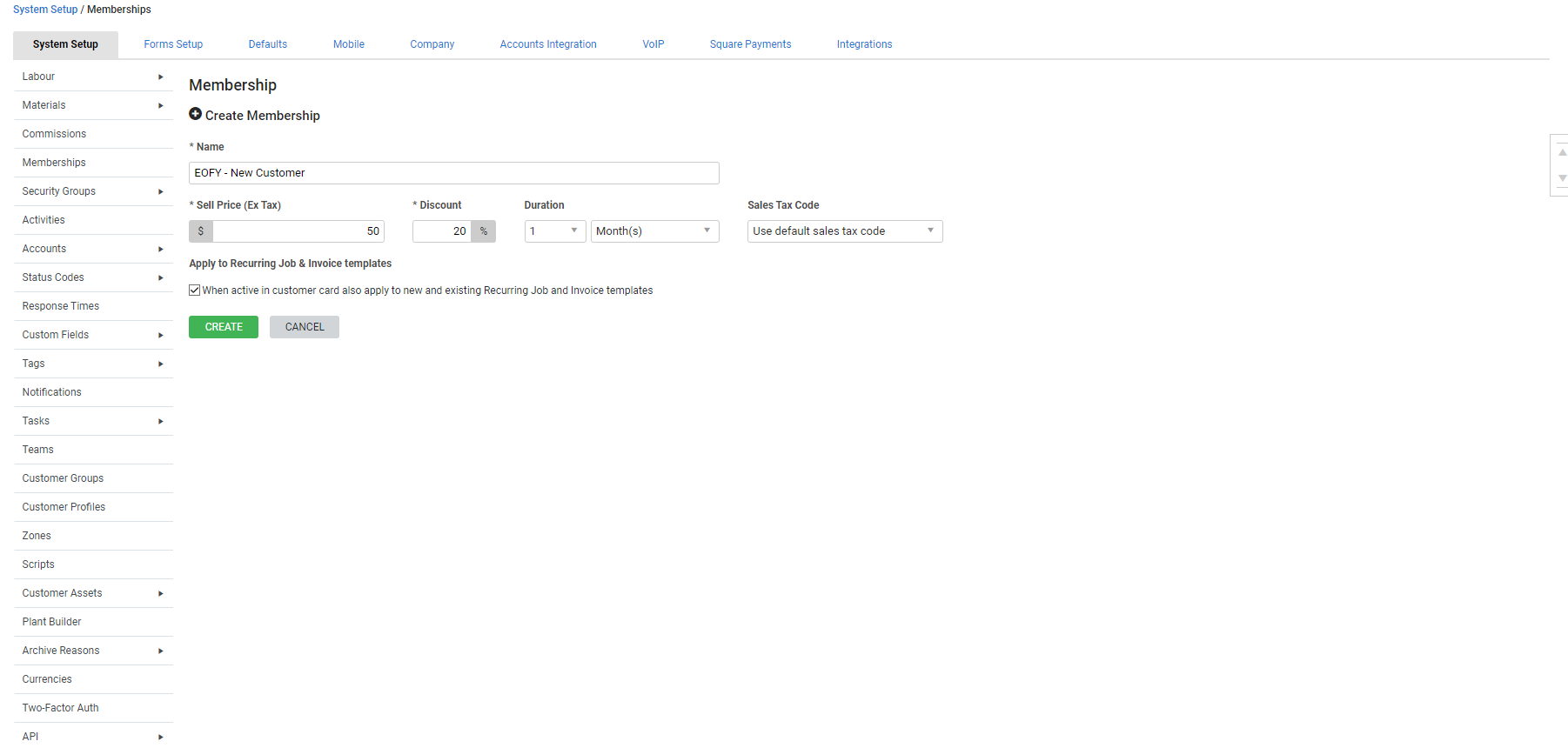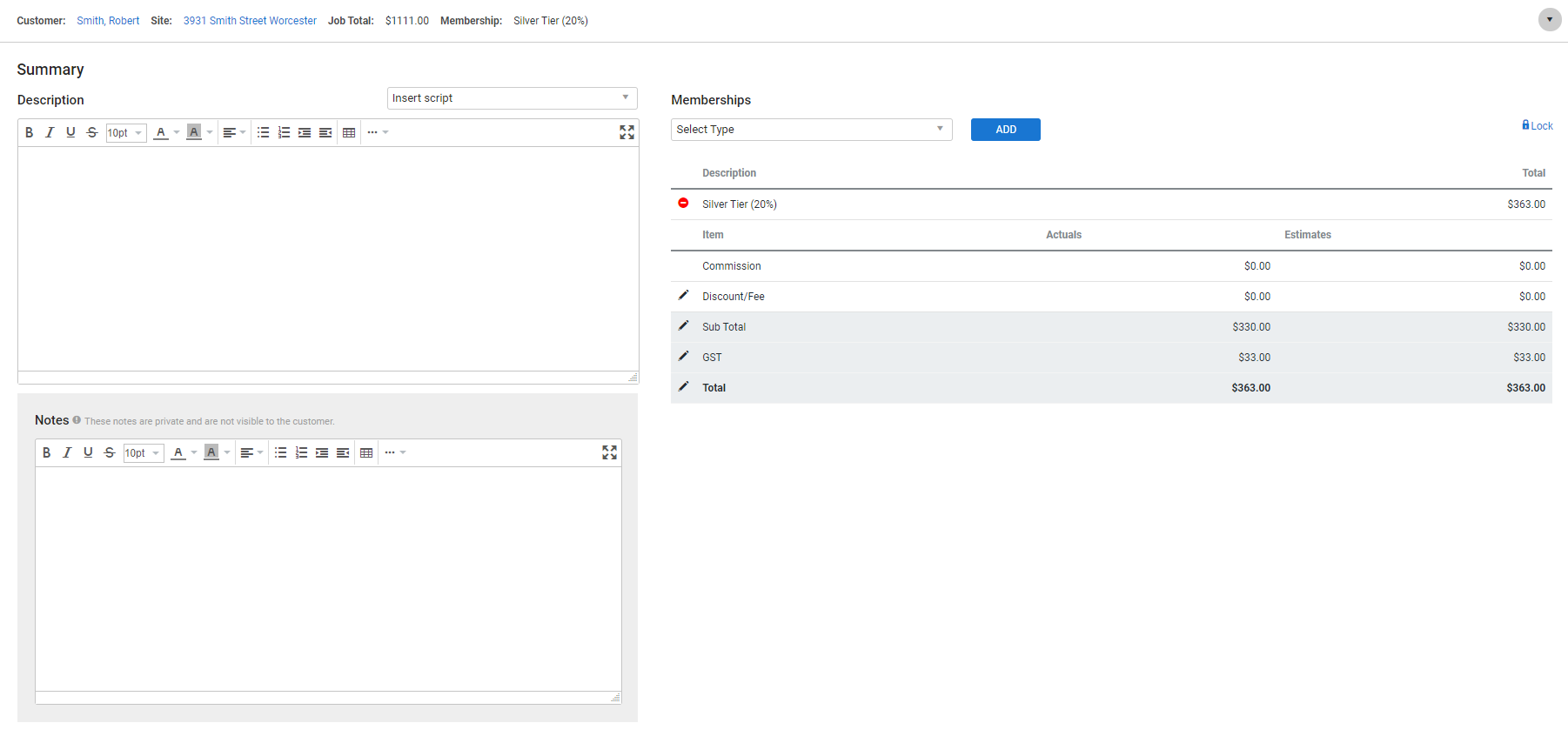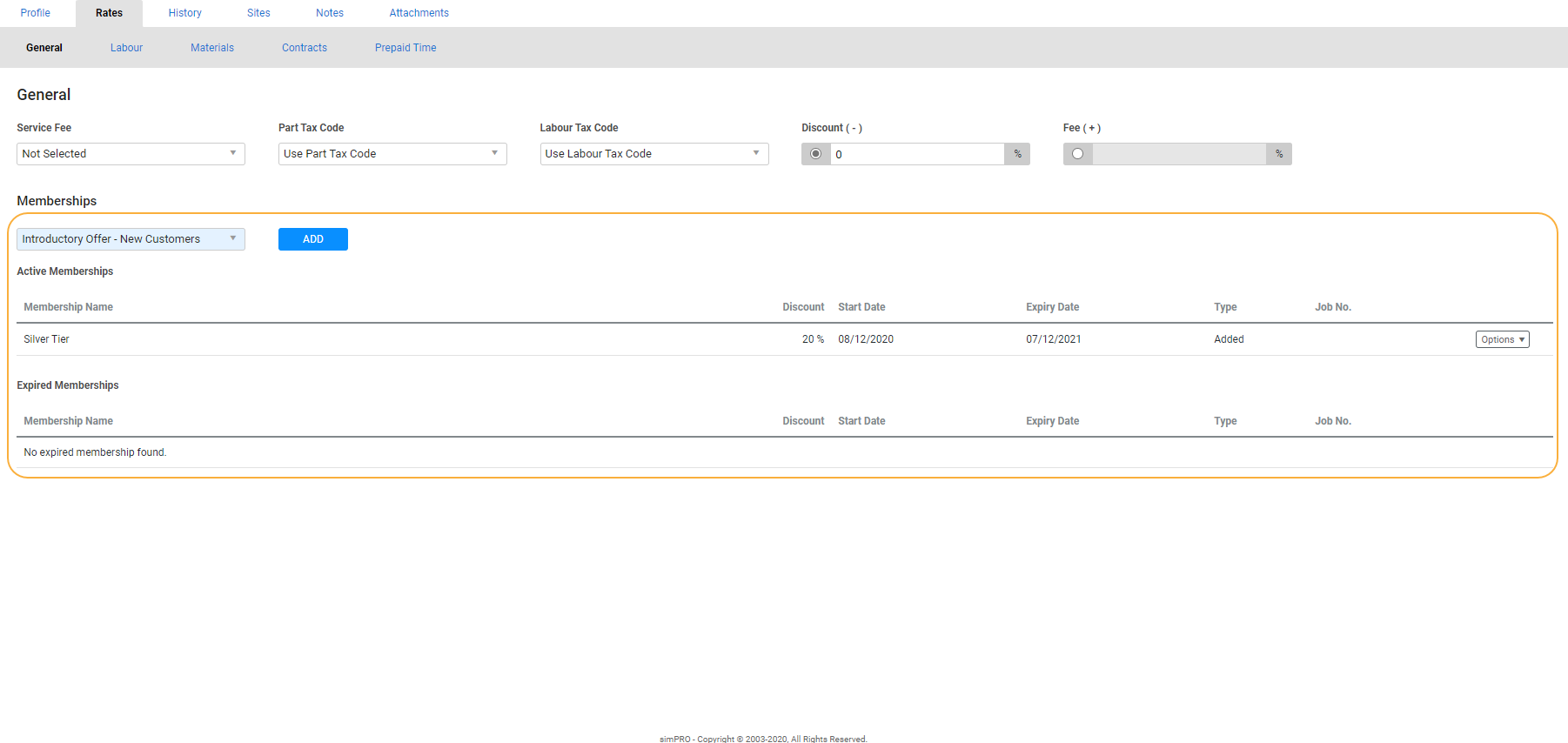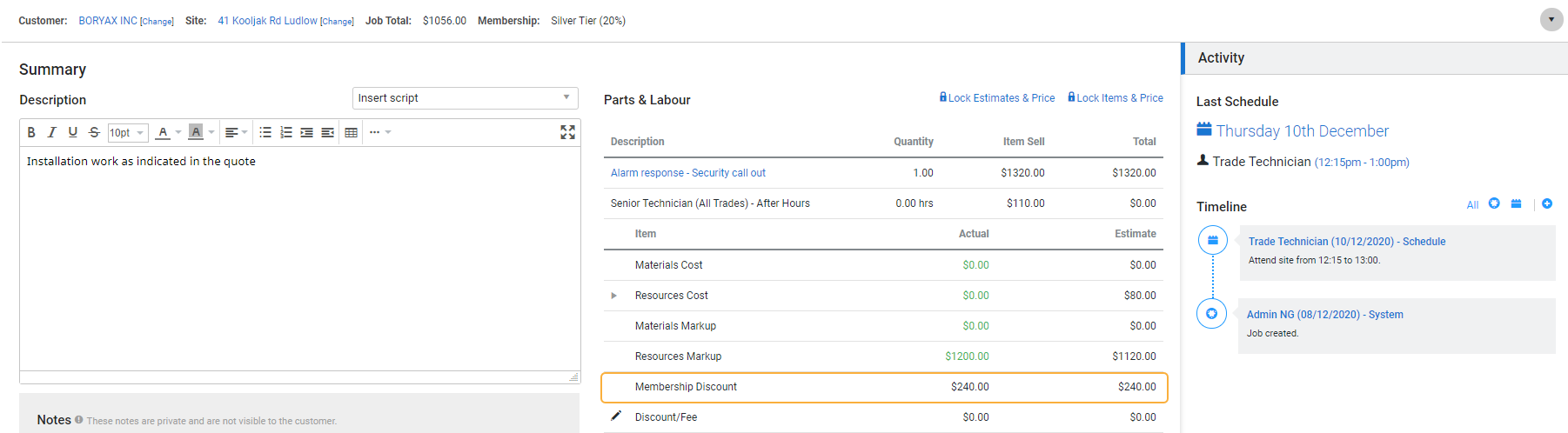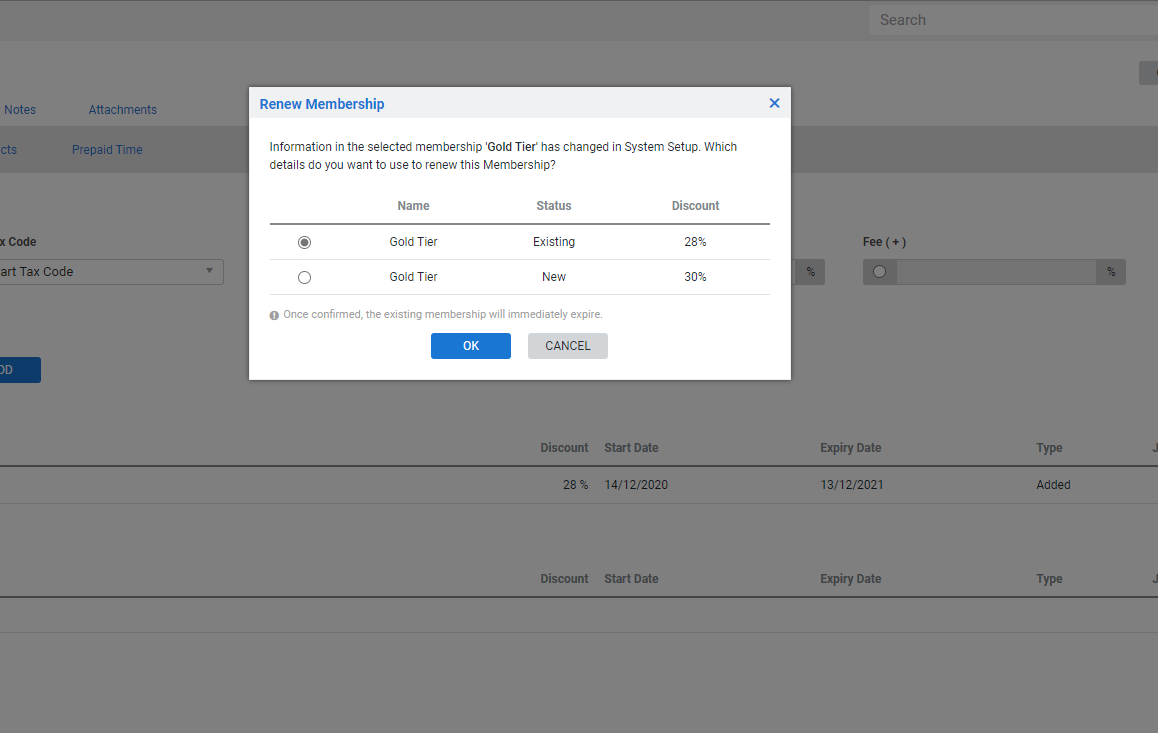Last Updated: December 08 2025
Overview
Sell or allocate memberships to your customers to discount all quotes and jobs raised against them for a specific period of time, including recurring job / invoice templates, if required. This is useful for boosting customer loyalty and revenue, as customers with memberships are more likely to use your services again within the membership duration. Offering discounted membership pricing can also encourage new customers to accept quotes.
 Required setup
Required setup
In order to view content or perform actions referred to in this article you need to have the appropriate permissions enabled in your security group. Go to System![]() > Setup > Security Groups and access your security group to update your permissions. The relevant security group tab and specific permissions for this article can be found here:
> Setup > Security Groups and access your security group to update your permissions. The relevant security group tab and specific permissions for this article can be found here:
How do memberships work in Simpro Premium?
To use memberships in Simpro Premium, you need to create at least one membership in System Setup. Define the membership's name, sell price, discount, and the length of time it is active for after being sold or allocated to a customer. Memberships automatically apply discounts to quotes and jobs, and you can also set them up to apply to recurring job / invoice templates.
To learn more about setting up memberships, and how to view income from memberships separately in your accounting package, see How to Set Up Memberships.
After you create a membership, you can sell it to a customer for its defined sell price in a quote or job using the membership cost centre. You can also sell a membership in a recurring job / invoice template to set up an automatic renewal purchase for customers. When the membership has been fully invoiced to the customer, it becomes active in their card file.
Learn more in How to Sell Memberships.
Alternatively, you can allocate a membership to a customer in their card file for free. This means the customer does not purchase the membership for its sell price, you do not need to invoice the membership, and it immediately becomes active in the customer card file.
Learn more in How to Allocate Memberships.
After you have sold or allocated a membership to a customer and it is active in their card file, the membership discount automatically applies to all future quotes and jobs created against the customer, including recurring job / invoice templates if applicable. You can view all areas where the discount applies and remove a membership discount from an individual quote or job.
Learn more in How to Use Memberships in Workflows.
You can access the customer card file to:
- view their active membership
- renew the membership for free when it approaches its expiry date
- expire an active membership to prevent the discount from automatically applying to future quotes and jobs
- reactivate an expired membership
- remove an expired membership permanently from the card file.
Learn more in How to Manage Memberships.