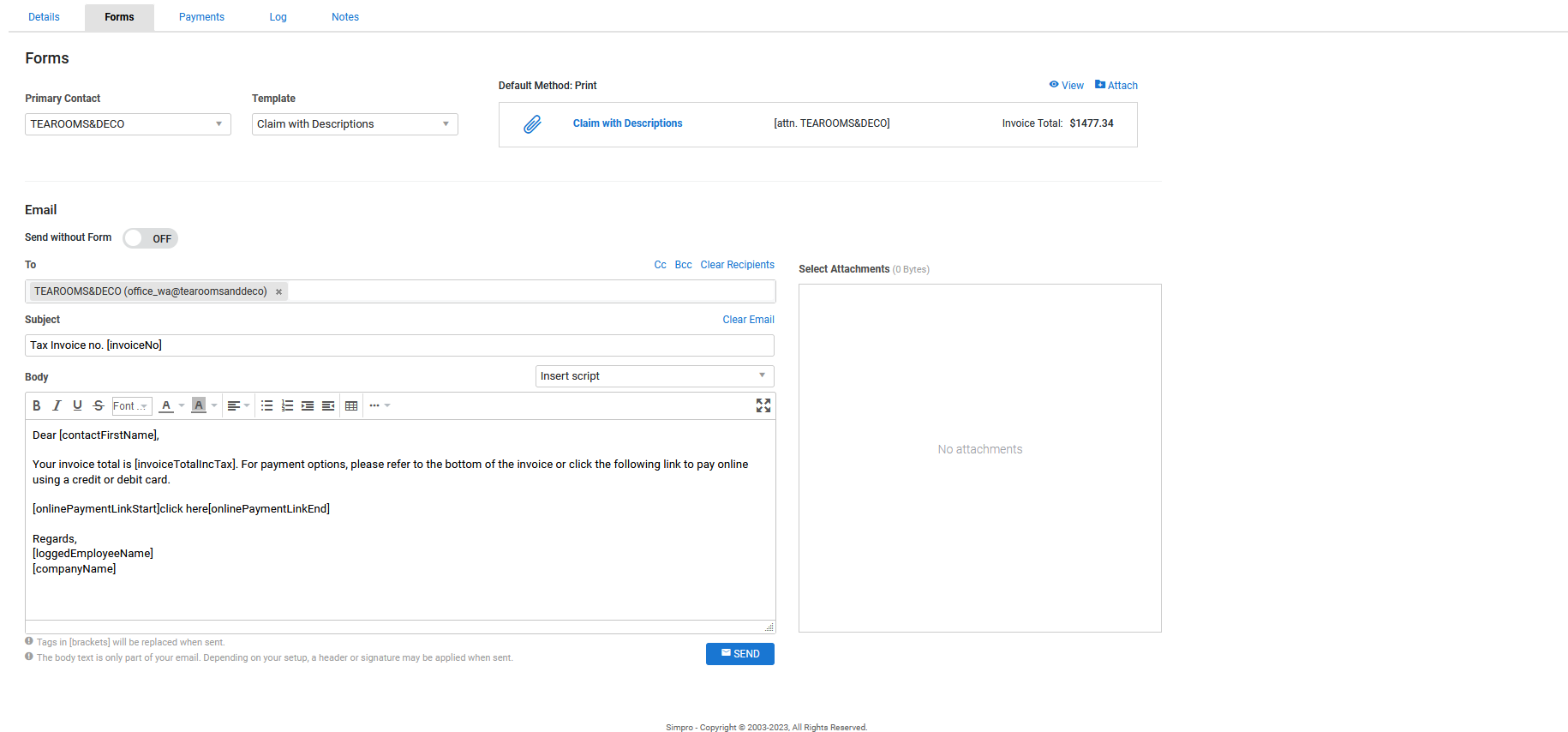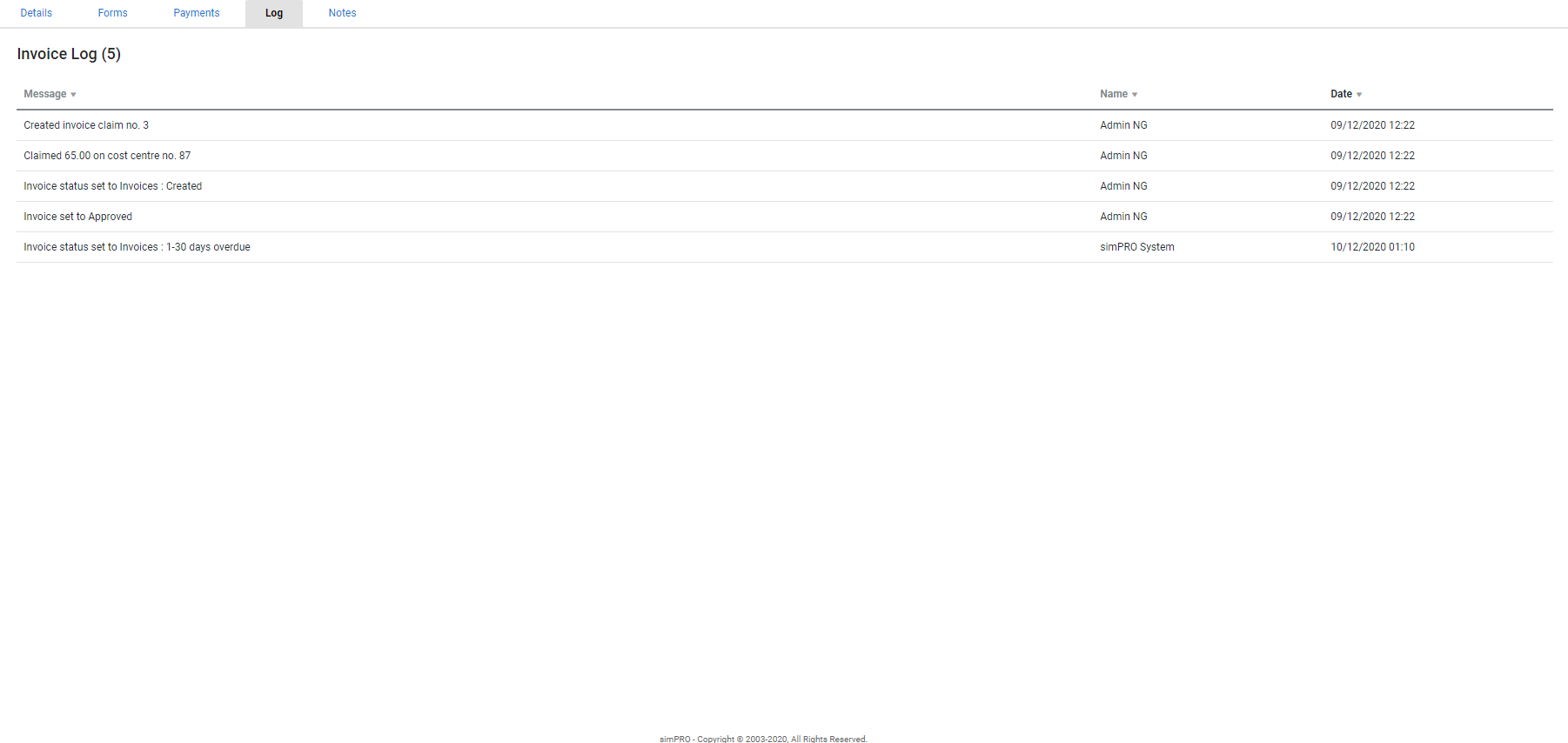Last Updated: December 15 2025
Overview
If you want to send a customer a progress claim for a job, but first want to obtain their approval before posting invoice details to your accounting package, you can create a request for claim.
After a customer approves your request for claim, you can convert it to a deposit or progress claim to send to the customer.
A request for claim is almost identical to a progress claim, but unlike a progress claim it does not post any information to your accounting package. This means you do not have to void a progress claim if your customer rejects your claim (providing only the percentage or value of the claim needs to change, and not the value of the project).
To set up how your request for claim forms appear when you email them to customers, see How to Set Up Request For Claim Forms.
US only: If you use Simpro Premium in the United States, the terms 'progress invoice', 'deposit invoice' and 'final invoice' are used instead of 'progress claim', 'deposit claim', and 'final claim'.
 Required setup
Required setup
In order to view content or perform actions referred to in this article you need to have the appropriate permissions enabled in your security group. Go to System![]() > Setup > Security Groups and access your security group to update your permissions. The relevant security group tab and specific permissions for this article can be found here:
> Setup > Security Groups and access your security group to update your permissions. The relevant security group tab and specific permissions for this article can be found here:
 Invoice a job
Invoice a job
You can invoice individual or multiple jobs in the following ways:
|
Update and invoice the job |
Update a job that is ready to invoice. Click Save and Finish. And, Invoice Job. |
|
Invoice an individual job |
Go to Jobs If you have already raised a progress claim against the job, click Options > Create Progress Claim. If you have already raised a progress claim against the job, click Options > Create Progress Claim. If the job has multiple cost centres, only the cost centres that are not completely claimed are displayed. To show claimed cost centres, select Show fully claimed cost centres. |
|
Create a consolidated invoice |
Create one consolidated invoice for jobs that share the same customer and exchange rate:
The selected jobs are invoiced under the same invoice in Invoices Payments made on consolidated invoices cannot be calculated as an amount paid per job, so the Amount Paid table view column is not calculated for jobs on a consolidated invoice. Learn more in How to Organise Simpro Premium Data. When you email a consolidated invoice to the customer, select the Consolidated Invoice form in the Forms tab. This form is designed to show multiple jobs on one invoice and can be customised in your invoice forms setup. Learn more in Set up consolidated invoice forms. |
You can then proceed to Create a request for claim as normal.
 Create a request for claim
Create a request for claim
To create a request for claim:
- Ensure all job details are updated, then Invoice a job as normal.
- Select Request for Claim as the Invoice Type.
- Select the Invoice Stage.
- This indicates your business's internal approval, not the customer's approval, and depends on your security group permissions.
- Next to Claim Amount, enter the percentage or amount you wish to request to claim.
- Select and enter additional options and details as required.
- Click Finish.
You cannot raise a customer credit note against a request for claim as it is not a financial transaction.
 Approve a request for claim
Approve a request for claim
If you have selected Restrict Unapproved Invoices in System Setup, invoices must be in the Approved stage before they can be emailed to the customer, paid off, voided, or credited. If you have not selected Restrict Unapproved Invoices, invoices can be emailed to the customer before they are approved, but you must approve the invoice before applying payments.
To automatically approve requests for claim upon creation, go to System ![]() > Setup > Defaults > System
> Setup > Defaults > System ![]() > Invoices > Invoice Stage and select Approved. Alternatively, select Pending to require them to be manually approved by an employee with the correct security group permissions.
> Invoices > Invoice Stage and select Approved. Alternatively, select Pending to require them to be manually approved by an employee with the correct security group permissions.
To approve a request for claim still in the Pending stage:
- Access the applicable request for claim.
- Click Unlock.
- Under Invoice Stage, select Approved.
- Click Finish.
 Email a request for claim form
Email a request for claim form
After you have completed and approved a request for claim, you can then email a request for claim form directly to the customer from Simpro Premium.
Learn how to adjust how your request for claim form PDFs display, including the form title, form totals, materials and labour information, footnote, header fields, claim statement and more in How to Set Up Request For Claim Forms.
Learn more about using form builder templates in How to Use Form Builder Templates.
To email a request for claim form:
- Click the Forms tab in the request for claim.
- Select the form you wish to send from the Templates list.
- You may wish to send the Payment Schedule form, which displays project information such as total contract value, claims to date, and the claim value remaining. It also shows a payment schedule table including project progress, and the claim amount for customer approval.
- US only: You can also select and complete the AIA Preparation Form to assist in submitting requests for payment for certification by the architect and / or other involved parties. Learn more in How to Use the AIA Preparation Form - US Only.
- See Assign form templates to appear when emailing a request for claim to learn how to update the forms that appear here.
- Click View to preview and / or print the form.
- Select a Primary Contact to address the form to and click to add additional Contacts if required.
- This is automatically populated by the primary contact for invoicing defined in the customer card file.
- Alternatively, you can manually enter email addresses and separate them with a comma. To remove recipients, click Clear Recipients.
- Any secondary contacts selected when setting up the lead / quote / job are pre-populated in the Cc field. You can also add more recipients in the Bcc field if you want to hide their email addresses from other recipients.
- Adjust the default Subject and Body template if required.
- See Set up the email template for requests for claim to learn how to update this template.
- Alternatively, click Clear Email to enter a new Subject and Body, or select a script from the Insert Script drop-down. Learn more in How to Use Scripts.
- Click Send > OK > OK.
A log entry is then created in the Log tab, where you can view the email text and any form attachments.
It recommended that you do not generate DOCX when you click View as it allows you to alter the invoice outside of Simpro Premium. This can cause errors within your accounting system and impact reporting.
 Convert a request for claim to progress claim
Convert a request for claim to progress claim
After a customer approves your request for claim, you can convert it to a deposit or progress claim to send to the customer.
To convert a request for claim approved by a customer:
- Locate the relevant job.
- Click next to Options on the job you wish to approve a claim for.
- Under Unpaid Invoices, click the request for claim.
- Alternatively, on the request for claim, click Options > View Invoice.
- Click Unlock in the top right corner.
- Select Progress Claim as the Invoice Type.
- Confirm the issue date and update it, if required.
- Create a progress claim as normal.
 Learn more in the Learning Toolbox
Learn more in the Learning Toolbox
For additional training, complete an interactive material in the Simpro's Learning Toolbox. Learn more in About Simpro's Learning Toolbox.